Loading ...
Loading ...
Loading ...
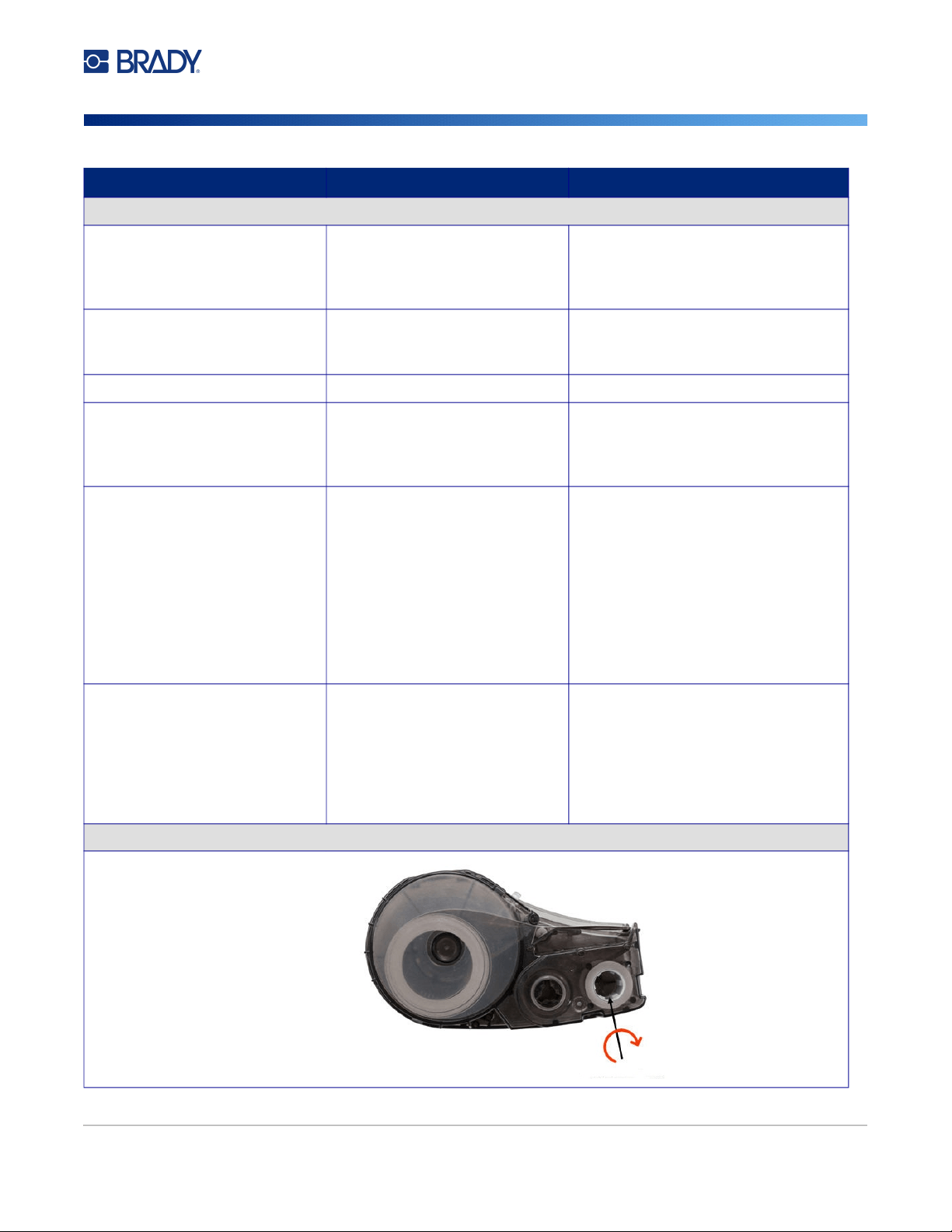
M210/M210-LAB User Manual 71
Print Quality
Poor print quality Battery pack, or 6 AA batteries,
may be worn out and not
properly holding a charge.
Battery life is approximately one to
three years, depending on its use and
care. Order a replacement battery
pack or insert 6 new AA batteries.
Poor print quality. Dust or adhesives accumulated
on the print head.
Clean the print head. (Refer to
page 75 for instructions on cleaning
the printer.)
Poor print quality Media not usable. Try another media cartridge.
Void areas or lines appear on
printed text.
A creased line occurs on the
label. When printing over the
crease, the ribbon ink cannot fill
in the indenture.
• Advance the label material to jump
over the crease.
• Reprint your label.
Void areas or lines appear on
printed text.
Ribbon wrinkling.
• Remove the cartridge from the printer
and advance the ribbon by rotating the
take-up spool clockwise until the
wrinkled/damaged ribbon is no longer
visible (typically about one or two full
turns).
• Reinstall the cartridge and continue
printing normally.
OR, try a new cartridge.
Black line displays on first label
printed.
When the cartridge is left in the
locked position (when not in
use), the print head is pressed
against the platen roller, causing
a vertical pressure point line (or
residual burn line) to appear on
the tape.
Unlock the cartridge as soon as you
are done printing more labels. This
will prevent the warm print head from
burning the ink from the ribbon onto
the next label under the print head.
Problem Cause Corrective Action
Rotate spool clockwise to advance ribbon
Loading ...
Loading ...
Loading ...
