Loading ...
Loading ...
Loading ...
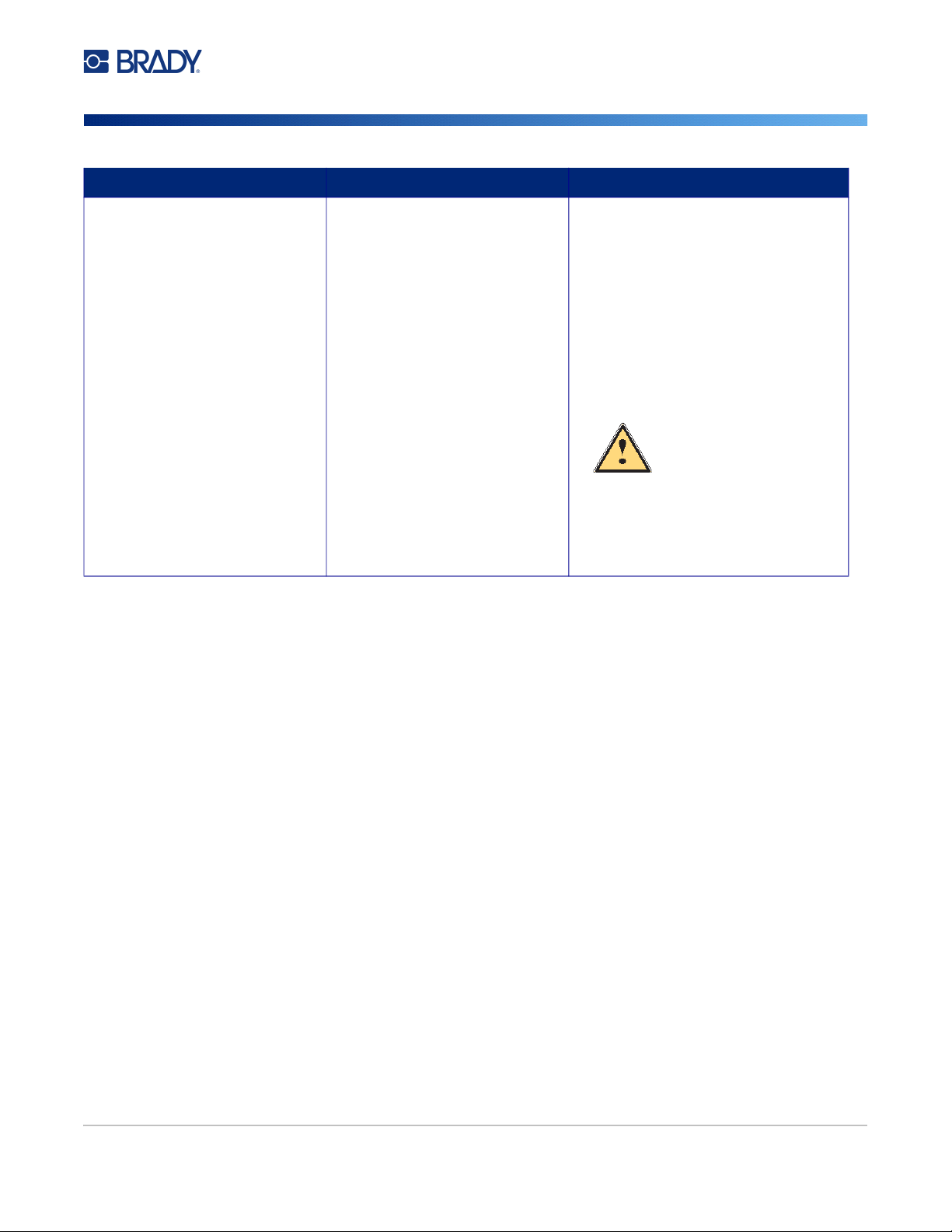
M210/M210-LAB User Manual 68
Printer jammed, cannot feed
labels
Label exit chute is blocked
causing label material to back up
inside printer
To clear the jam inside the printer:
• Slide the locking lever to the unlock
position.
Note: Unlocking retracts the platen so
the cartridge can be removed. If there
is a large jam, you may have to force
the locking lever to the unlock
position.)
• Remove the cartridge.
• Use tweezers or a needle-nose pliers
to clear label jam.
The print head is susceptible to
damage. Using metal objects to
remove jams can scratch, dent, or
crack the print head. Use every
precaution when clearing a jam.
Problem Cause Corrective Action
WARNING
Loading ...
Loading ...
Loading ...
