Loading ...
Loading ...
Loading ...
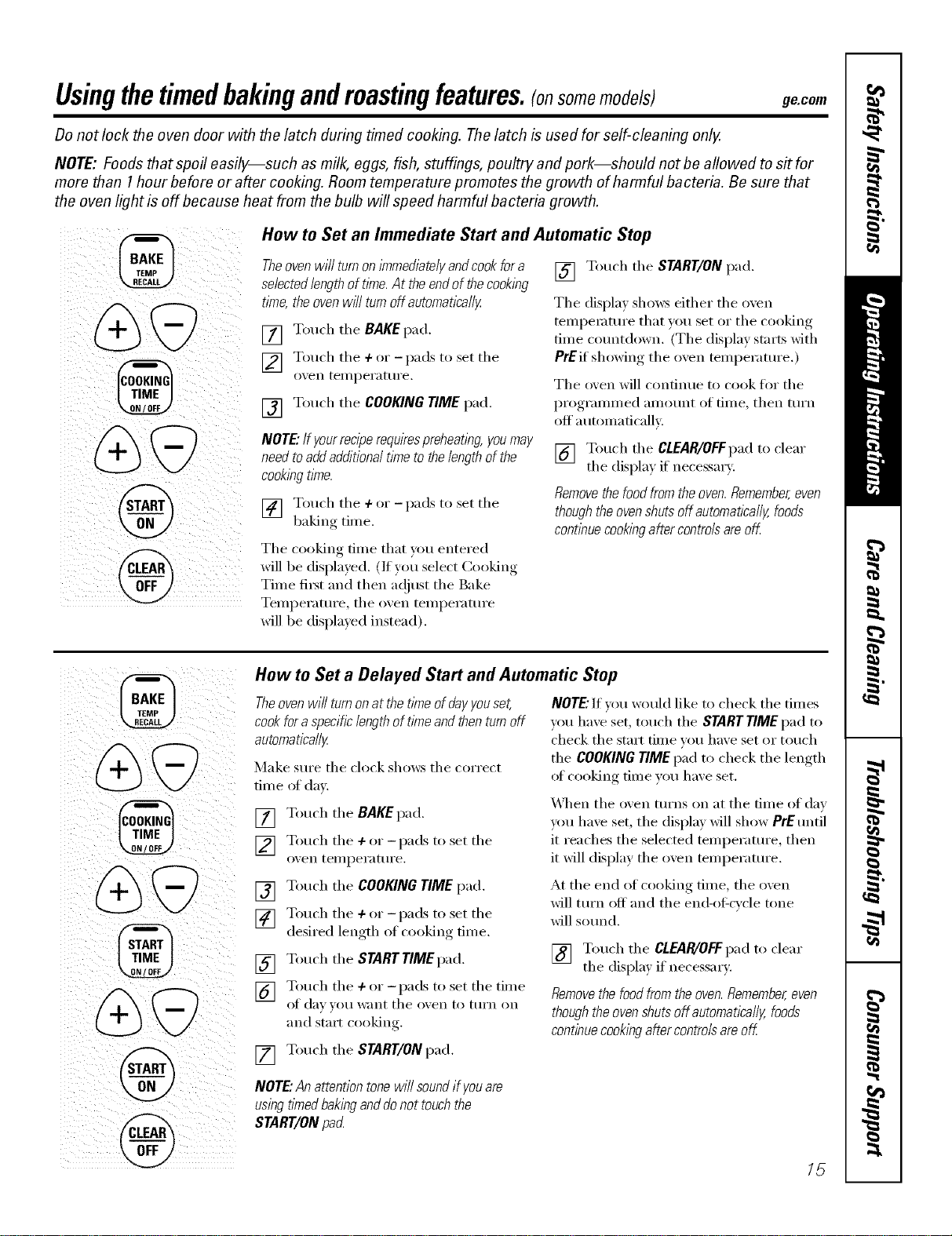
Usingthetimedbakingandmastingfeatures.(onsomemodels) ge.com
Donot lock the oven door with the latch during timed cooking. Thelatch is used for self-cleaning only.
NOTE: Foods that spoil easily--such as milk, eggs, fish, stuffings, poultry and pork--should not be allowed to s# for
more than 1hour before or after cooking. Room temperature promotes the growth of harmful bacteria. Be sure that
the oven light is off because heat from the bulb will speed harmful bacteria growth.
How to Set an Immediate Start and Automatic Stop
Theoven wi// turnon immediatelyandcookfor a [] Touch tile START/ON pad.
selectedlength of tl_ne.At the endof the cooking
time,the ovenwi// turn off automatically The displa) shows either the oven
[] Touch the BAKEpad.
] Touch the ÷ or -pads to set the
o_,en teI//pei'at/li'e.
[] Touch tile COOKING TIMEpad.
NOTE"If your reciperequirespreheating, youmay
need toaddadditional time to the length of the
cookingtime.
] Touch the + or _ l)ads to set the
baking time.
Tile cooking time that you entered
will be displayed. (If you select Cooking
Time fiI_t and then a(!just the Bake
Telnperature, tile ox,en telnl)erature
will be displayed instead).
temperature that you set or tile cooking
6me countdown. (Tile display starts with
PrEif showing tile oven temperature.)
The oven will continue to cook tor the
progranm/ed }lIllO/lnt of tiIl/e, then ttII'n
off a utonmticallv.
[] Touch tile CLEAR/OFFpad to clear
tile displa) if'necessary.
Removethe food fromthe oven.Remember,even
thoughthe ovenshuts off automatically, foods
continuecookingafter controlsare off
@
@
@
How to Set a Delayed Start and Automatic Stop
Theoven will turn onat the time of dayyouset,
cookfor a specificlength of time and thenturnoff
automatically
Make stII'e tile clock shows tile ('ori'e('t
time oI day,
[] Touch tile BAKEpad.
] Touch tile 4-or -pads to set tile
oven teI//peI'att II'e.
[] Touch tile COOKING TIME pad.
] Touch tile 4-or -pads to set tile
desired length of cooking 6me.
[] Touch the START TIMEI_ad.
] Touch the 4.or _ i)ads to set the tinm
(If (lav _o//W}lllt tile o_,en to ttlI'n (Ill
and staIl cooking.
[] Touch the STaRT/ONpad.
NOTE"If you w_mld like to check tile 6rues
you have set, touch the START TIME pad to
check tile start 6me you have set or touch
the COOKING TIME pad to check the length
(ff cooking 6me you have set.
_,_]/en tile oven turns on at tile time of day
you have set, tile display will show PrE until
it reaches tile selected temi)erature, then
it will display the oven temi)erature.
At the end of cooking 6me, the ()veil
will ttlrn off and tile end-ol_cvcle tone
will sound.
[] Touch the CtEAR/0FF pad to clear
tile displa) if necessar).
Removethe foodfrom theoven.Remember,even
thoughthe ovenshuts off automatlcally, foods
continuecookingafter controlsare off
NOTE"An attention tone will soundif you are
using flYnedbakingand donot touchthe
START/ON pad
15
Loading ...
Loading ...
Loading ...