Loading ...
Loading ...
Loading ...
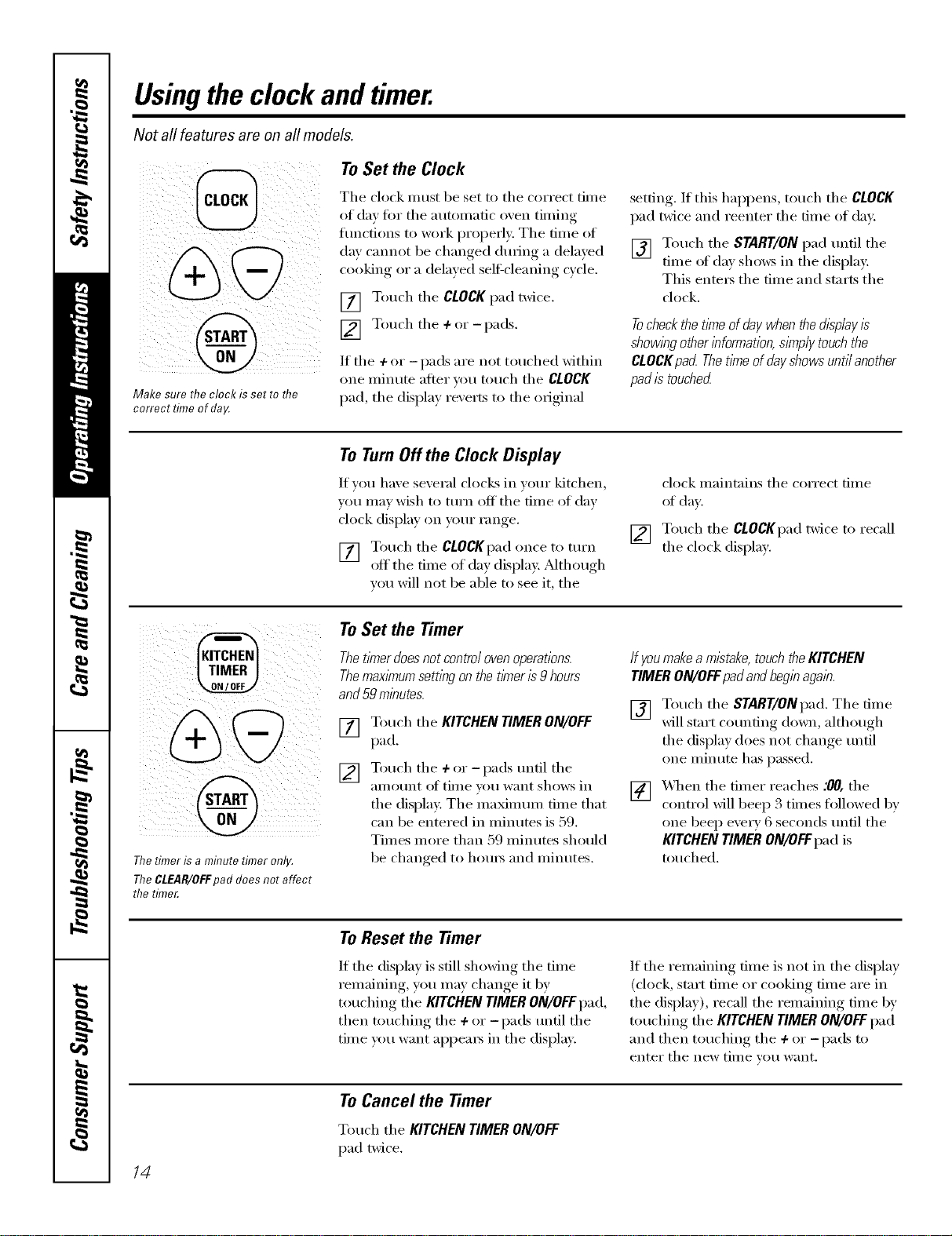
Usingthe clock and timer.
Not all features are on all models.
ToSet the Clock
Make sure the clock is set to flTe
correct time of da_¢
The clock must be set to the correct time
of da)fin" the automatic oven tinting
tractions to work properly. The time of
day cannot be changed during a delayed
cooking or a delayed self=cleaning c)cle.
[] Touch the CLOCKpad twice,
[] Touch the + or - pads.
If the + or - pads are not touched within
one minute after _,ou touch the CLOCK
pad, the displa) re_erts to the original
setting. If this happens, touch tile CLOCK
pad twice and reenter the time of day.
[] Touch the START/ON pad until the
time of day shm_s in tile display:
This entei_ tile time and starts tile
clock.
Tocheckthetimeofdaywhenthedisplayis
showl)_gotherinformation,simplytouchthe
CLOCKpad Thetimeofdayshowsuntilanother
padis touched
ToTurn Off the Clock Display
It you have several clocks in your kitchen,
vou may wish to turn off tile tilne of day
clock display on your range.
[] Touch tile CLOCKpad ()lace to turn
off the time of day display. _Mthough
you will not be able to see it, the
[]
clock maintains tile correct tiIne
of dav.
Touch the CLOCKpad twice to recall
the clock display.
@i
Thetimer is a minute timer only.
TheCIEAB/OFFpad does not affect
the time_
To Set the Timer
ThetlYnerdoes not control ovenoperations.
ThemaxlYnumsemng on the timer is9 hours
and59 minutes.
[]
[]
Touch tile KITCHEN TIMER ON/OFF
pad.
Touch tile 4-or-pads until tile
_lIl/O/lIlt of til/le _o/1 want shows in
tile display. Tile maximum time that
can be entered in minums is 59.
Times more than 59 minutes should
be changed to hom_ and minutes.
If youmakea mistake,touch theKITCHEN
TIMER ON/OFFpad andbeginagain.
[] Touch the START/ONpad. The time
will stnrt /otlnting down, althotlgh
the display does not change until
one minute has passed.
[] X._qmn the timer reaches :00, the
control will beep 3 times followed by
one beep every 6 seconds until tile
KITCHEN TIMER ON/OFFpad is
touched.
To Reset the Timer
If tile display is still showing tile time
remaining, you may change it by
touching tile KITCHEN TIMER ON/OFFpad,
then touching tile + or-pads until tile
time um want appeai_ in tile display.
If tile remaining time is not in tile display
(dock, start time or cooking time are in
the display), recall the remaining time by
touching tile KITCHEN TIMER ON/OFF pad
and then touching tile ÷ or -pads to
enter tile new tillle VOll w}lnt,
14
To Cancel the Timer
Touch the KITCHEN TIMER ON/OFF
pad twice.
Loading ...
Loading ...
Loading ...