Loading ...
Loading ...
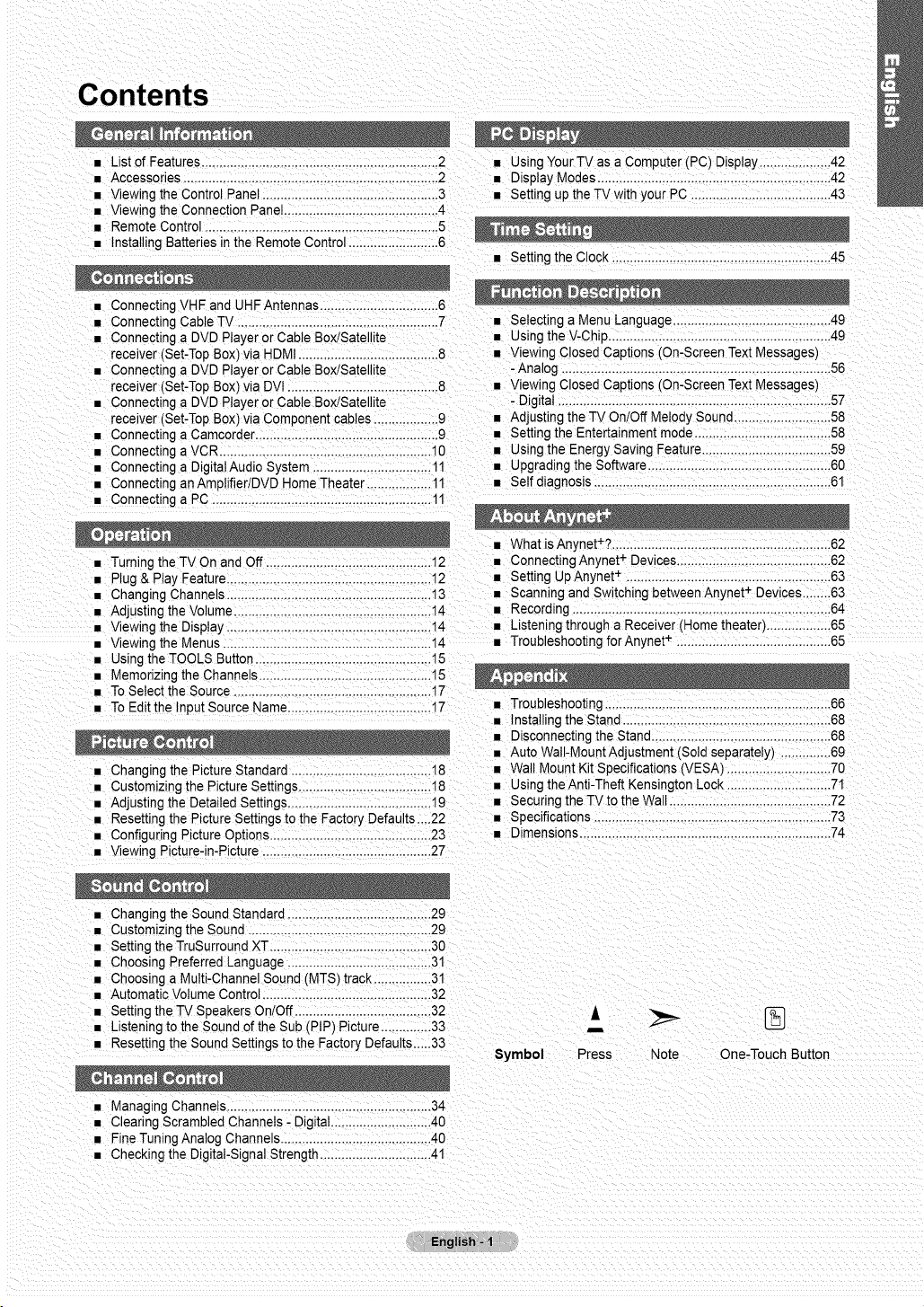
Contents
• List of Features .................................................................. 2 • Using Your TV as a Computer (PC) Display .................... 42
• Accessories ....................................................................... 2 • Display Modes ............................................ 42
• Viewing the Control Panel ................................................. 3 • Setting up the TV with your PC ....................................... 43
• Viewing the Connection Panel ........................................... 4
• Remote Control ......................................................... 5
• Installing Batteries in the Remote Control ......................... 6
• Setting the Clock ............................................................. 45
• Connecting Cable TV ........................................................ 7 • Selecting a Menu Language ....................................... 49
• Connecting a DVD Player or Cable Box/Satellite • Using the V-Chip.......................................................... 49
receiver (Set-Top Box',via HDMt .................................... 8 • Viewing Closed Captions (On-Screen Text MessagesJ
• Connecting a DVD Player or Cable Box/Satellite - Analog ....................................................................... 56
receiver (Set-Top Box',via DVt ..................................... 8 • Viewing Closed Captions (On-Screen Text MessagesJ
• Connecting a DVD Player or Cable Box/Satellite - Digital .................................................................... 57
receiver (Set-Top Box) via Component cables .................. 9 • Adjusting the TV On/Off Melody Sound........................... 58
• Connecting a Camcorder ................................................... 9 • Setting the Entertainment mode ...................................... 58
• Connecting a VCR ....................................................... 10 • Using the Energy Saving Feature................................ 59
• Connecting a DigitaIAudio System .............................. 11 • Upgrading the Software ........................................... 60
• Connecting anAmplifier/DVD Home Theater .................. 11 • Self diagnosis ............................................................. 6'
• Connecting a PC ............................................................. 11
• Turning the TV On and Off .............................................. 12 • Connecting Anynet+ Devices ........................................... 62
• Plug & Play Feature ......................................................... 12 • Setting UpAnynet + ................................................... 63
...................... 13 • Scanning and Switching between Anynet Devices ........63• Changing Channels ................................ +
• Adjusting the Volume ....................................................... 14
• Viewing the Display ..................................................... 14
• Viewing the Menus ........................................................ 14
• Using the TOOLS Button .............................................. 15
• Memorizing the Channels ........................................... 15
• To Select the Source ................................................... 17
• To Edit the Input Source Name ........................................ 17
• Recording ................................................................... 64
• Listening through a Receiver _Home theater) .................. 65
• Troubleshooting forAnynet + ........................................... 65
• Troubleshooting .......................................................... 66
• Installing the Stand .......................................................... 68
• Disconnecting the Stand .................................................. 68
• Auto Wall-Mou atAdjustment (Sold separately) .......... 69
• Changing the Picture Standard ................................... 18 • Wall Mount Kit Specifications (VESA) ......................... 70
• Customizing the Picture Settings ..................................... 18 • Using the Anti-Theft Kensington Lock ............................. 7 _
• Adjusting the Detailed Settings ................................ 19 • Securing the TV to the Wall ............................................. 72
• Resetting the Picture Settings to the Factory Defaults....22 • Specifications ................................................................. 73
• Configuring Picture Options ......................................... 23 • Dimensions ...................................................................... 74
• Viewing Picture-in-Picture ............................................... 27
• Changing the Sound Standard ........................................ 29
• Customizing the Sound ............................................... 29
• Setting the TruSurround XT .......................................... 30
• Choosing Preferred Language ........................................ 31
• Choosing a Multi-Channel Sound (MTS) track ............ 31
• Automatic Volume Control ............................................... 32
• Setting the TV Speakers On/Off ...................................... 32
• Listening to the Sound of the Sub (PIP) Picture ........... 33
• Resetting the Sound Settings to the Factory Defaults.....33
A
m
Symbol Press Note One-Touch Button
• Managing Channels ........................................................ 34
• Clearing Scrambled Channels- Digital............................40
• Fine Tuning Analog Channels .......................................... 40
• Checking the Digital-Signal Strength ...............................41
EngliSh- 1
Loading ...
Loading ...
Loading ...