Loading ...
Loading ...
Loading ...
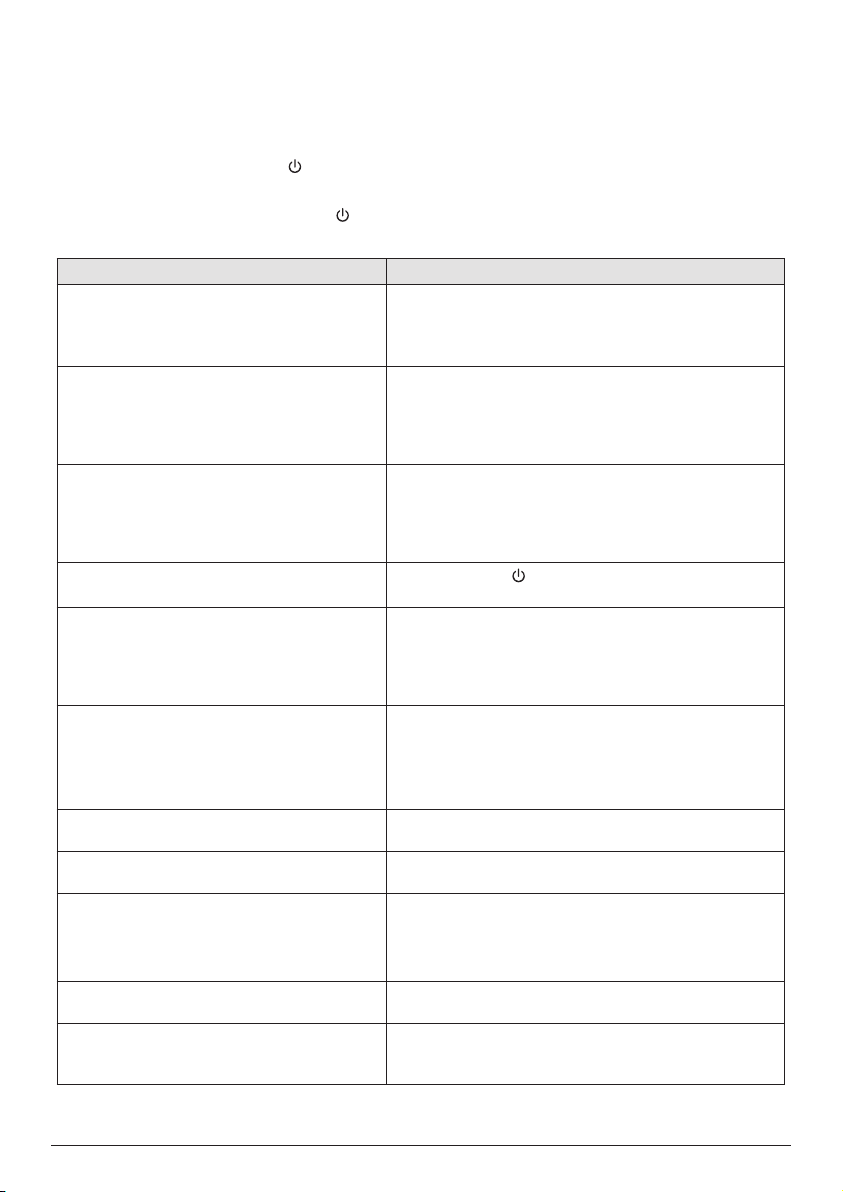
14 Philips · PicoPix Micro
+
Troubleshooting
Power cycling
If a problem occurs that cannot be corrected with the instructions in this user manual, follow the
steps given here.
1 Turn the projector off using .
2 Wait at least ten seconds.
3 Turn the projector on again using .
4 If the problem persists, please contact our technical service centre or your dealer.
Problems Solutions
The projector cannot be turned on. • Disconnect and reconnect the power cable, and try to
turn the projector on again.
• Low battery power. Connect the projector to an external
power supply.
The projection screen does not show images. • You need to connect the projector to an HDMI device or
USB-C device, so that the projection screen can show
images (see Connect, page 6).
• Check if the video output of the external device is
turned on.
The projector is charged slowly. • When powered on, the external power will be used first
to run the projector and unused power will charge the
battery.
• For faster charging, charge while the projector is
powered off.
The projector cannot be turned off.
• Press and hold longer than ten seconds. If this does
not work, disconnect the power cable.
No image from the external HDMI device. • Disconnect the HDMI cable or switch off the HDMI
device.
• Wait three seconds.
• Reconnect the HDMI cable or switch on the HDMI
device again.
No sound from the external connected device. • Check the cables to the external device.
• Check that the sound is activated on the external
device.
• Only the original cables from the device manufacturer
may function.
No sound from external HDMI output device. • On the HDMI output device, set the audio setting to
Multichannel (Raw data) & Stereo (PCM).
No sound when you connect your computer via
HDMI cable.
• Check that the sound is activated on the computer.
The projector turns itself off. • Low battery power.
• When the projector is running for a long period of time,
the surface becomes hot.
• Check that the power cable is connected correctly.
The temperature of the projector’s surface is
warm.
• For this projector it is normal to generate moderate heat
during operation.
What to do if the projector does not work when
connecting to a notebook PC?
• Check that the HDMI cable is plugged in correctly.
• Make sure that the notebook PC has been switched to
projector display.
Loading ...
Loading ...
Loading ...