Loading ...
Loading ...
Loading ...
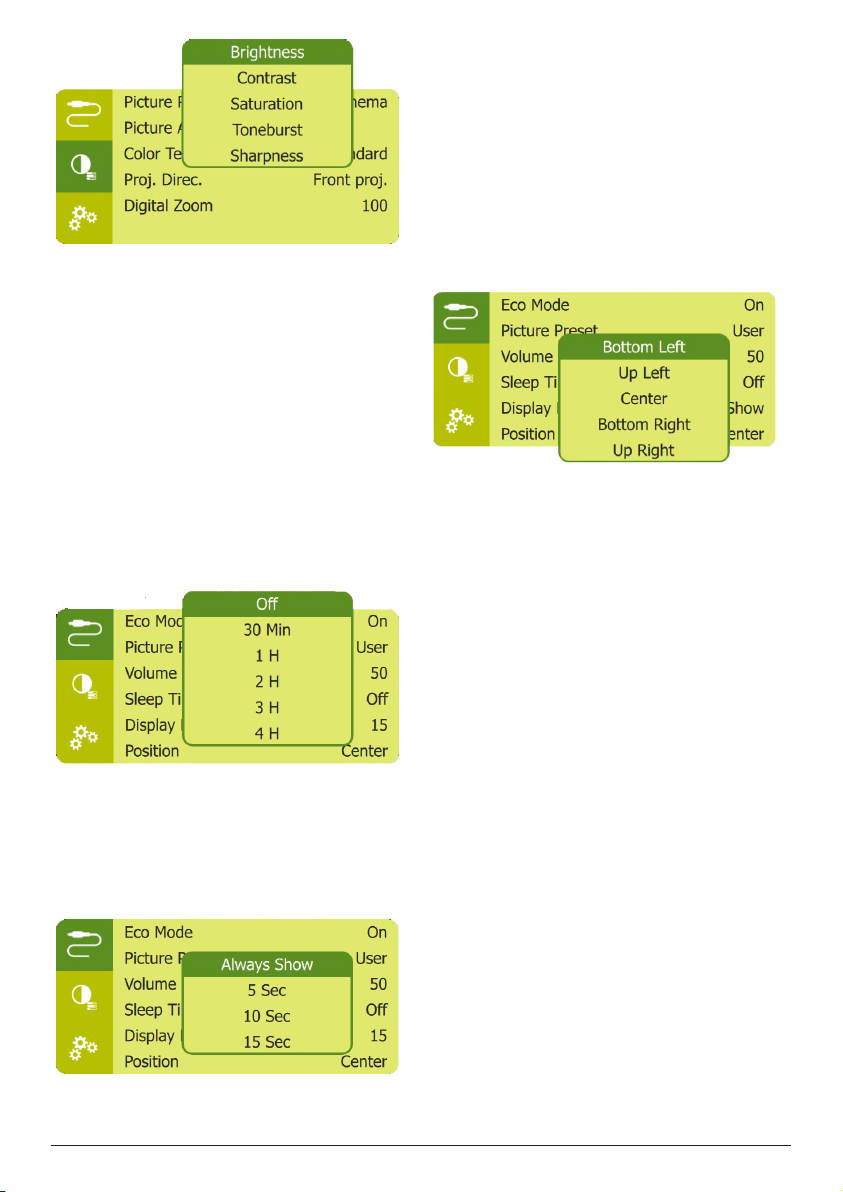
12 Philips · PicoPix Micro
+
Restore default settings
If the projector does not function normally,
reset the projector to the default settings. It will
delete all the current settings.
• Navigate to Full Reset, and press OK, then
follow on-screen instructions to complete
resetting.
Other settings
• Position: Re-position the settings menu on
the projection screen when it appears.
• Volume: Adjust volume of the projector.
• SW Version: Display the current software
version of the projector.
• HW Version: Display the current hardware
version of the projector.
• Soft. Update: Upgrade system software
via a USB device (see Update software,
page 13).
• Color Temp.: Set to Warm to enhance hotter
colors such as red; set to Cool to make
picture bluish; set to User to customize
color values in RGB mode.
• Proj. Direc.: Adjust the projection to
the correct position based on different
installation of the projector.
• Digital Zoom: Scale the projection image
within the range from 50% to 100%.
Power control settings
Go to the following menu options to control
power consumption.
• Sleep Timer: Select a time option which
enables the projector to automatically turn
off at a specified period of time.
• ECO Mode: Activate or deactivate energy
saving mode. If On is selected, energy
saving mode is activated when low battery
power occurs.
• Display Duration: Select a timer to
automatically turn the screen off when the
projector is idle.
Loading ...
Loading ...
Loading ...