Loading ...
Loading ...
Loading ...
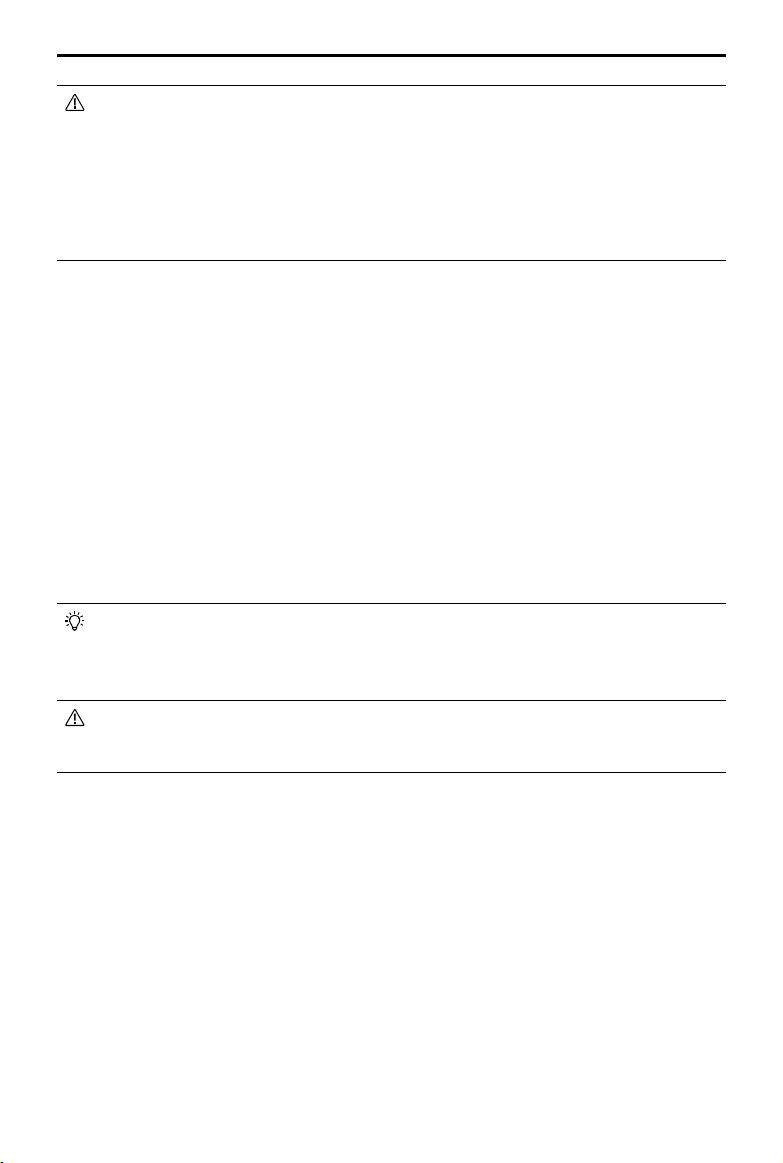
DJI Mavic 3E/3T User Manual
80
©
2022 DJI All Rights Reserved.
g. Flying over surfaces that strongly reflect or absorb infrared waves (e.g., mirrors).
h. Flying over surfaces without clear patterns or textures.
i. Flying over surfaces with repeating identical patterns or textures (e.g., tiles with the
same design).
j. Flying over obstacles with small surface areas (e.g., tree branches).
• Keep the sensors clean at all times. DO NOT tamper with the sensors. DO NOT use the
aircraft in dusty or humid environments.
DSM Follow
By importing the DSM file, the app will generate a flight with altitude changes. The DSM files
of the mapping area can be obtained using the following two methods:
1. Import Local File
a. Collect the 2D data of the mapping area and perform a 2D reconstruction using DJI
Terra by selecting Fruit Tree mode. A .tif file will be generated and can be imported
to the microSD card of the remote controller.
b. Download the terrain mapping data from a geobrowser and import it to the microSD
card of the remote controller.
2. Download from Internet
DSM files can be directly obtained by downloading the open source data of the ASTER
GDEM V3 geoid database.
• Make sure the DSM file is a geographic coordinate system file, not a projected coordinate
system file. Otherwise, the imported file may not be recognized. It is recommended
that the resolution of the imported file should be no more than 10 meters.
• Make sure that the mapping area is within the range of the DSM file.
The open-source geoid database may have errors. DJI is not responsible for the accuracy,
authenticity, or validity of the data. Pay attention to the flight environment and fly with
caution.
Oblique Task
Oblique task generates five s-shaped routes in the mapping area, respectively controlling
the gimbal to collect orthophoto and oblique photos in 5 different directions, which can be
used to make real 3D models.
After the mapping area is created, five routes will be generated: the first route is for
orthophoto, and the remaining four routes are for oblique photos.
Loading ...
Loading ...
Loading ...
