Loading ...
Loading ...
Loading ...
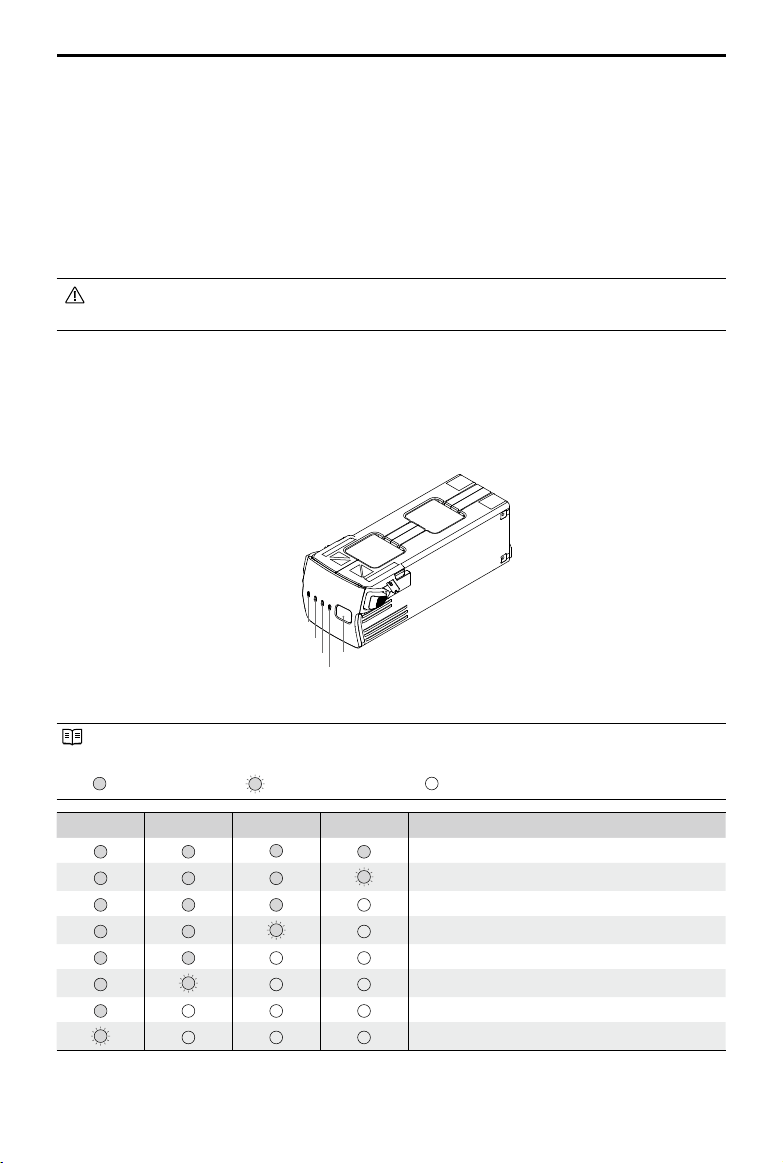
DJI Mavic 3E/3T User Manual
37
©
2022 DJI All Rights Reserved.
9. Battery Cell Damage Protection: the app will display a warning prompt when a damaged
battery cell is detected.
10. Hibernation Mode: the battery switches off after 20 minutes of inactivity to save power.
If the battery level is less than 5%, the battery enters Hibernation mode to prevent over-
discharge after being idle for six hours. In Hibernation mode, the battery level indicators
do not illuminate. Charge the battery to wake it from hibernation.
11. Communication: information about the voltage, capacity, and current of the battery is
transmitted to the aircraft.
Refer to the Safety Guidelines and the stickers on the battery before use. Users shall take
full responsibility for all operations and usage.
Using the Battery
Checking the Battery Level
Press the power button once to check the battery level.
LED1
LED2
LED3
LED4
Power Button
The battery level LEDs display the power level of the battery during charging and
discharging. The statuses of the LEDs are defined below:
LED is on.
LED is blinking.
LED is off.
LED1 LED2 LED3 LED4 Battery Level
89%-100%
76%-88%
64%-75%
51%-63%
39%-50%
26%-38%
14%-25%
1%-13%
Loading ...
Loading ...
Loading ...
