Loading ...
Loading ...
Loading ...
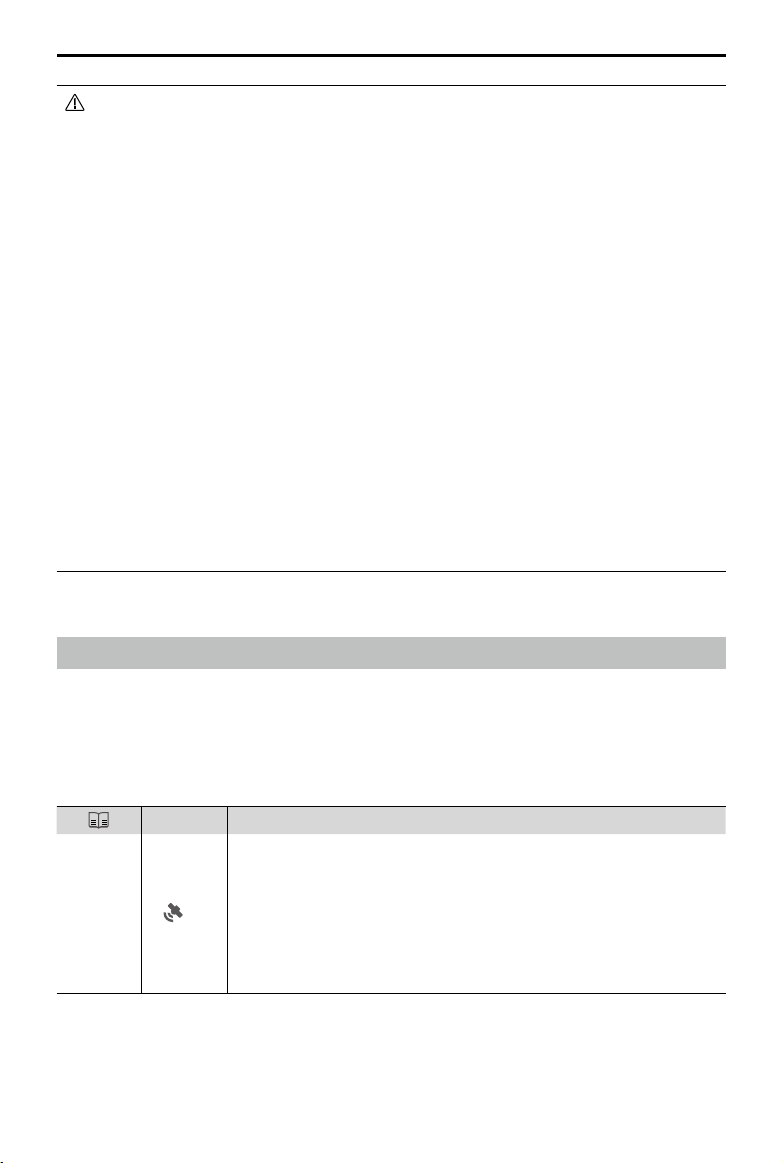
DJI Mavic 3E/3T User Manual
16
©
2022 DJI All Rights Reserved.
d. Flying over moving surfaces or objects.
e. Flying in an area with frequent and drastic lighting changes.
f. Flying over extremely dark (< 10 lux) or bright (> 40,000 lux) surfaces.
g. Flying over surfaces that strongly reflect or absorb infrared waves (e.g., mirrors).
h. Flying over surfaces without clear patterns or texture.
i. Flying over surfaces with repeating identical patterns or textures (e.g., tiles with the
same design).
j. Flying over obstacles with small surface areas (e.g., tree branches).
• Keep the sensors clean at all times. DO NOT scratch or tamper with the sensors. DO
NOT use the aircraft in dusty or humid environments.
• DO NOT fly when it is rainy, smoggy, or the visibility is lower than 100 m.
• Check the following each time before takeoff:
a. Make sure there are no stickers or any other obstructions over the glass of the Vision
Systems and Infrared Sensing system.
b. Use soft cloth if there is any dirt, dust, or water on the glass of the Vision Systems
and Infrared Sensing system. DO NOT use any cleaning product that contains
alcohol.
c. Contact DJI Support if there is any damage to the glass of the Infrared Sensing and
Vision Systems.
• DO NOT obstruct the Infrared Sensing System.
Return to Home
Return to Home (RTH) brings the aircraft back to the last recorded Home Point when the
positioning system is functioning normally. There are three types of RTH: Smart RTH, Low
Battery RTH, and Failsafe RTH. The aircraft automatically flies back to the Home Point
and lands when Smart RTH is initiated, the aircraft enters Low Battery RTH, or the signal
between the remote controller and the aircraft is lost during flight.
GNSS
Description
Home
Point
1
0
The first location where the aircraft receives a strong to moderately
strong GNSS signal (indicated by a white icon) will be recorded
as the default Home Point. The Home Point can be updated
before takeoff as long as the aircraft receives another strong to
moderately strong GNSS signal. If the signal is weak, the Home
Point will not be updated. DJI Pilot 2 will give a voice prompt when
the Home Point is set.
Loading ...
Loading ...
Loading ...
