Loading ...
Loading ...
Loading ...
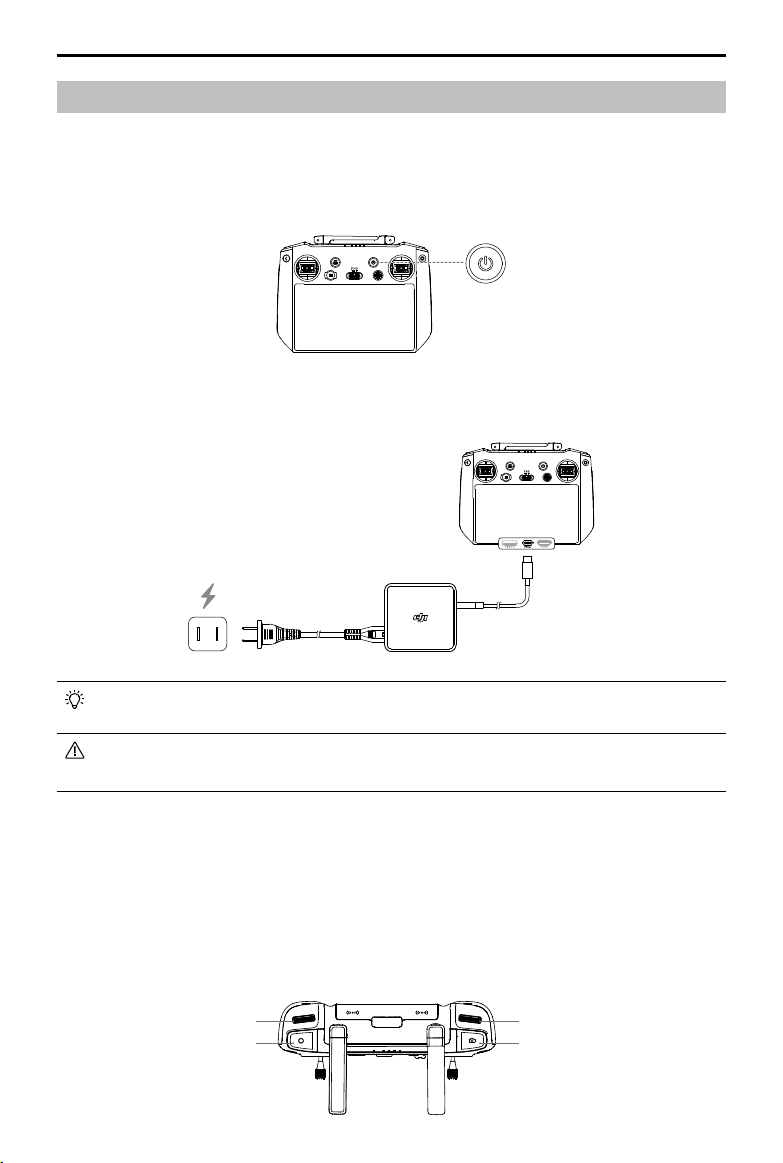
DJI Mavic 3E/3T User Manual
51
©
2022 DJI All Rights Reserved.
Operation
Powering On/Off
Press the power button once to check the current battery level.
Press once, then press again and hold for two seconds to power the remote controller on
or off.
Charging the Battery
Use a USB-C cable to connect the charger to the USB-C port of the remote controller.
Fully discharge and charge the remote controller every three months. The battery
depletes when stored for an extended period.
• The remote controller cannot be powered on before activating the internal battery.
• It is recommended to use the included USB-C to USB-C cable for optimal charging.
Controlling the Gimbal and Camera
Focus/Shutter Button: press halfway down to auto-focus and press all the way down to take
a photo.
Record Button: press once to start or stop recording.
Camera Control Dial: adjust the zoom.
Gimbal Dial: control the tilt of the gimbal.
Gimbal Dial
Record Button
Focus/Shutter Button
Camera Control Dial
Loading ...
Loading ...
Loading ...
