Loading ...
Loading ...
Loading ...
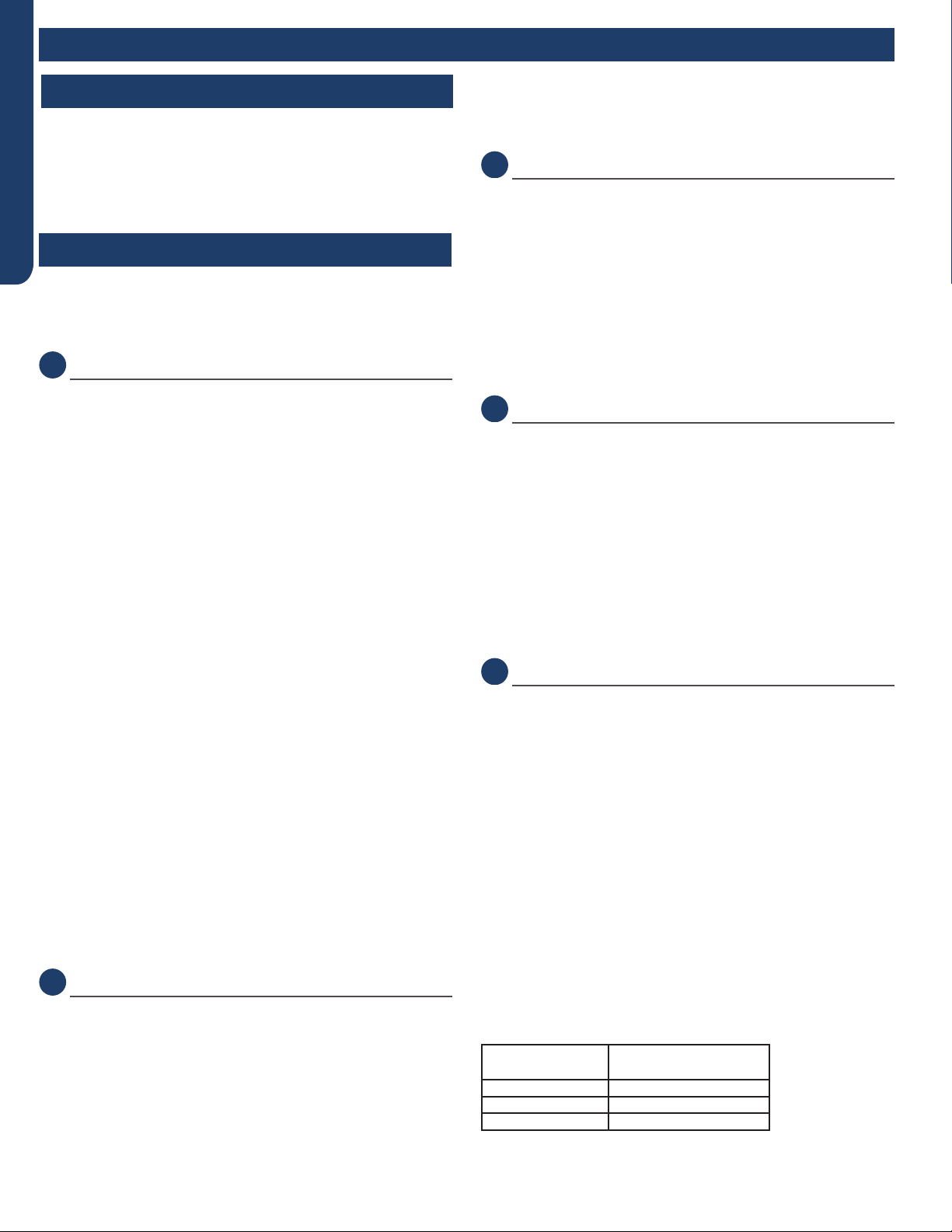
ERROR CODES AND TROUBLESHOOTING
PAGE 60
ENGLISH
NOTE: Component resistance readings shown in this section
are for reference only. Actual resistance values may dier
based on model being tested.
Component readings shown below are based on a model
1U*EH2VHD outdoor unit.
Step 3
Re-seat the plug on the connector at the conclusion of the
test.
Checking the DC Fan Motor
Step 1
Using needle probes, check the VDC at the back of the fan
plug on the PCB. The values are:
Red to black: +310 VDC
White to black: +15 VDC
Yellow to black: 1-4 VDC when running; 0 VDC when there is
no call for heating or cooling.
Blue to black: pulsing 0-8 VDC when running; 14 VDC when
there is no call for heating or cooling.
Checking the EEV Coil
Step 1
Disconnect the EEV Coil from the PCB for this test. Failure to
do so may provide inaccurate readings.
Step 2
Please refer to the tables for 5-wire and 6-wire with 6-pin on
Page 40 for resistance values
Step 3
Re-seat the plug on the connector at the conclusion of the
test.
Checking the Compressor Windings
Step 1
Disconnect wiring from terminals U, V and W of the IPM.
Step 2
Using an Ohmmeter, check the resistance value of the
compressor windings. Measure between wires U and V, U and
W, and V, and W.
The resistance value of the windings should be balanced
(equal). If the resistance values are not equal, verify the wiring
and connections to the compressor as well as the compressor
itself. Repair or replace as needed.
Step 3
Reconnect the wiring to the IPM at the conclusion of the test.
NOTE: Resistance readings shown in this section are for
reference only.
Model Winding Resistance
24K
0.53 Ω
30K
0.53 Ω
36K
0.53 Ω
Checking Outdoor Unit Components
Testing of the following components requires the use of
needle probes. Avoid testing the connector end of the plug, as
damage to the internal sections of the plug can occur.
Checking the Outdoor Unit Sensors
NOTE: Use respective temperature / sensor chart for sensor
type being tested.
Compressor discharge sensor
Suction sensor
Defrost temperature sensor A
Defrost temperature sensor B
Ambient sensor
Step 1
Disconnect the sensor plug from the control board for this
test. Failure to do so may provide inaccurate readings.
Step 2
Using K-type temperature probe, determine the temperature
of the sensor being tested.
Step 3
Using an Ohmmeter, check the resistance value of the sensor.
Step 4
Referring to the temperature / resistance table for the sensor
being checked, verify the resistance value corresponds to the
temperature checked in step 2.
Replace the sensor if the reading is open, shorted, or outside
the specications of the temperature / resistance table.
Step 5
Re-seat the plug on the connector at the conclusion of the
test.
Checking the Reversing Valve Coil
Step 1
Disconnect the reversing valve plug from the PCB for this test.
Failure to do so may provide inaccurate readings.
Step 2
Using an Ohmmeter, check the resistance value of the coil.
The resistance value of the coil should be 1.2 kilo ohms to 1.8
kilo ohms. Replace the valve coil if the reading is signicantly
dierent, or if the coil shows open or shorted.
Checking System Components
Error Codes and Troubleshooting
Loading ...
Loading ...
Loading ...