Loading ...
Loading ...
Loading ...
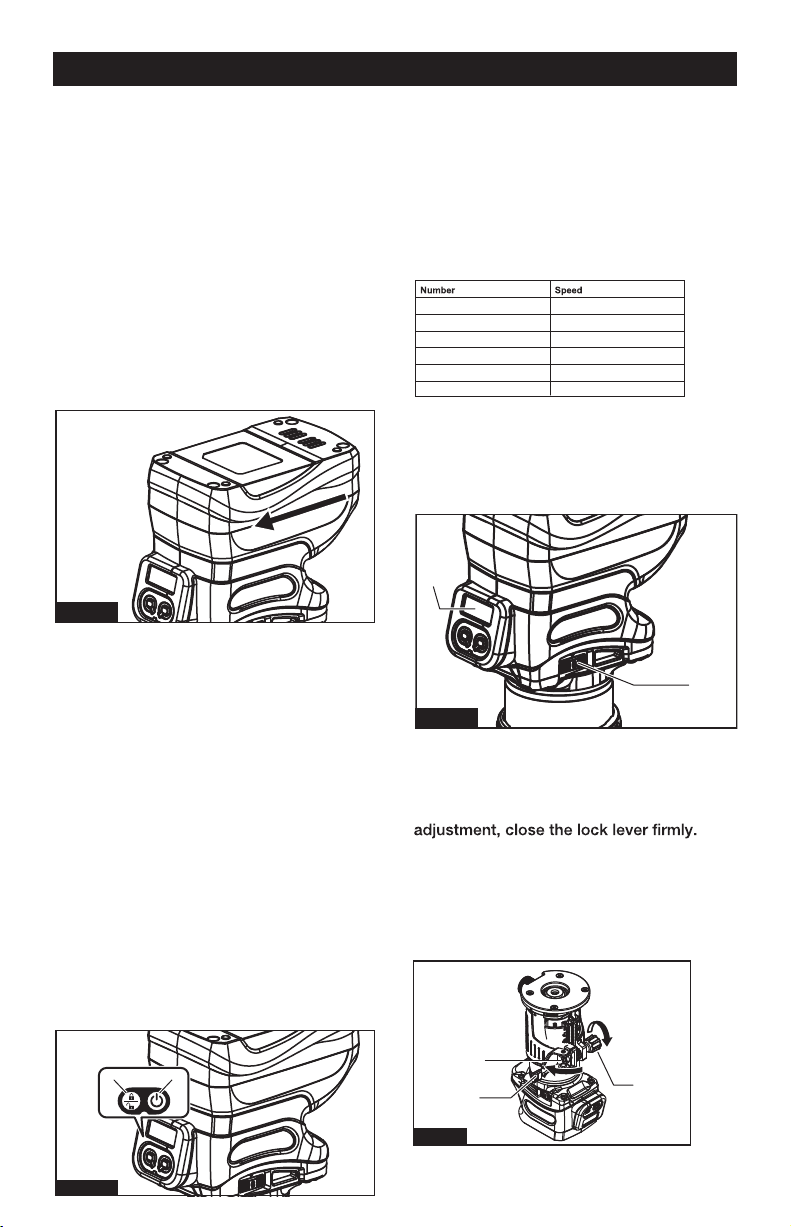
Page 6
SPEED ADJUSTING DIAL
■Fig.4: 1. Speed adjusting dial
2. Digital display
NOTICE: When changing the speed dial
The digital display allows for accurate and
consistent speed adjustment.
from “6” to “1”, turn the dial counterclock-
wise. Do not turn the dial clockwise forcibly.
ADJUSTING CUTTING DEPTH
To adjust the cutting depth, open the lock
lever, then move the tool base up or down
by turning the adjusting screw. After the
■Fig.5: 1. Lock lever
2. Adjusting screw
3. Hex nut
NOTICE: If the tool is not secured after
closing the lock lever, tighten the hex nut,
and then close the lock lever.
TO ATTACH THE BATTERY PACK
1. Make sure that the router tool is turned
off.
2. Align the raised rib on the battery pack
with the grooves on the bottom of the tool,
and then attach the battery pack to the
router.
SWITCH ACTION
■Fig.3: 1. Lock/unlock button
2. Start/stop button
NOTE: If the tool is left for 10 seconds
without any operation in the standby mode,
the tool automatically
goes off.
turns off and the lamp
NOTE: You can also stop and turn off the
tool by pressing the lock/unlock button
while the tool is operating.
Fig.2
21
Fig.3
1 10,000 min
-1
2 14,000 min
-1
3 18,000 min
-1
4 22,000 min
-1
5 26,000 min
-1
6 30,000 min
-1
1
2
Fig.4
2
1
3
Fig.5
OPERATION
NOTICE: When attaching the battery pack
to the tool, make sure that the raised plat
form on the pack aligns with the grooves on
the bottom of the tool and that the latches
snap properly into place. Improper assem-
bly of the battery pack can cause damage
to internal components.
To turn on the tool, press the lock/unlock
button. The tool turns into the standby mode.
To start the tool, press the start/stop button
in the standby mode.
To stop the tool, press the start/stop button
again. The tool turns into the standby mode.
To turn off the tool, press the lock/unlock
button in the standby mode.
The rotation speed of the tool can be
changed by turning the speed adjusting
dial. The table below shows the number on
the dial and the corresponding rotation
speed.
Loading ...
Loading ...
Loading ...
