Loading ...
Loading ...
Loading ...
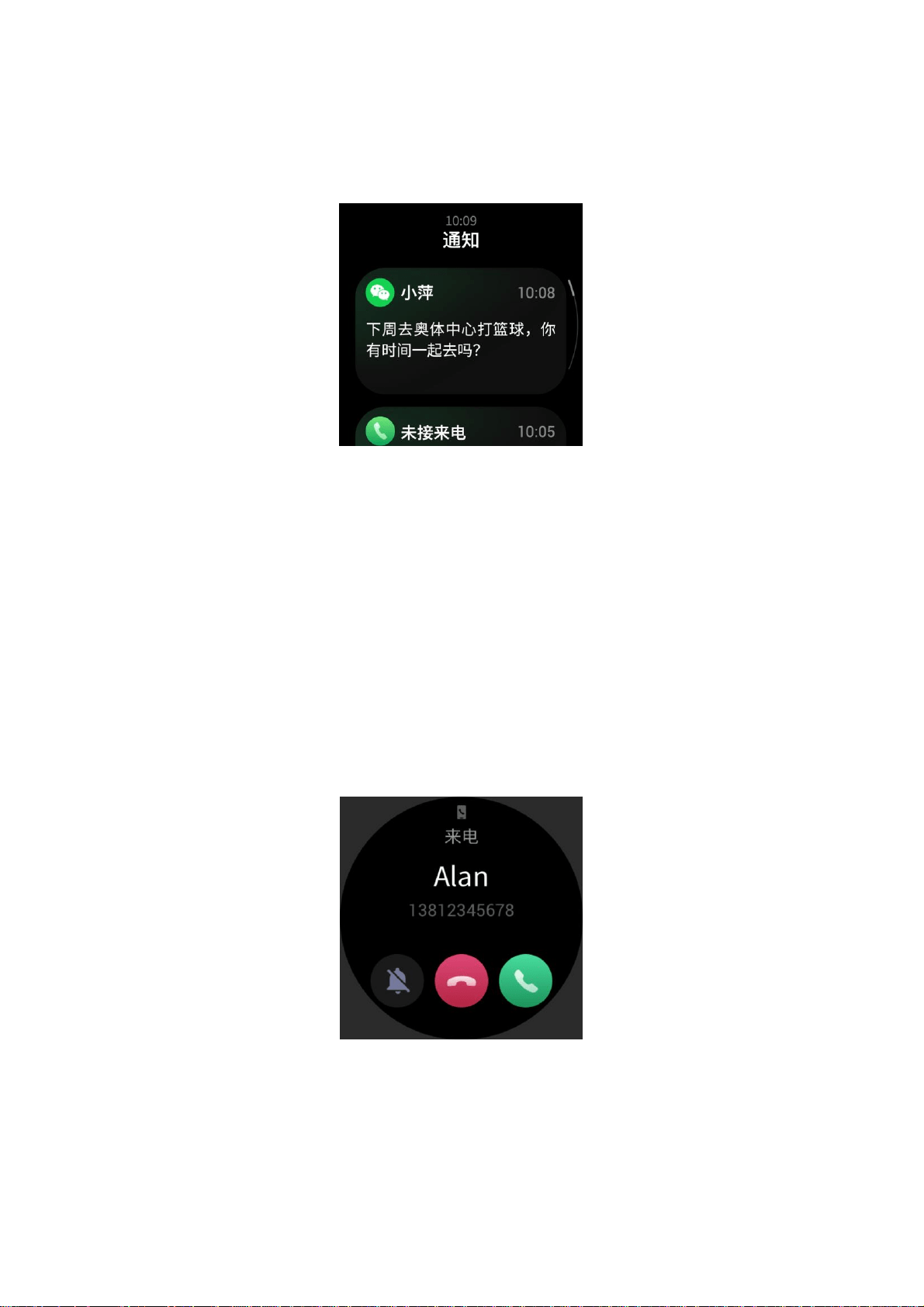
Functions available when the watch is connected to the phone
App alerts
Keep the watch connected with your phone to receive phone app alerts on your watch. You can swipe up on the
watch face page to view the latest 20 alerts in the Notification Center.
Setting method:
Keep the watch connected with your phone, start the Zepp app, go to Profile > Amazfit GTS 2, and tap App alerts
to enable alerts for apps as needed.
Note:
To enable this function on an Android phone, you need to add the Zepp app to the whitelist or auto-run list in the
phone background so that the app always runs in the background. If the Zepp app is killed by the phone's
background process, the watch will be disconnected from your phone, and you cannot receive app alerts on the
watch.
Call
Pair the watch with your phone via Bluetooth and maintain the connection to receive calls on the watch.
Setting method:
Method one: Start the Zepp app, and go to "Profile > Amazfit GTS 2 > App settings". On the call page, turn on
"Call via watch", and pair the watch and your phone through Bluetooth as instructed.
Method two: On the watch and your phone, go to "Settings > Bluetooth to pair them:
Loading ...
Loading ...
Loading ...