Loading ...
Loading ...
Loading ...
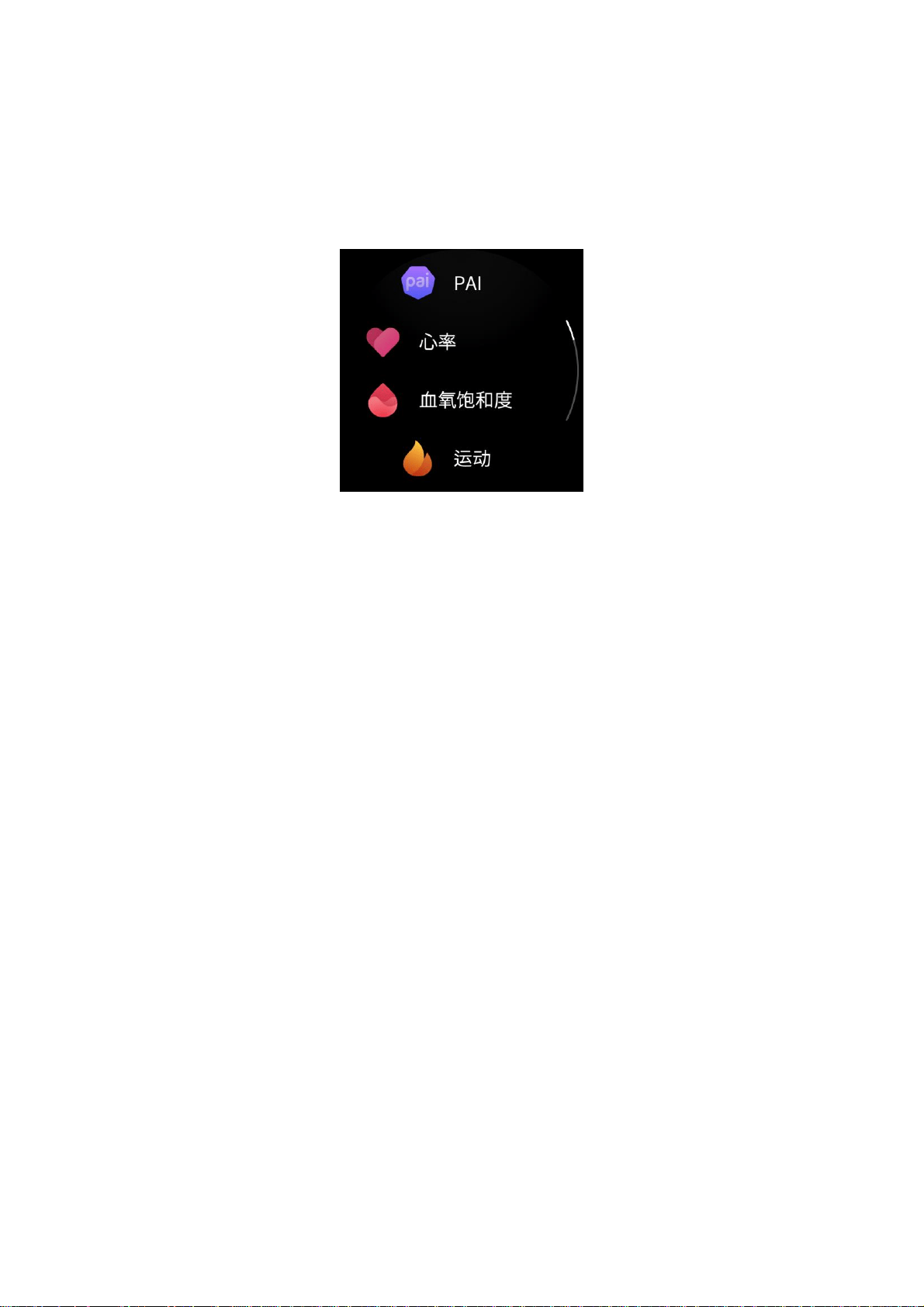
Watch Apps
Watch Apps
"Apps" refer to the watch functions that can be used separately, such as workout, heart rate, and weather.
To use an app, wake up the watch, press the side button to go to the app list, swipe up or down to browse the app
list, and tap an app to start it.
You can also set frequently used apps as quick access apps to facilitate your use.
App List
Keep the watch connected with your phone, start the Zepp app, and go to Profile > Amazfit GTS 2 > App
Settings. Then you can set the apps on the watch.
Events
After you create a schedule, the watch will vibrate to remind you when the scheduled reminding time arrives.
Keep the watch connected with your phone, start the Zepp app, and choose Profile > Amazfit GTS 2 > Events.
Then you can create or edit a schedule.
Wake up the watch, press the side button to go to the app list, and tap Events to view the configured schedules.
Tap Events to edit the date and time for reminders.
Loading ...
Loading ...
Loading ...