Loading ...
Loading ...
Loading ...
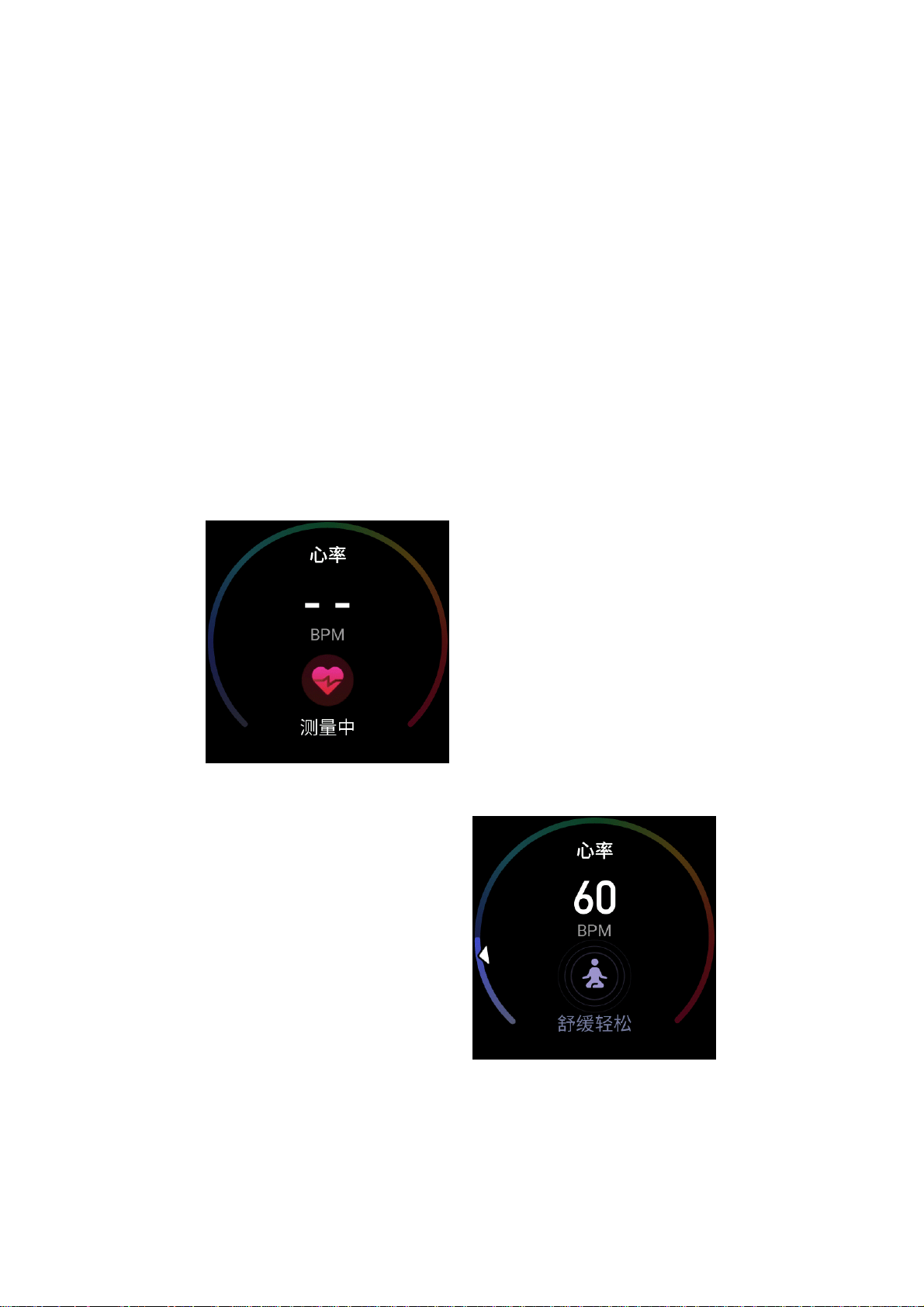
All-Day Heart Rate Monitoring
1. Keep the watch connected with your phone, start the Zepp app, and go to Profile > Amazfit GTS 2 > Health
Monitoring to enable All Day Heart Rate Monitoring and set measuring frequency. Then, the watch
automatically conducts regular measurement of the heart rate at the set frequency and records your heart rate
change throughout the day.
2. Heart rate can change dramatically when you are doing an activity. If you enable the heart rate monitoring
function, the watch automatically increases heart rate measurement frequency to record the heart rate change
when it detects an activity.
3. The watch's heart rate app allows you to view the heart rate curve and heart rate distribution throughout the
day.
Manual measurement
1. To measure your heart rate manually when All-Day Heart Rate Monitoring is not enabled, wake up the
watch, press the side button to go to the app list, then swipe up or down to select the heart rate app.
2. You can set the heart rate app as a quick access app to facilitate heart rate measurement.
3. The watch only allows you to view the heart rate value measured this time. To view historical records, you
need to synchronize data to the Zepp app.
Sleep
Sleep quality has an important impact on human health.
If you wear the watch while sleeping, it automatically records sleep information. You can synchronize sleep
information to the Zepp app to view the sleep time, sleep stages, sleep score, and
sleep suggestions.
Loading ...
Loading ...
Loading ...