Loading ...
Loading ...
Loading ...
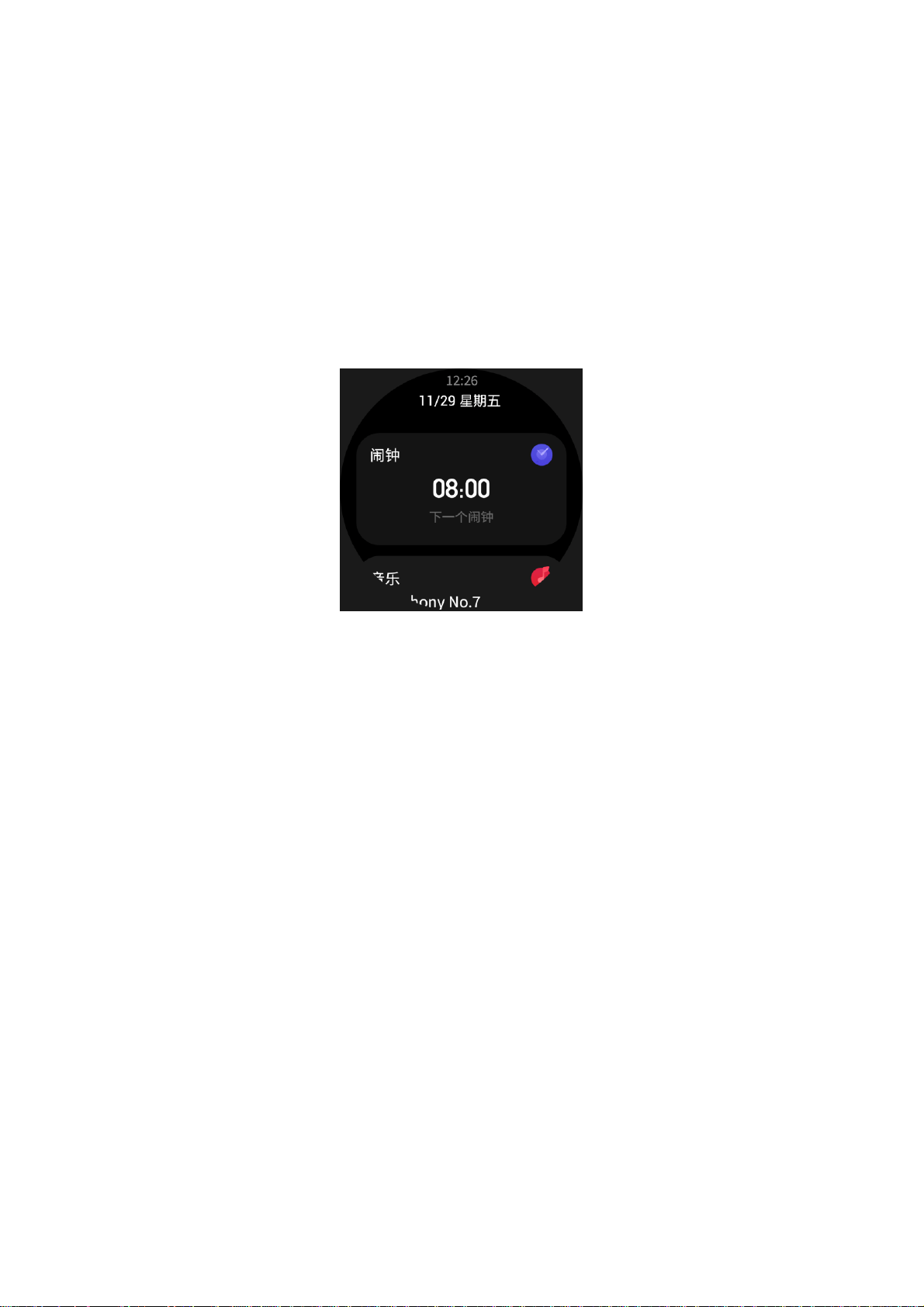
Shortcuts
Smart Assistant
Swipe right on the watch face to go to the smart assistant page, which supports the easy use and view of various
functions and information:
1. View real-time app information, such as progress information such as workouts and count down, which
automatically appears on the smart assistant page.
2. View information about items and resident apps, such as your next scheduled event, alarm, and recent heart rate
data.
You can also start the Zepp app and go to "Profile > Amazfit GTS 2 > Smart assistant", where you can set the
contents displayed and the order in which they are displayed.
Quick Access Apps
Quick access apps shown on the left side of the watch face offer you convenient use of watch functions. You can
add your frequently used applications and functions, such as
"Workout".
Change quick access apps:
1. Wake up the watch, and press the side button to go to the app list. Go to Settings > User preferences > Quick
access app, and swipe up or down to view the applicable apps.
2. When the number of "Current apps" reaches the upper limit, remove the redundant apps and add the ones you
need.
Double press the side button
Double press the side button to start a pre-configured app. The "Workout" app is opened by default. You can also
replace it with an app that you frequently use on the Settings page.
Loading ...
Loading ...
Loading ...