Loading ...
Loading ...
Loading ...
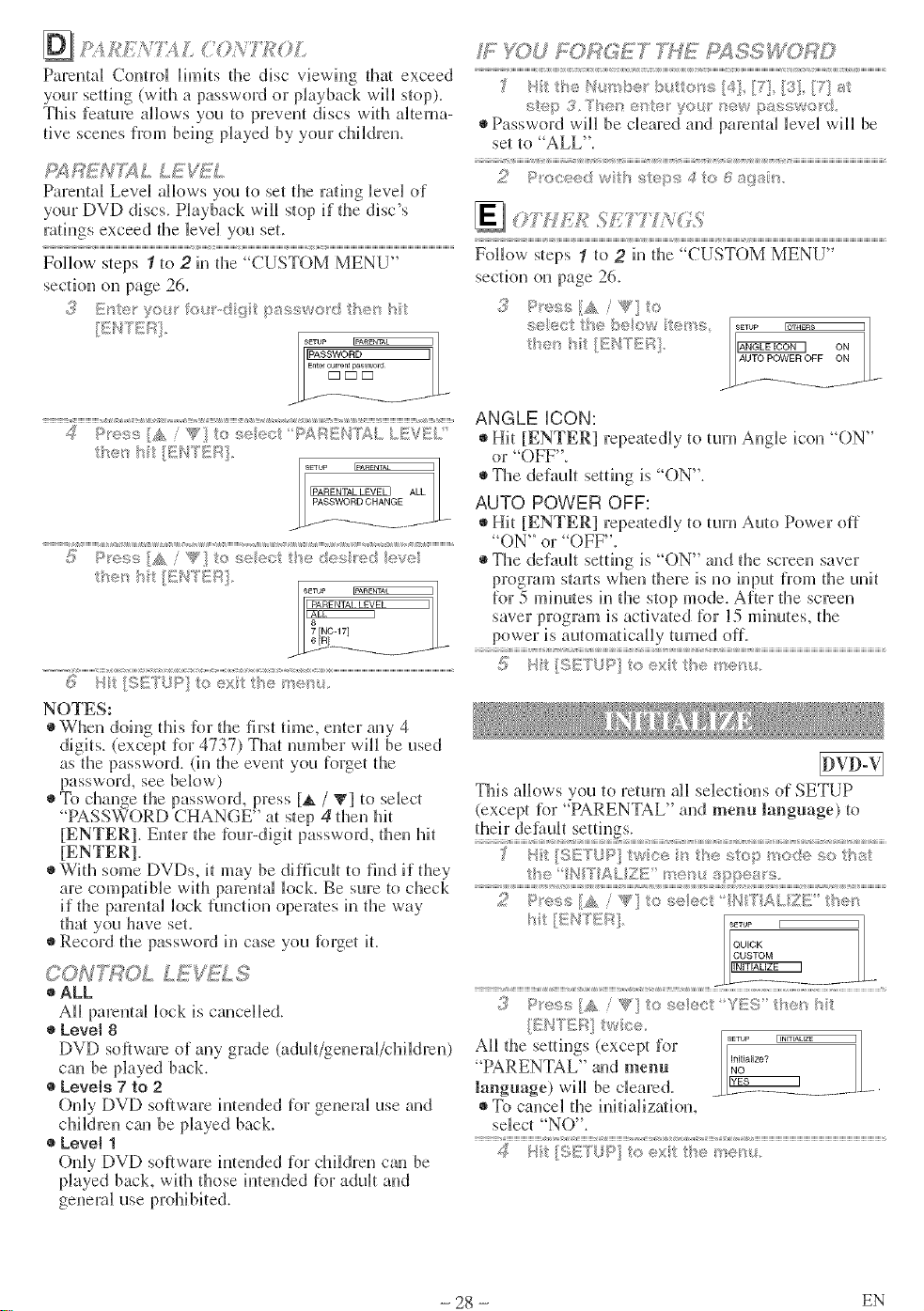
£ ; % V /' '> 'h
';<y"_' .A _'.
ParentM Control limits the disc viewing thin exceed
your setting (with a password or pkuback will stop).
This feature albws you to prevent discs with Mtema-
rive scenes fiom beh_g played by your cMldrem
£4 R_7'U_ L LEW!_L
Parental Level allows you to set the radng level of
your DVD discs. Playback will stop if the disc's
rmh_gs exceed the level you set.
Follow steps 1 to 2 in the "CUSTOM MENU"
section on page 26.
_' _:::_':'I_< 0 *#,;"°' :;::vl/"
ALL I
L_SWO RD CHANG_._ .-
<1)> :,':: / W 0 5,e _,; ' "" .......
I --
I
II _,.o<
(5: b t >s te,_x he r_:_'s.
NOTES:
When doing this Rn: the first time, enter any 4
digits, (e×cept for 4737) That mm, ber will be used
as the password. (in the event you forget the
password, see below)
To change the password, press [_. / V] to select
"PASSWORD CHANGE" at step 4 then hi_
[ENTER]. Enter the _bur-digit password, d_en hi_
[ENTER].
With some f)Vf)s, it may be diNcuh to find if they
are compatible wid_ parental bck. Be sure to check
if the parental luck functkm operates h_ the way
that yOU have set.
®Record the password h_ case you [brget it.
CON'_?OL LE _i. S
ALL
AH parental bck is cancelled.
Level 8
DVD software of any grade (adtdt/geueral/childreu)
can be played back.
Levels 7 to 2
Only DVD software intended for general use and
children can be played back.
Level 1
Only DVD software intended for cMldreu can be
played back, witl_ those imeuded for adult and
W YOU £;i)RGET %HE FS¢SS RD
)' N#t the N_mb_:t b to_s [41} [7! [3} [?] ;_,i:
step 3.*/"heh e_te ¢ou t_ew passwo d
Password will be cleared and parental level wil_ be
set 1o"ALL".
4 t:i {:;a_; alto.
_07./7_.£ t,f L (.S
........ ' ,S
8 8 8 8 a S
" 0 "'
Follow steps t to 2 h_ d_e CUST M MENU
section on page 26.
3 P<u,_s [_,, "<}:o
seect tt< b_,_ow t<,__'e:;
t_<. hit/}E_';TEi:_.
_EaS ON ]
I/AUTOPOWEROFF ON /_
ANGLE iCON:
Hit [ENTER] repeatedly to turn Angle icon "ON"
or "OFF".
The default setting is "ON".
AUTO POWER OFF:
Hit [ENTER] repeatedly to turn Auto Power off
"ON" or "OFF".
The default setting is "()N" and the screen saver
program struts when there is no input from the unit
This albws you to rdum all selections <ff SETUP
(except Rn: "PARENTAL" and menu language) to
their defimh settings.
Z P"'";'iN / s" I-,<,:+_:.,"" 't'A ZF:" l'v_'_
3 P'_"';< [A / _?' ts seect Y_:S I:'_e< b
';_, '/" }S F%" *
All the settings (except for [_ .....
"PARENTAL" and menu _°_u.,zo_
language) will be cleared. _L_ ......
To cancel the h_itializat[(m,
select "NO".
? ? ?
4 }tt {,:.{';;..f :,< _,
- 28 - EN
Loading ...
Loading ...
Loading ...