Loading ...
Loading ...
Loading ...
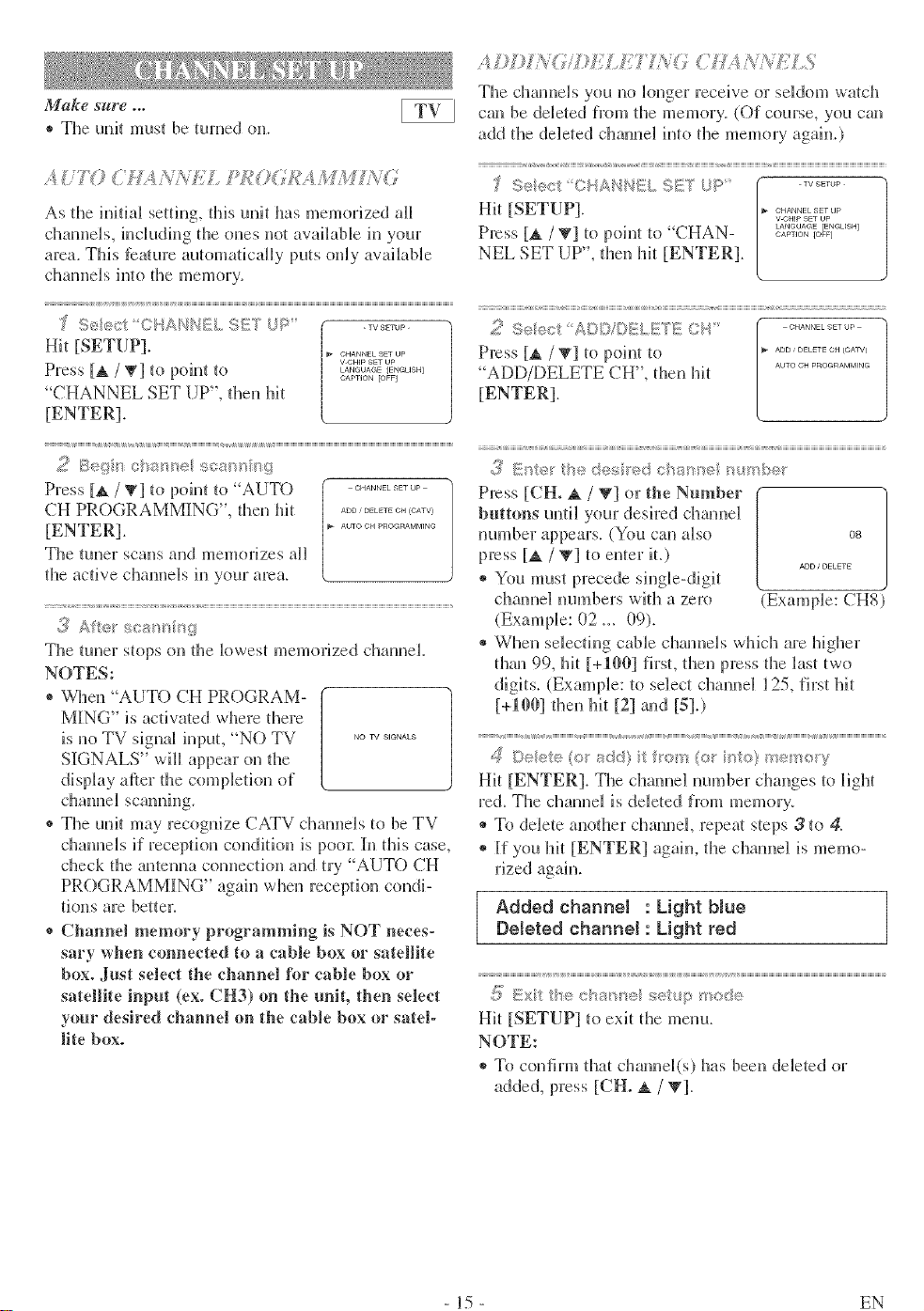
Make sure ...
* The uni_ mus_ be turned on.
AD,;} /'_ 7/9}ti/,1i7 L'_ _' (N,'s_A%LLS
The channeb you no kluger receive or se]doul v,aich
call be deleted from fire memory. (Of course, you call
add the deleted chmmd hlo the memory again.)
'{ g'74 , :1, )Flay Y L_ l_>i;<_
<, ) ,f _, _, :,,_', ,F
As the initial sefiug, dlis t.mit has memorized all
cllaunels, iucludiug tile ones not available iu your
area. This [cature automatically puts only available
cllamlels into the memory.
f ); #<,I (I Al@ql{_S!;s;,TUP ........
Hit [SETUP] ...............
V CHIp lit UP
LANGLJAGE [INGUIH]
Press [A / _1 to point to "CHAN ........ _o<
NEL SET UP", dlen hit [ENTER].
' -, (I,4 ;* I I IS QI2'T I [?
"TIIITUI- _i! 1i ,i +i = x i H,*I ......... 2 1_;>_/_<,_0I l_[ l,.}l[}_;:,l.I I I GI't
Hit [SETUP]. <:........... Press [A /V] to point to
Press [A / T] to point to _22&2gg,%_u_ ADD/DELETE CH", dlen hit
CAPTION [OFt]
"CHANNEL SET UP', dlen hit [ENTER].
[ENTER].
CHANNEL SET UP
ADD ; OECETE CH (CAW)
AUTO CH PROG_AM_ING
2 Be@n c_ r_el sea_' ig
Press [_. /W] to point to "AUTO ..............
CH PROGRAMMING", tleu Mt ..................
[ENTER]. _....................
The tuner scans and memorizes aH
the active channels in your area.
£'!_Aftel sea ining
The tuner stops on the klwest memorized channel.
NOTES:
® When "AUTO CH PROGRAM-
MING" is activated where dlere
is uo TV signal input, "NO TV ...........
SIGNALS" will appear on tile
display after the completion of
® The uuit may recoguize CATV chamlels to be TV
dlaunels if reception condition is poo_: In this case,
check die antenna comlecdon and try "AUTO CH
PROGRAMMING" again when reception condi-
tions are better.
® Channel memory programming is NOT neces-
sary when c(mnected to a cable box or satellite
box. Just select the channel [_r cable box or
satellite input (ex. CH3) on the unit, then select
your desired channel on the cable box or satel-
lite box.
3 " tt'e "
Press [CH. _ / V] or the Number
buttons until your desh:edcllamlel
mm_ber appears. (You can also 08
press [A / W] tO enter it.)
ADD ; _LEr_
® You must precede singb-digit
dlamle] mmlbers with a zero (Example: CHS)
(Example: 02 _. 09).
® When sdecdng cane chamlels whM1 are higher
thau 99, hit [+10O] first, then press the last two
digits. (Example: to select channel 125, fh:sthit
[MOO] then hit [21 m_d [51.)
d Delete (o add} it om (o5"i to} me>oW
Hit [ENTER]. The chaune] number changes to liglt
red. The chauuel is deleted from memory.
® To delete anodler channel repeat steps 3 to 4.
* If you hit [ENTER] agahl, the cllamlel is memo-
rized again.
Added channel : Light blue
Deleted channel: Light red
,(_ Exi tte eha/'_ne/sel_p mode
Hit [SETUP] to exit the menu.
NOTE:
* To confirm that channel(s) has been deleted or
added, press [CH° A / 'g].
15 EN
Loading ...
Loading ...
Loading ...