Loading ...
Loading ...
Loading ...
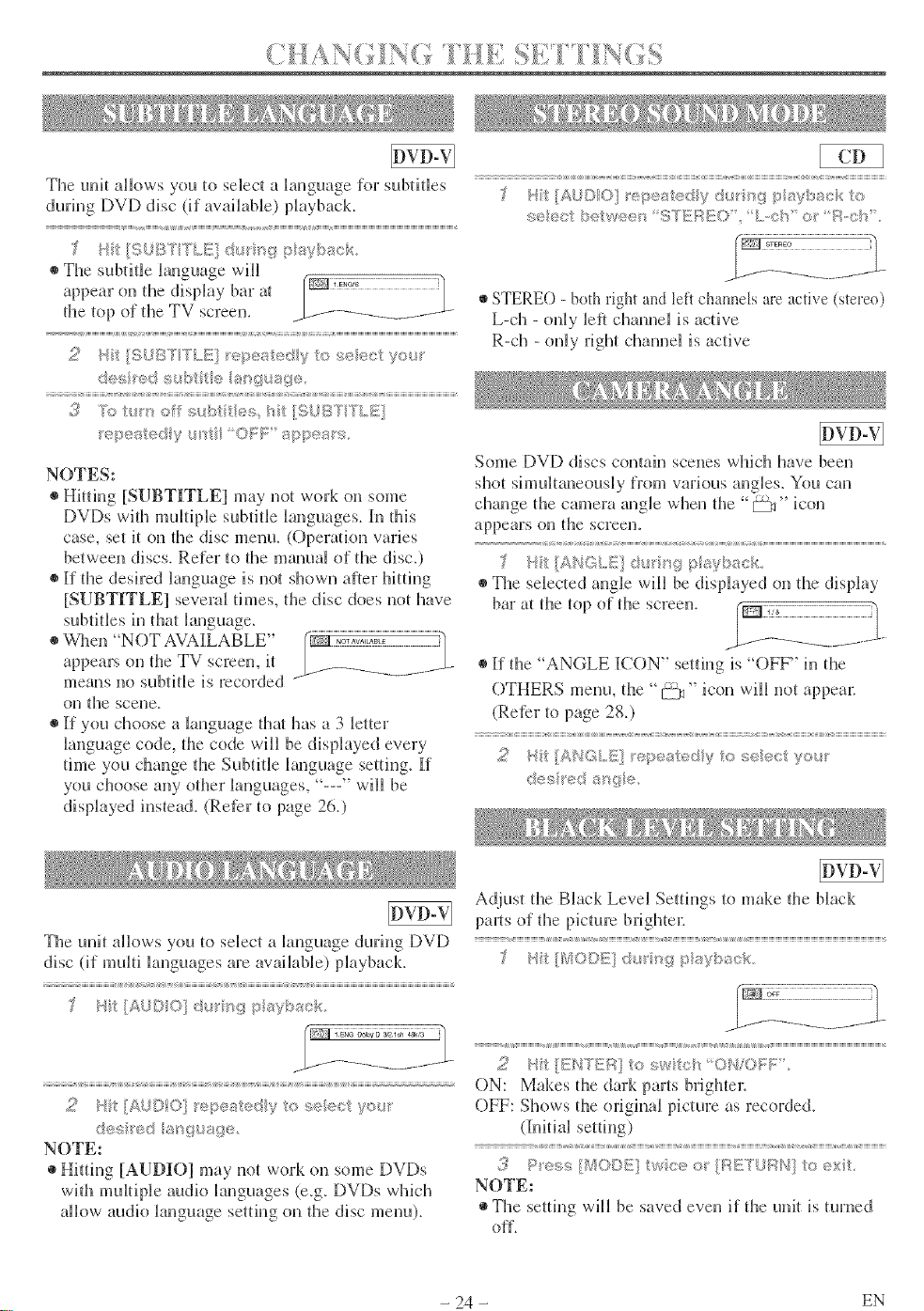
(_AsY'_r¢_ _i_ ¸'_ _1_ / / I_(_
The unit allows you to select a h_guage for subtitles
during DVD disc (if available) playback.
• The subtitle hnguage will
on d_e display bar at r_/_]_'_777777777777
appear
the top of @e TV screen, b---f-_--/ ..... _......
2 H_ [{i; )IST TLILIi _,/>_:<_kedy _',;:,s_,_re(/i: yor
@J_sred _ sg_s{p
i< / 8
3 k_t_so s_A:n/®s_ _-_tSJBYTLI
epe_sted y OF_: _,_>p÷_; s
NOTES:
Hi@rig [SUBTITLEI may not won on some
DVDs wi@ multipb subtitle languages, l[n tMs
case, set it on @e disc menu. (Operaqon varies
between discs. Refer to @e manual of d_e disc.)
If d_e desired language is not shown after hit@_g
[SUBTITLEI several times, d_e disc does not have
st@tides h_ that language.
@V_qten "NOT AVAI[LABLE"
appears on d_e TV screen, it
means no subfide is recorded
on tl3e scene.
If you choose a language @a_ has a 3 letter
language code, dte code will be dis@ayed every
thne you change d_e Subdde language setdng. If
you choose any od_er languages, "---" will be
displayed instead. (Reter to pate 26.}
b '
A,_ ,, _'e e,s!_>,dy ,; re/ i_ <" o
,,_,e We,: : _:; s_;>,,, I:,,,,,::!"_ R,,OIS
STERE() - both rM_t and left chatmeJs are active (stereo)
L-ch - o@y left channel is active
R-ch - only right channel is active
Some DVD discs contah_ scenes wldch have been
shot shnultaneously from various angles. You can
change tl_e camera angle when d_e "_" icon
appears on the screeno
IANGLI_ @ <'_gpsVl>/_ck
The selected angle will be displayed on d_e display
bar at the top of the screen.
If d_e "ANGLE ICON" setting is "OFF" in d_e
OTHERS menu, die "[:--%_"icon will not appea_:
(Reter to page 28.)
<
2 Hit/ANG.E] _÷pe_b::_,dy'io _,;eec you_
des ed s_'_{?e
The unit allows you to selec_ a language during DVD
disc (if multi languages are available) playback.
v, { ,, {, { ,, {
Hit * " ' ........
D
2 Ht [AUDIO] _÷pested y to selest y®_r
d®s _®d s sgusg/@
NOTEs
* Hitting [AUDIO] may not work on some DVDs
with multifAe audio languages (e.g. IDVf)s which
allow audio language setdng on the disc menu).
Adjust the Black Level Settings to make the black
pgmts of the picture brighte_:
• i= ........
2 Ht[ENTER toswtc{' OllOI;F,
ON: Makes the dark parts brighter.
OFF: Shows the original picture as recorded.
(Iiidal setdng)
¢
,_ P es,_ {/_20DE wee o_ {_:II!£'lL!f:_/'l o ext
NOTE:
The setting will be saved even if the unit is turned
off.
- 24 - EN
Loading ...
Loading ...
Loading ...