Loading ...
Loading ...
Loading ...
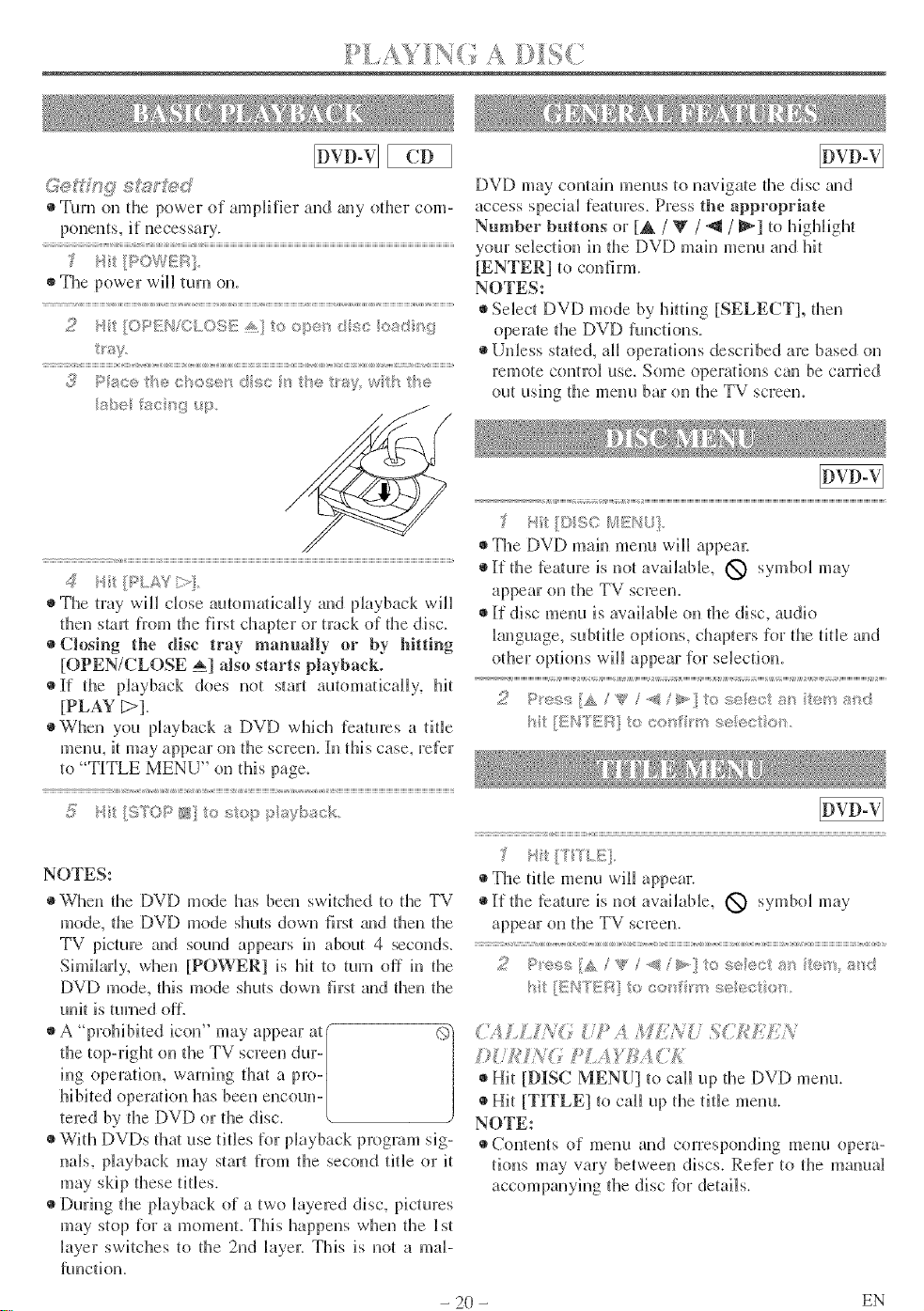
(_{J £_L:3_'_:<J DVD may contain menus to navigate the disc amt
• Turn on the power of amplifier and any other corn- access speciM features. Press the appropriate
Number buttons or [A / W / _t / _ ] to highlight
your selection hr the DVD mah_ menu and hit
/pow_!K/
4 *It/PLY;:(
The tray will close automaically and playback will
then stud from the first chapter or m_ck of the disc.
Closing the disc tray manually or by hitting
[OPEN/CLOSE _] also starts playback.
• If the playback does not start automaqcally, l@
[PLAY D].
When you playback a DVD which features a title
menu, it may appear on d3e screen. In tiff s case, refer
to "TITLE MENU" on dAs page.
S Ht [51i[OP N o ::;_,p p%;D_ck
[ENTER] to confirm.
NOTES:
Select DVD mode by Mtdng [SELECT], d3en
(>perate tlae DVD functions.
Unless stated, all operations described am based on
remote conlKA use. Some opemqons can be carried
out using d3e menu bar on die TV screen.
HI: [©SO _@KHL]
Tire DVD main menu will appem:
_}If the lea[roTe is not available, O symbol may
appear on the TV screen.
If disc menu is avatable on fl3e disc, audi(_
_anguage, subtitle options, chapters for d3e tide and
other optk)ns will appear for selection.
h [EHTE/':_ o c_ar rm _:,_ec/:om
NOTES:
When the DVD mode has been switclaed to the TV
mode, d3e DVD mode shuts down first _u_d then the
TV picture and sound appears in about 4 seconds.
Shr, ilarl> when [POWER] is hit to turn off hr the
DVD mode, this mode shuts down first and fl3en the
unit is mined off.
\Vitl_ DVf)s tlm_ use titles for playback program sig-
nals, playback may start from the second tide or it
may skip drese tides.
During the playback of a two layered disc, pictures
may stop for a moment. This happens when the 1st
layer switches to the 2rid layer: This is not a map
ftmction.
/_ it IS TLE],
The title menu will appear.
If the _eature is not awfilable, O symbol may
appear on the TV screen.
< < < v
2 P_,e,w:!A/g/q > to,:eectar_ tert svd
/t{/£NfE!/:]tocorf m s¢_ecto_/
d}%l £2N67 iYi MtN S(/dsLW
I)UAqNG PLAF/£A C£
Hit [DISC MENU] to call up the f)Vf) menu.
Hit [TITLE] to call up the tide menu.
NOTE:
Contents of menu arid correspondhrg menu opera-
[ions may vary between discs. Refer to the manual
accompanying d3e disc fist details.
- 20 - EN
Loading ...
Loading ...
Loading ...