Loading ...
Loading ...
Loading ...
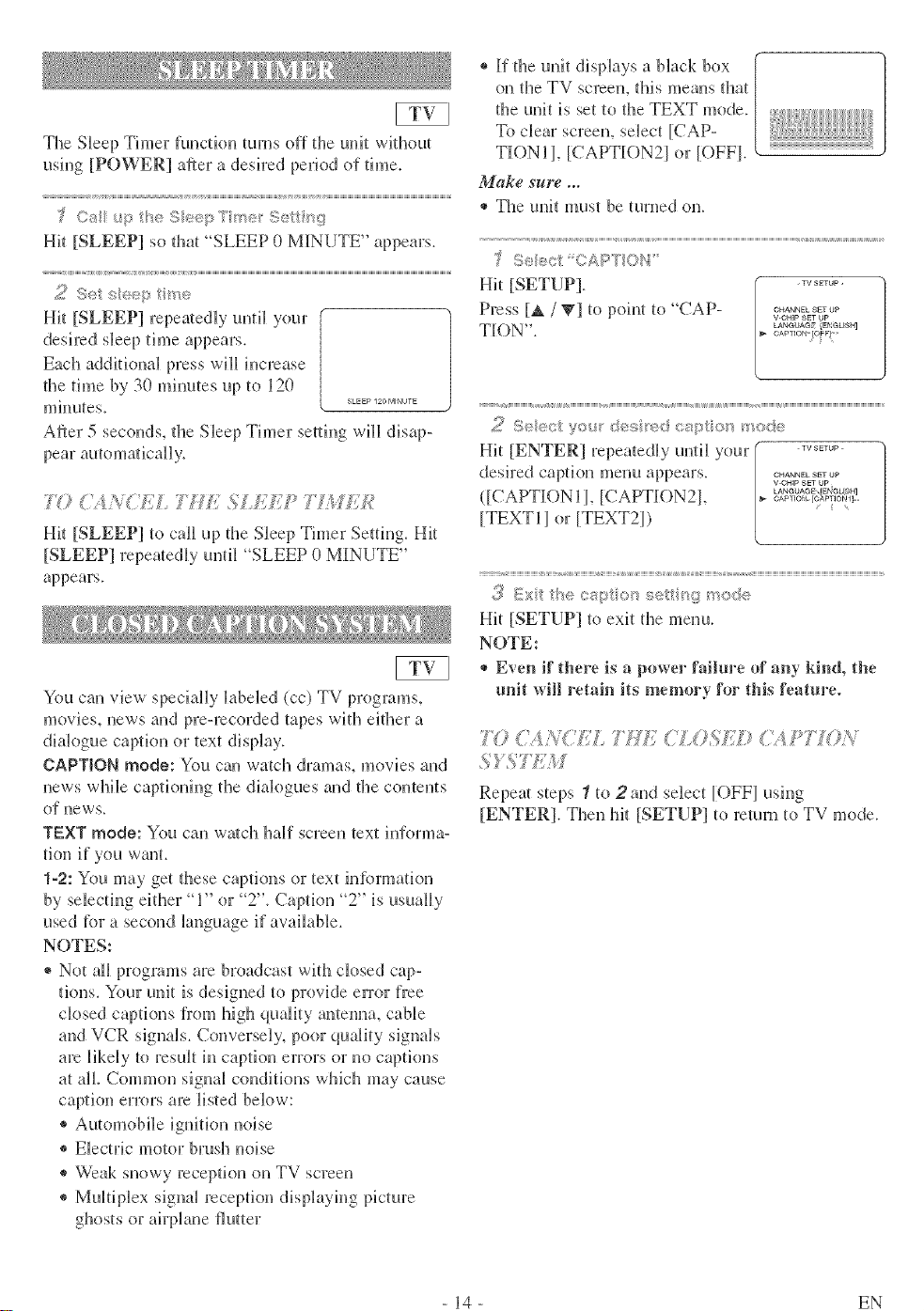
The Sleep Timer fuuctkm turns off the unit without
using [POWER] ater a desired period of time.
Hit [SLEEP] so that "SLEEP 0 MI[NUTE" appears.
2 Sut s<_{,@>e
Hit [SLEEP] repea/edly undl your
Each additkmal press will increase
the time by 30 minutes up to 120
miuutes, s_p _o M,_ur_
After 5 seconds, d_e Sleep Timer setdng will disap-
tI, ' " +=;= )_',=> >,_ II)@,H
Hit [SLEEP] to call up the Sleep Timer Setting, Hit
[SLEEP] repeatedly until "SLEEP 0 MINUTE"
appears.
You can view' spedally labded (cc) TV programs,
movies, news aud pre-recorded tapes with either a
dialogue caption or text display.
CAPTION mode: You can watch dramas, movies and
news wMle captioning tl_e diak)gues and the contents
of news,
TEXT mode: You can wa/ch half screen text hfforma-
fion if you want.
1-2: You may get d_ese captions or text in[brmatkm
by selectiug either "1" or "2". Caption "2" is usually
used tbr a second language if available.
NOTES:
® Not all programs are broadcast wid_ closed cap-
tkms. Your unit is designed to provide error free
closed captious [rein high quality antemm, cable
and VCR signals. Conversely, poor quality signals
are likely to result in caption errors or l}ocaptions
at all Common sigual couditions which may cause
captkm errors are listed below:
® Automobile ignitkm noise
® Electric motor brush noise
® Weak snowy reception on TV screen
® Multiplex signal reception displaying picture
* If the unit displays a black box
on the TV screen, this means that
the unit is set to the TEXT mode.
To clear screem sdect [CAP-
TIONIJ, [CAPTI()N2J or [OFFJ.
Make sure ...
® The unit must be turned on.
< ,,,I <,_, ,,b
Hit [SETUP]. -........
Press [A / _] tupoint tu"CAP .............
V.GH]p SET UP
CAPTIO_ ©U: ....
Hit [ENTER] repeatedly until your .........
desired caption menu appears.
CHANNEL SET OP
V-CHIp 8_1 Up
([CAPTION lI, [CAPTR)N2I,
[TEXT11 or [TEXT2I)
_/!]'Exit the captie _set_i ig _ode
Hit [SETUP] tu exit the menu.
NOTE:
® Even if there is a power failure of any kind, the
unit will retain its memory for this feature°
{. (',:[ _,{' :/ , TIE </,0_i [ )
Repeat steps 1 to 2 and sdect [OFFJ using
[ENTER]. Then hit [SETUP] to return to TV mode.
- 14 - EN
Loading ...
Loading ...
Loading ...