Loading ...
Loading ...
Loading ...
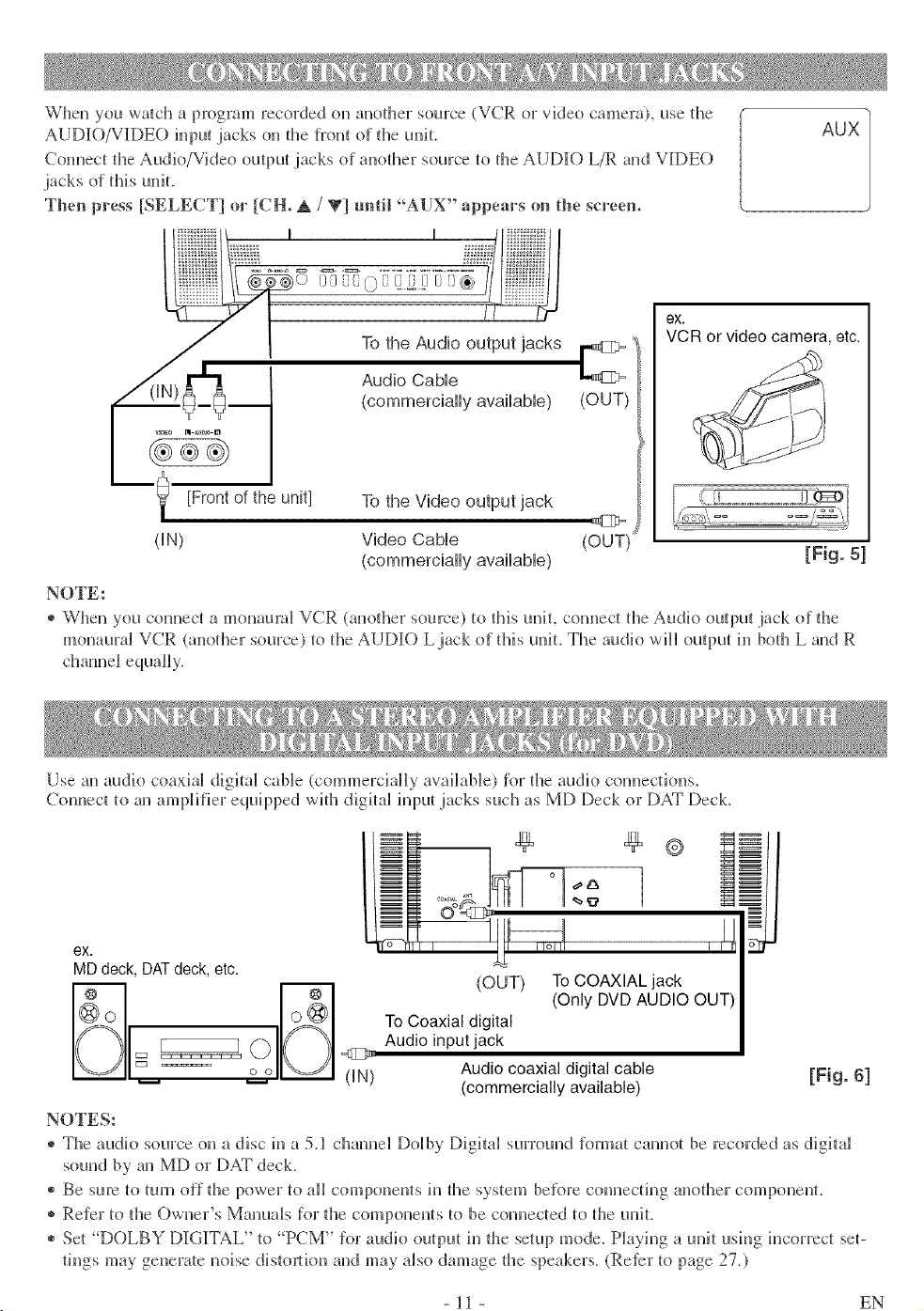
Wllenyouwa/chaprogramrecordedonanodler source (VCR or video camera), use die
AUDIO/VIDEO inpu_ jacks on tile lront of the unit.
Cunnect the Audk!/Video output jacks of anodler source tu file AUDIO L/R and VIDE()
jack s of thi s u@t.
Then press [SELECT] or [CH. A / V] until "AUX" appears on the sereem
vl_o BI _u_o In
[Front of the unit]
dN)
NOTE:
Audio Cable
(commercially available) (OUT)
To the Video output jack
Video Cable
(commercially available)
(OUT)
ex.
VCR or video camera etc.
[Fig. 51
® When you connect a monaural VCR (another source) to @is unit, comlect the Audk! ouq)ut jack of @e
monaural VCR (another source) tu tile AUDK) L jack ol this u@L The audk) will output hi bodl L and R
channel equally.
Use an audio coaxial digital cane (cummerciaHy available) for the audio counectkms.
Connect to an ampHIier equipped wifil digi_a_ hq)ut jacks such as MD Deck or DAT Deck.
ex.
MD deck, DAT deck, etc.
O
(IN)
Audio coaxial digital cable
(commercially available)
[Fig. 6]
NOTES:
® The audio source on a disc in a 5.1 c]lamle] Dolby Digital surround R)rmat cannot be recorded as digital
sound by an Mr) or DAT deck.
® Be sure to turn off @e power tu aH compuneuls h_ @e system before connecting anofller componenl.
* Refer tu the Owner's Manuals for die components to be comlected to the u@L
® Set "D()LBY DIGITAL" to PCM" _or audio output hi @e setup mode. Playing a unit ush_g hlcorrect seF
tings may generate noise distortion and may also damage @e speakers. (Reter to page 27.)
- ll - EN
Loading ...
Loading ...
Loading ...