Loading ...
Loading ...
Loading ...
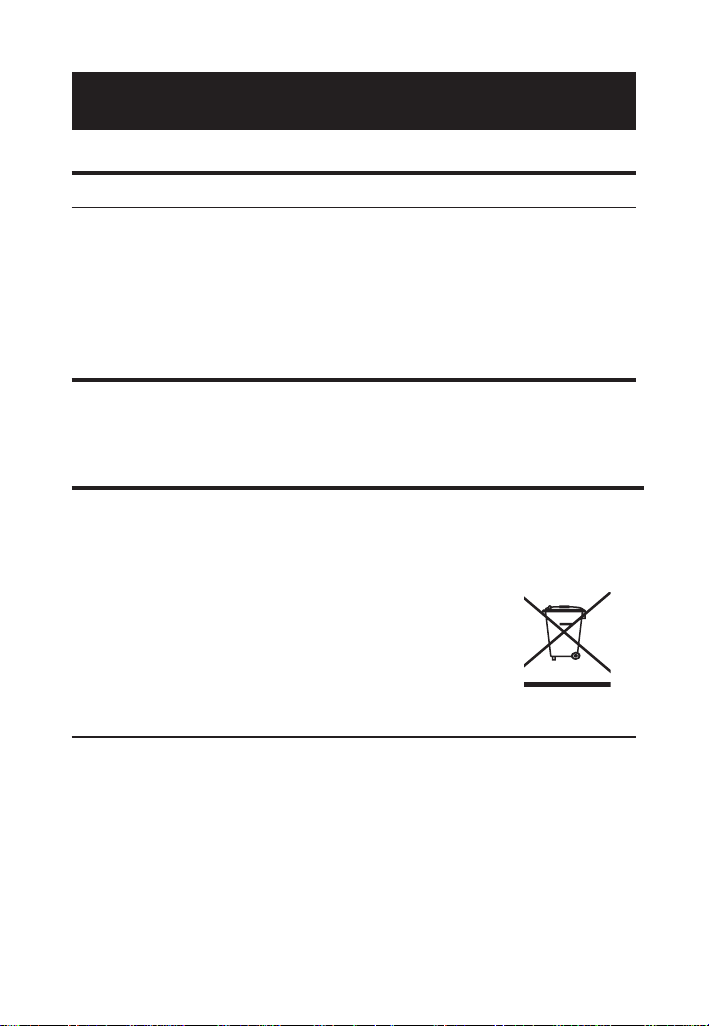
76 —
®
APPENDIX E – ACCURACY/ERRORS, AUTO
SHUT-OFF, BATTERIES, RESET
ERROR CODES
DISPLAY ERROR TYPE
OVERFLOW Overow (too large)
MATH ERROR Divide by 0
DIMENSION ERROR Dimension error
ENTRY ERROR Invalid entry error
AUTO SHUT
-
OFF
Your calculator is designed to shut o after about 4 minutes of
non-use.
BATTERY
The Machinist Calc Pro 2 uses one CR2025 (included). This
should last approximately 800 hours of actual use. Should your
calculator display become very dim or erratic, replace the battery.
Please use caution when disposing of your
old battery, as it contains hazardous chemicals.
Replacement batteries are available at most
discount or electronics stores. You may also call
Calculated Industries at 1-775-885-4900.
Battery Replacement Instructions
While the calculator is o, turn the calculator over and use a
#1 Phillips screwdriver to remove the battery holder screw
located near the center at the top. With the screw removed,
pull battery holder out, remove old battery, and slide new
battery into holder. The negative side of the battery should be
facing you as you insert the battery holder into the calculator.
Replace screw using a #1 Phillips screwdriver.
3844-UG4088E-E.indd 763844-UG4088E-E.indd 76 11/18/2022 6:50:15 AM11/18/2022 6:50:15 AM
Loading ...
Loading ...
Loading ...