Loading ...
Loading ...
Loading ...
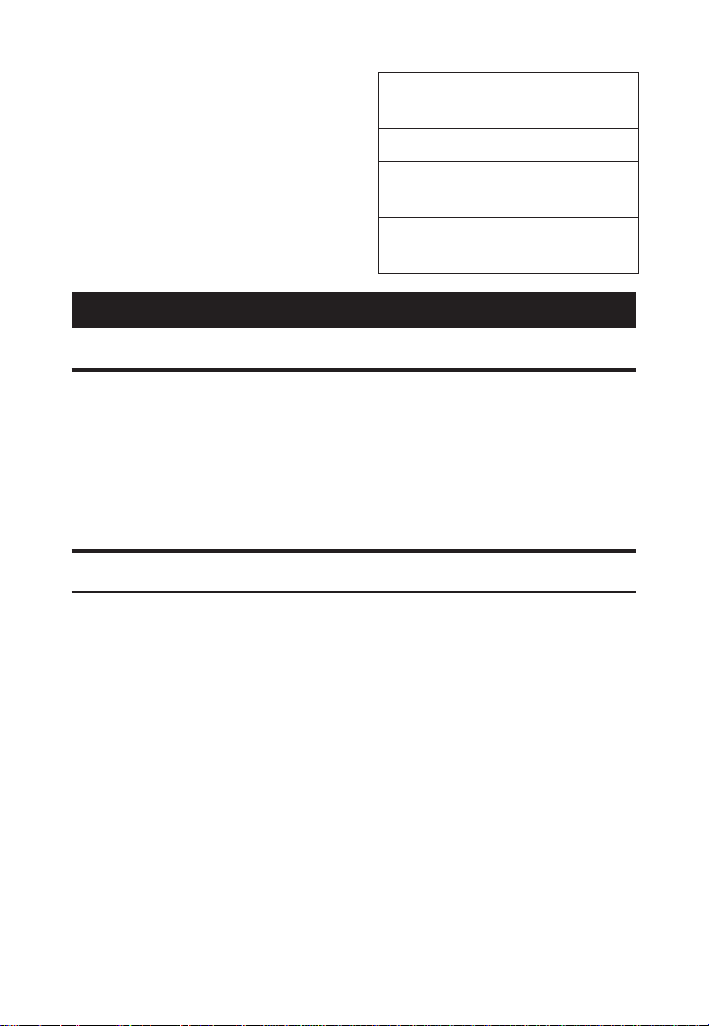
User's Guide —
255M
M+
& 255.
745gM (M-)
M-
& 745.
rM
TOTAL VALUE
M+
& - 135.
M
AVERAGE VALUE
M+
& - 45.
M
TOTAL ENTRIES
M+
& 3.
rr
M+
- 135.
Using Memory Storage Keys (M1- M9)
In addition to the standard cumulative Memory (as previously
described), your calculator has nine independent Storage
Registers – M1 through M9 – that can be used to permanently
store single, noncumulative values. The following example
shows the use of M1 (gr1). To use M2 - M9, replace
the presses of the 1 key with presses of the corresponding
number key (2-9).
You can replace a value in one of these Memory registers by
storing a new value in place of the stored value.
FUNCTION KEYSTROKE
Store single value in M1 gr1
Clear M1 0gr1
Recall M1 r1
Store 175 into M1, recall the value, and then clear the value:
175gr1
MEMORY
M-Ø1 175.
gOO 0.
r1
MEMORY
M-Ø1 175.
0gr1
MEMORY
M-Ø1 0.
USING THE
U.S. AND METRIC MODE SETTINGS
The Machinist Calc Pro 2 allows you to set the calculator to
use either U.S. Mode or Metric Mode. The default setting is
U.S. units. You can change to Metric Mode by changing your
Preference setting (see page 65). The examples in this User's
Guide are done in U.S. Mode.
MATERIALS, PROCESSES AND TOOLS
Materials
The Machinist Calc Pro 2 has 20 built-in Material types that
can be used to determine tabular Feed and Speed values.
You can scroll through the available Materials by repeatedly
pressing the N key, or by pressing the + key or -
key to scroll forward and backward through the Materials.
You can also enter the assigned number (see listing on next
page), then press the N key to select the Material, which
will be set until you select another Material or perform a Clear
All (g*).
0. No Material (Default)
1. 1020 Low-Carbon Steel
2. 1045 Medium-Carbon Steel
3. 1060 High-Carbon Steel
(cont'd)
3844-UG4088E-E.indd 153844-UG4088E-E.indd 15 11/18/2022 6:50:12 AM11/18/2022 6:50:12 AM
Loading ...
Loading ...
Loading ...