Loading ...
Loading ...
Loading ...
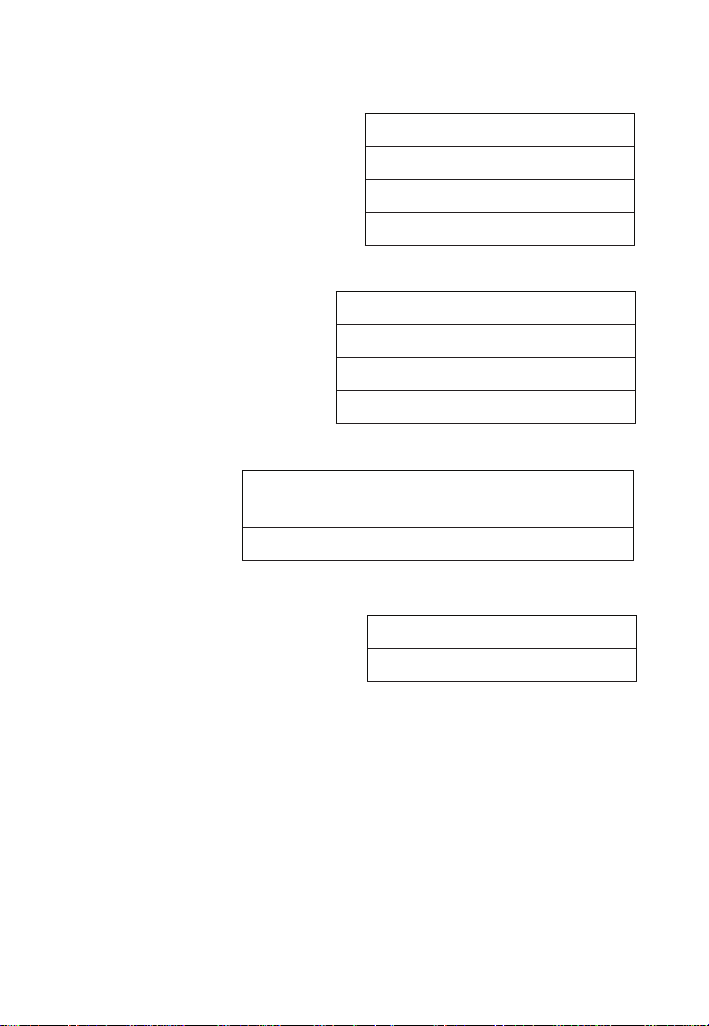
User's Guide —
To Set “Area” Answer Format:
= (fourth press of =)
AREA UNITS STD.
+ (plus sign)
AREA UNITS 0. SQ FEET
+
AREA UNITS 0. SQ INCH
+
AREA UNITS 0. SQ M
To Set “Volume” Answer Format:
= (fth press of =)
VOLUME UNITS STD.
+ (plus sign)
VOLUME UNITS 0. CU FEET
+
VOLUME UNITS 0. CU M
+
VOLUME UNITS 0. CU INCH
To Set "Fractional Mode":
= (sixth press
of =)
FRACTIONAL MODE STD. 0-1/2 INCH
+ (plus sign)
FRACTIONAL MODE FIX 0-32/64
To Set "Mathematical Operations" Method:
= (seventh press of =)
ORDER OF OPER MATH
+ (plus sign)
ORDER OF ENTRY MATH
Press O at any time to exit the Preference Mode. To Reset
your calculator to the default Preference Settings, turn o your calculator,
hold down the multiplication * key, and turn on. “ALL RESET” will ash
for one second before clearing the display.
3844-UG4088E-E.indd 693844-UG4088E-E.indd 69 11/18/2022 6:50:14 AM11/18/2022 6:50:14 AM
Loading ...
Loading ...
Loading ...