Loading ...
Loading ...
Loading ...
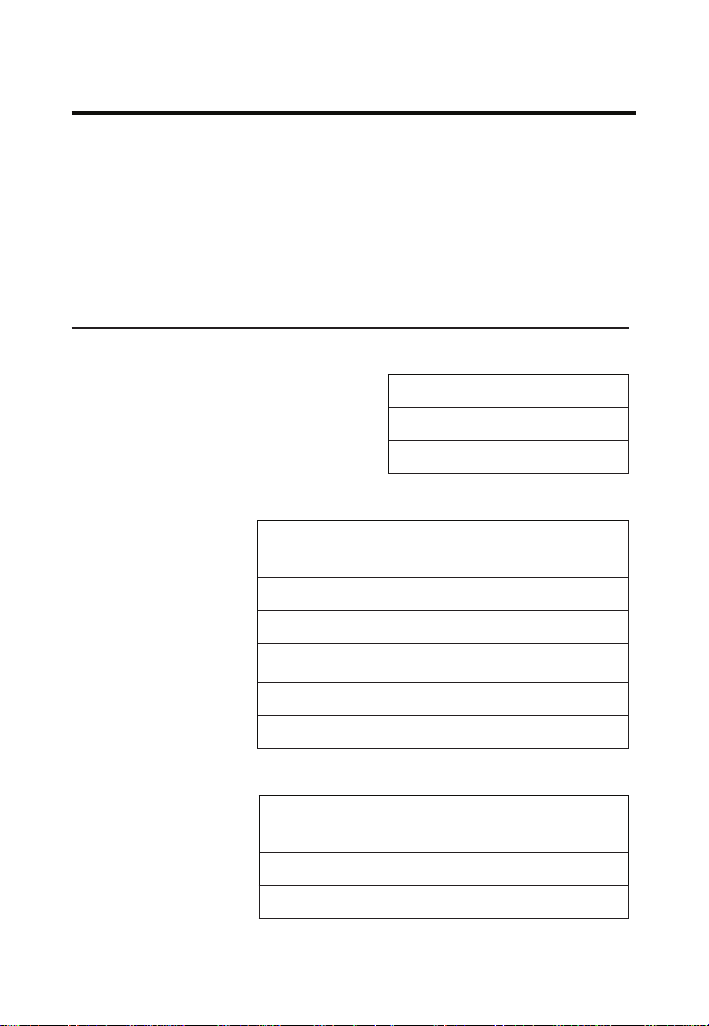
68 —
®
HOW TO SET PREFERENCES
Press
g
, then
=
to access the Preferences menu.
Continue pressing
=
to toggle through dierent Preferences.
Press
+
or
-
keys to toggle between options of the
dierent Preferences. Press
O
to exit Preferences. Your
calculator will keep your Preference Settings until a Full Reset
alters your settings to the default values.
Accessing Preference Setting
To Set “Metric Mode”:
g= (Prefs) (rst press of =)
U.S. MODE
+ (plus sign)
METRIC MODE
+
U.S. MODE
To Set “Fractional Resolution”:
= (second press
of =)
FRAC. RESOLUTION 0-1/64 INCH
+ (plus sign)
FRAC. RESOLUTION 0-1/2 INCH
+
FRAC. RESOLUTION 0-1/4 INCH
+
FRAC. RESOLUTION 0-1/8 INCH
+
FRAC. RESOLUTION 0-1/16 INCH
+
FRAC. RESOLUTION 0-1/32 INCH
To Set “Functional Rounding":
= (third press
of =)
FUNCTIONAL ROUND FIX 0.000
+ (plus sign)
FUNCTIONAL ROUND FIX 0.0000
+
FUNCTIONAL ROUND ACT. 0.
3844-UG4088E-E.indd 683844-UG4088E-E.indd 68 11/18/2022 6:50:14 AM11/18/2022 6:50:14 AM
Loading ...
Loading ...
Loading ...