Loading ...
Loading ...
Loading ...
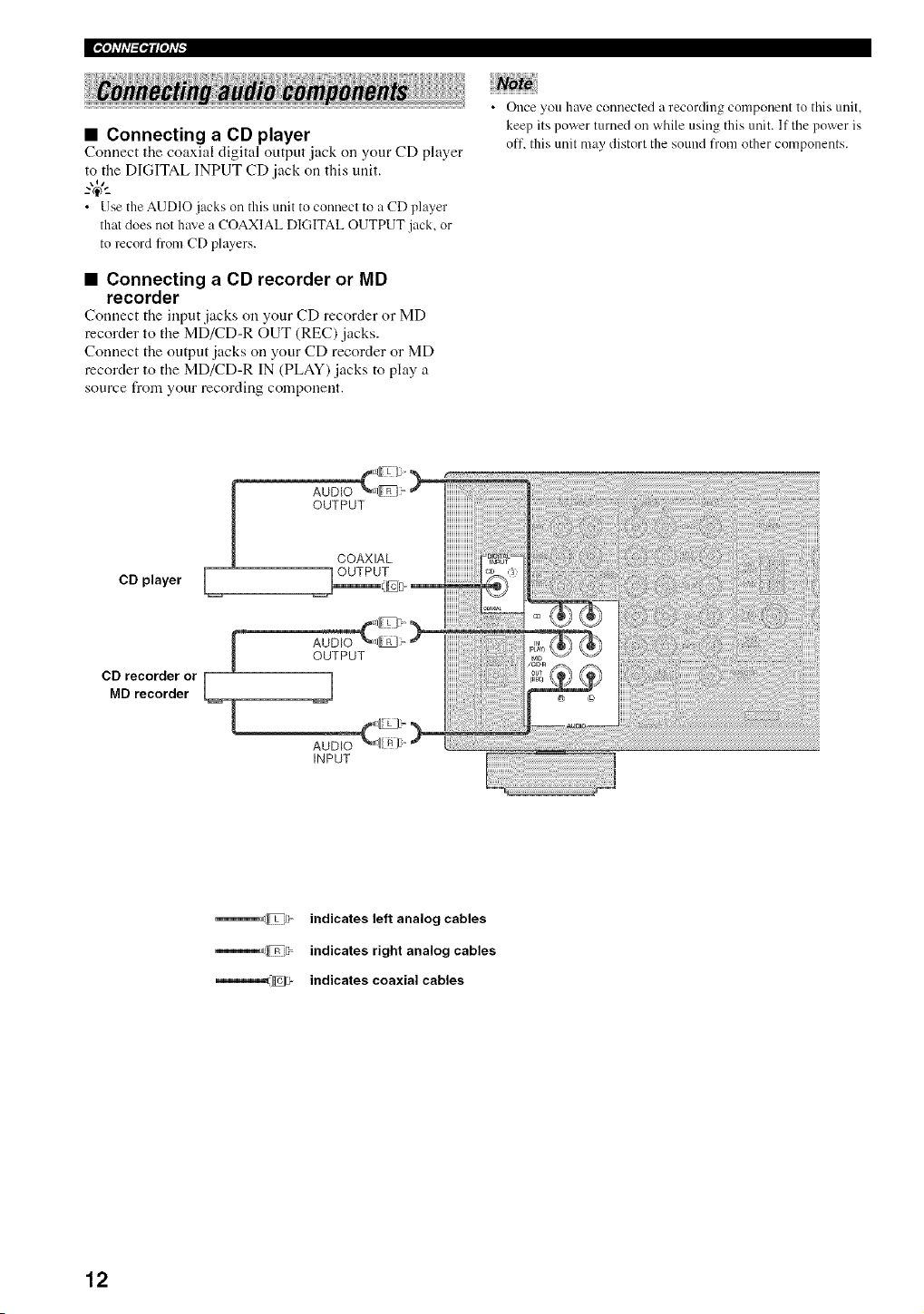
• Connecting a CD player
Conuect tile coaxial digital output jack on your CD player
to the DIGITAL INPUT CD jack oil this unit.
,,,
..-® -..
• Use the AUDIO jacks oil this unit to connect to a CD player
thnt does not have a COAXIAL DIGITAL OUTPUT jack, or
to record fi'om CD players.
• Connecting a CD recorder or MD
recorder
Connect the input jacks on your CD recorder or MD
recorder to the MD/CD-R OUT (REC) jacks.
Connect the output jacks on your CD recorder or MD
recorder to the MD/CD-R IN (PLAY) jacks to play a
source from your recording component.
• Once you hnve connected a recording component to this unit.
keep its power turned on while using this unit. ltthe power is
off. this unit may distort the sound fi'om other components.
CD player L
F
CD recorder or [
MD recorder
AUDIO
INPUT
_,1_ indicates left analog cables
_,¢l_7d, indicates right analog cables
_,,,,,,,,,_J_cE_ indicates coaxial cables
12
Loading ...
Loading ...
Loading ...
