Loading ...
Loading ...
Loading ...
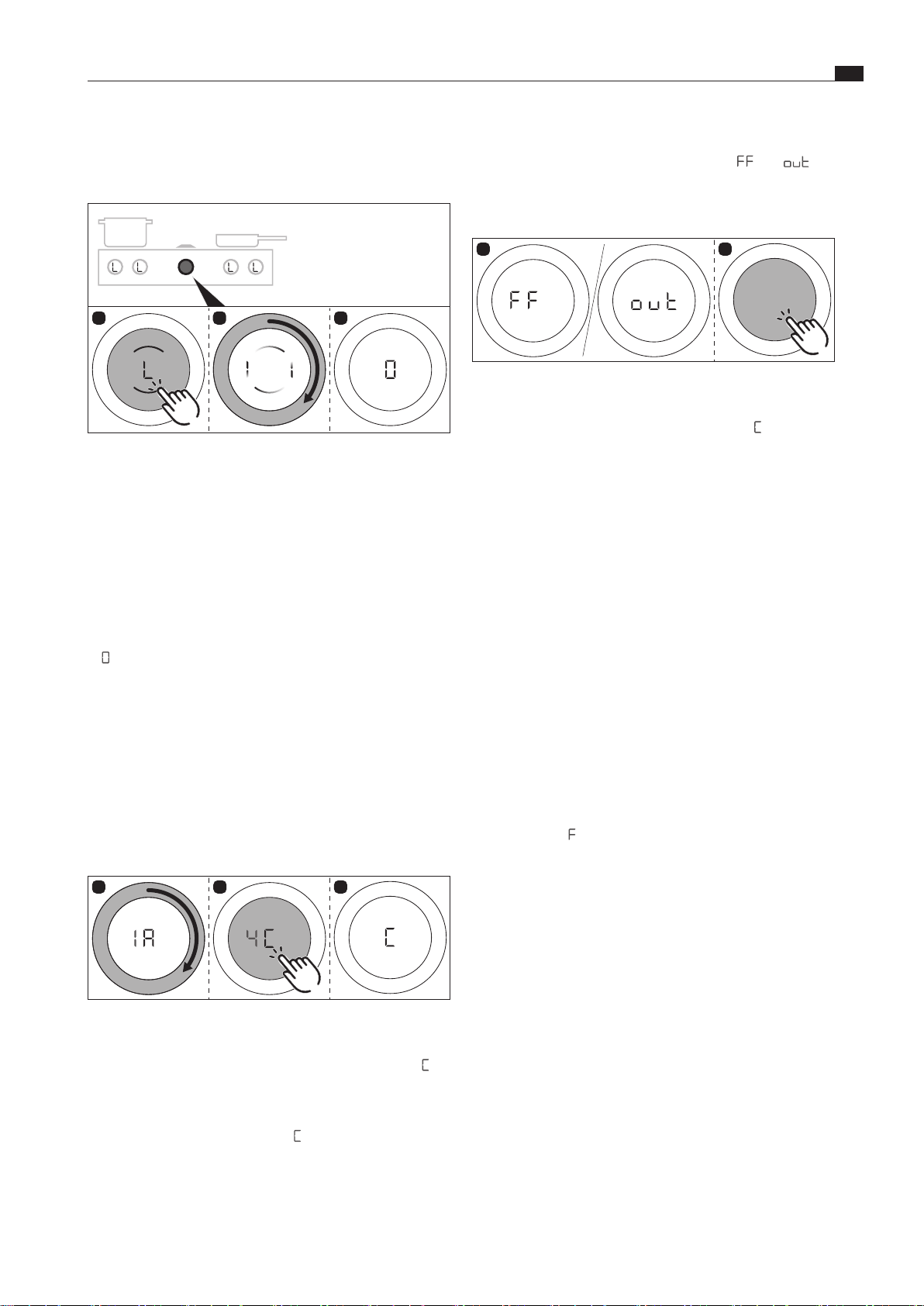
EN
25
Functions and operation
www.bora.com
Deactivating the childproofing feature for a cooking
session
XX
Do the following:
1
3s
2
3
Fig. 6.15 Deactivating the childproong feature for a cooking
session
XO
The childproofing feature is deactivated for a cooking session
and the system is unlocked.
XO
0 is displayed on all control knobs.
Permanently deactivating the childproofing feature
XX
Open the cooktop extractor function menu.
XX
Repeat steps 1–3 from point „Permanently activating the
childproofing feature“.
XO
The childproofing feature is permanently deactivated.
XO
0
is displayed on all control knobs.
XO
The display switches off after 10 seconds.
6.4.4 Cooktop extractor cleaning function
The cooktop extractor cleaning function enables components to
be removed easily and safely.
Activating the cooktop extractor cleaning function
XX
Open the cooktop extractor function menu.
XX
Enter the following settings:
1
2
3
Fig. 6.16 Activating the cooktop extractor cleaning function
XO
The cleaning function is activated and an acoustic signal is heard.
XO
The cover flap opens and the control knob display shows
C
.
XO
The fan motor will not start or will switch off if running.
i
If the system is reactivated after the cooktop extractor
cleaning function is activated,
C
will continue to be
shown in the cooktop extractor control knob display.
Cooking sessions are possible, however, the cooktop
extractor remains inactive and cannot be operated. Only
when the grease filter has been replaced can the cooktop
extractor be reactivated.
i
When the grease filter is removed, the cooktop extractor
control knob display alternates between
F
F
and
o
v
t
(=nogreasefilter).
Closing the cover flap to start a cooking session
1
2
Fig. 6.17 Closing the cover ap to start a cooking session
XX
Touch the cooktop extractor control knob
XO
The cover flap closes (without grease filter) and
C
is displayed.
XO
It is possible to cook, however, the cooktop extractor cannot
be operated.
Deactivating the cooktop extractor cleaning
function
Requirement: correctly fitted grease filter
XX
Touch the cooktop extractor control knob
XX
Repeat steps 1–2 from point „Activating the cooktop
extractor cleaning function“.
XO
The cover flap closes.
XO
The cooktop extractor and all of its functions can be used
again.
6.4.5 Filter service life and filter service
display (only in recirculation mode)
The maximum service life of the recirculation filter is defined
by the filter type configured in the system (filter service life).
Depending on the type of filter fitted, the filter service display
will be activated after 200, 300 or 600 operating hours. If after
switching on the cooktop extractor the control knob display
shows a flashing
F
(filter service display), the recirculation filter
service life has come to an end and the filter must be replaced
(filter change).
XO
The filter service display is shown every time the cooktop
extractor is switched on and remains active until the filter has
been changed and the filter service display has been reset.
XO
The cooktop extractor can still be operated without
limitations.
XO
To use the cooktop extractor, the filter service display can be
deactivated once, or permanently reset.
i
If the service life of the activated charcoal filter is
exceeded, the correct functioning of the system may be
affected. It is still possible to use the cooktop extractor,
however, the warranty and guarantee claims shall then be
invalid.
i
The components of the grease filter require regular
cleaning regardless of the filter service display (see the
“CleaningandMaintenance”chapter).
Loading ...
Loading ...
Loading ...