Loading ...
Loading ...
Loading ...
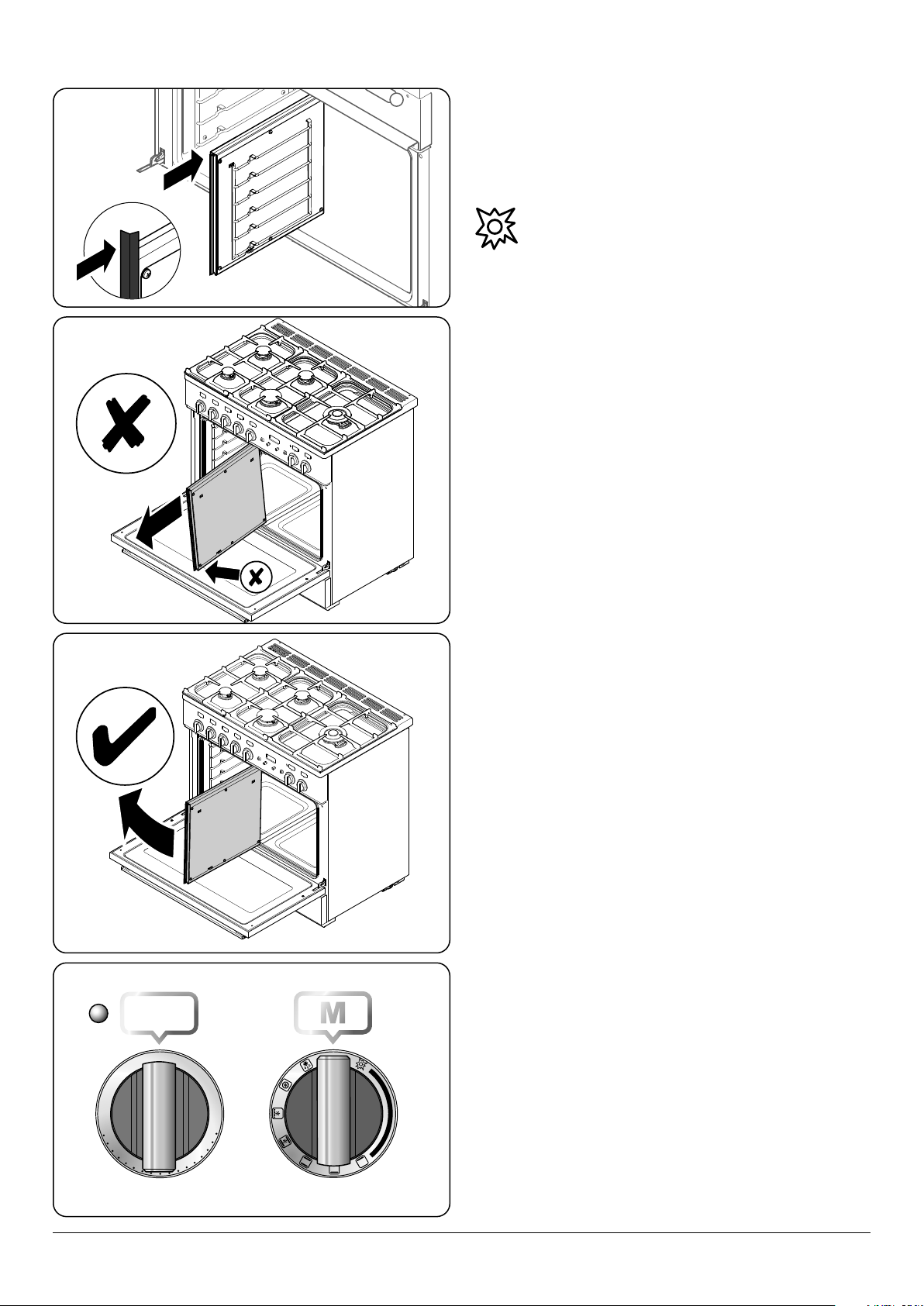
12
ArtNo.062-0005 - Removing the divider (wrong)
ArtNo.062-0004 - Removing the divider (right)
The Browning and Base Heat functions are useful additions
to your oven, giving you exibility to nish o items to
perfection. With use, you will soon realize how these
functions can combine to extend your cooking skills.
Self-cleaning
The oven has a self-cleaning function. The oven will
run at a high temperature cycle to burn any cooking
residue to ash that is easily cleaned away with a
damp cloth. For safety, the oven will lock during the
cleaning cycle.
See the ‘Cleaning’ section for further details on the self-
cleaning operation.
Energy saving panel
The oven has a divider feature (Fig. 2.14). With this in place
only one half of the oven is heated and only the right-hand
side elements are used. This saves energy and is ideal for
cooking most foods. When using the divider, condensation
may appear in the left-hand oven – this is normal.
For very large loads, or large dishes for special occasions then
the divider can be removed. This brings into use the elements
on the left-hand side as well as those on the right when a
function is selected.
All oven functions are available in full and divided forms and
shelves are provided for use in both forms.
n
WARNING: Take great care when removing the
divider not to scratch the inner glass door surface.
Scratches in the glass can cause stress and may
cause the door to fail.
Removing the divider
n
Make sure the cooker is cool before attempting to
remove the divider.
Fully open the door and remove the oven shelves. When
removing the divider, tilt it slightly upwards and grip the
underside to prevent the metal base making contact with the
door glass (Fig. 2.15 and Fig. 2.16).
We recommend that you place a tea towel or similar on the
door glass before removing the divider. This should prevent
the door inner from scratching.
DO NOT place or slide metallic objects on the door glass as
this may cause scratching and subsequent failure to occur.
Operating the oven
The multi-function oven has two controls: a function selector
and a temperature setting knob (Fig. 2.17).
Turn the function selector control to a cooking function.
Fig. 2.18 shows the control set for convectional oven cooking.
Turn the oven temperature knob to the temperature you
need. The oven heating light will glow until the oven has
reached the temperature you selected. It will then cycle on
and o during cooking as the oven maintains the selected
temperature (Fig. 2.19).
ArtNo.281-0150 - Oven Divider
ArtNo.270-0029
Pro+ FXP MF oven controls
OFF
140
100
180
220
0
Temperature selector Function selector
Fig. 2.14
Fig. 2.15
Fig. 2.16
Fig. 2.17
Loading ...
Loading ...
Loading ...
