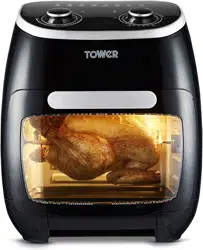Documents: Go to download!
User Manual
- User Manual - (English)
- FAQ - (English)
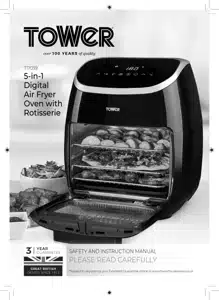
- Specifications
- Technical Data
- Before First Use
- Using Your Appliance
- Troubleshooting
- Cleaning & Care
Table of contents
INSTRUCTION MANUAL for Digital Air Fryer
Specifications
This box contains:
- Instruction Manual
- Tower Air Fryer
- Air Flow Racks x 3
- Roasting Spit
- Handle
- Drip Tray


Structure of your appliance:
1. Control Panel
2. Housing
3. Drip Tray
4. Removable Door
Technical Data
| Description | 5-in-1 Digital Air Fryer Oven with Rotisserie |
| Model | T17039 |
| Rated Voltage | 220-240V |
| Frequency: | ~50/60Hz |
| Power Consumption | 2000W |
Documentation
We declare that this product conforms to the following product legislation in accordance with the following directive(s):
| 2014/30/EU | Electromagnetic Compatibility Directive |
| 2014/35/EU | Low Voltage Directive. |
| 2011/65/EU | Restriction of Hazardous Substances Directive |
| 1935/2004/EC | Materials & Articles in Contact With Food (LFGB section 30 & 31). |
| 2009/125/EC | Eco-Design of Energy Related Products. |
RK Wholesale LTD Quality Assurance, United Kingdom.
Before First Use
Read all instructions and safety information carefully before first use. Please retain this information for future reference.
1. Remove your appliance from the packaging.
2. Check that there is no damage to the cord or any visible damage to the body.
3. Dispose of the packaging in a responsible manner.
4. Remove any stickers or labels from the appliance
5. Thoroughly clean the fryer with hot water, some washing-up liquid and a nonabrasive sponge.
6. Wipe the inside and outside of the appliance with a moist cloth.
7. Do not fill the fryer with oil or frying fat. This is fryer operates using hot air and requires very little to no oil.
8. Familiarise yourself with the control panel below
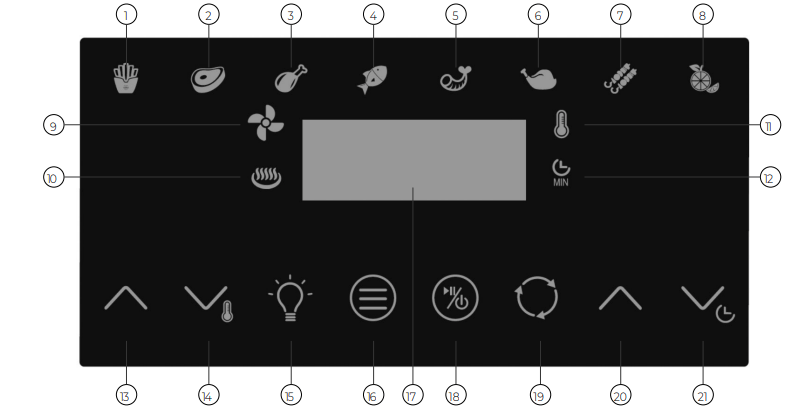
- Auto-cooking program - fries
- Auto-cooking program - steak
- Auto-cooking program - drumsticks
- Auto-cooking program - fish
- Auto-cooking program -shrimp
- Auto-cooking program - roast chicken
- Auto-cooking program - Rotisserie
- Auto-cooking program - dried fruit
- Fan indicator
- Heating indicator
- Temperature indicator
- Timer indicator
- Temperature up key
- Temperature down key
- Light ON/OFF key
- Mode key
- LCD screen
- ON/Pause key
- Rotating rotisserie key
- Timer up button
- Timer down button
Using Your Appliance
Removing the door:
1. The air fryer has a removable door, which can be pulled apart from the appliance for easier cleaning.
2. To separate the door from the air fryer, push the door as far down as it will go (about 70 degrees), then push the grooved latch on the right-hand side of the hinge horizontally to release the door. Once the door has been released, pull it downward to separate it from the body of the fryer.
3. To reinstall the door, align the edges of the door with the holes on either side of the hinge, and insert it as shown in the images below.
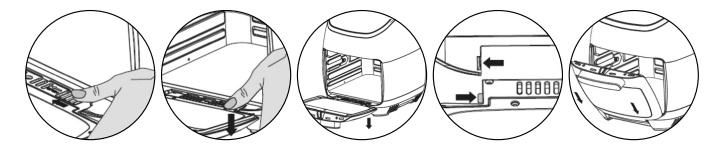
Automatic Switch Off:
The Tower Air Fryer has a built in timer, which will automatically shut off the air fryer when the timer reaches zero. You can manually switch off the air fryer by pressing the  key until the timer reaches zero.
key until the timer reaches zero.
Preparing For Use:
1. Place the appliance on a stable, horizontal and even surface. Do not place the appliance onto a non-heat-resistant surface.
2. Pull the cord from the storage compartment located at the bottom of the appliance.
3. Do not fill the fryer with oil or any other liquid.
4. Do not put anything on top of the appliance, as this will disrupt the airflow and the hot air frying will be affected as a result
Air Frying:
1. Connect the mains plug into an earthed wall socket.
2. Open the air fryer door.
3. Put the ingredients into the air fryer.
4. Close the air fryer door. The fryer will give off a beeping sound and all the indicators will light up momentarily.
5. After a few seconds, all of the indicators will go off except for the  indicator, which will remain illuminated to indicate the appliance is turned on but in Standby mode. Press this key at any time while the fryer is in this mode to bring up the touch control panel.
indicator, which will remain illuminated to indicate the appliance is turned on but in Standby mode. Press this key at any time while the fryer is in this mode to bring up the touch control panel.
Note: If no keys are pressed or selections made after the control panel is lit, the air fryer will automatically go into standby mode after 90 seconds of inactivity
6. Determine the required preparation time for your desired ingredients (refer to the ‘Settings’ section below). Use the keys  to adjust the cooking time accordingly. The time will increase or decrease in increments of 1 minute, from 0 up to 60 minutes
to adjust the cooking time accordingly. The time will increase or decrease in increments of 1 minute, from 0 up to 60 minutes
Note: Preparation times can be changed or adjusted even while the air fryer is in operation.
7. Adjust to the required temperature. Refer to the ‘Settings’ section in this chapter to learn how to determine the right temperature. Use the  keys to adjust the temperature accordingly. The temperature will increase or decrease in increments of 5 degrees, from 30 up to 200 degrees.
keys to adjust the temperature accordingly. The temperature will increase or decrease in increments of 5 degrees, from 30 up to 200 degrees.
Note: The temperature can be adjusted or changed at any time, even while the air fryer is in operation.
8. Once the correct time and temperature have been set, press the key. The electric heating tube and fan will begin to work, the
key. The electric heating tube and fan will begin to work, the  and
and  indicators will illuminate and the timer will begin counting down the remaining cooking time
indicators will illuminate and the timer will begin counting down the remaining cooking time
Note: Press the  key again while the fryer is in operation to pause the cooking cycle. The fan and electric tube will stop working and the corresponding indicators in the touch control panel will go out to indicate operation has been paused. Press this key again while the air fryer is in this state to resume cooking.
key again while the fryer is in operation to pause the cooking cycle. The fan and electric tube will stop working and the corresponding indicators in the touch control panel will go out to indicate operation has been paused. Press this key again while the air fryer is in this state to resume cooking.
Note: If the door is opened during cooking, the screen and power light will go off, and the heating tube and fan will stop working. When the door is closed again, the air fryer will resume operation in its latest settings. The cooking time countdown will not be affected, as the air fryer has a memory backup of up to 2 hours.
Note: During the frying process, food will get very hot and steam may escape from the air fryer.
9. When the set preparation time has elapsed, the fryer will emit a series of beeps, the screen will display ‘00’, and the screen and the  indicator will begin to flash
indicator will begin to flash
Note: You can also switch the appliance off manually by reducing the temperature to zero.
10. Check if the ingredients are ready. If the ingredients are not ready yet, simply place your food back into the fryer, close the door, then set the timer to a few extra minutes.
11. To remove ingredients (e.g. fries), open the air fryer door and pull out the food using the insulated kitchen gloves or other suitable safety accessory such as tongs.
12. When a batch of ingredients is ready, the air fryer is instantly ready for preparing another batch.
Auto-Cook Menus
This air fryer is equipped with 8 auto-cook menus, pre-programmed with the ideal settings to fit some of the most commonly air-fried meals. When one of these menus is selected, the air fryer will automatically default to that program’s pre-set temperature and time, and operate accordingly. Each of these can be accessed by pressing the corresponding key in the unit’s control panel. The corresponding indicator will light up to show each menu has been selected.
The full list of auto-cook menus is as follows:
 |
 |
 |
 |
| Fries. When this mode is selected, the screen will display “200” - “20”, for temperature and cooking time respectively. | Steak. When this mode is selected, the screen will display “180” - “20”, for temperature and cooking time respectively | Chicken Legs. When this mode is selected, the screen will display “180” - “35”, for temperature and cooking time respectively. | Fish. When this mode is selected, the screen will display “180”- ”18”, for temperature and cooking time respectively |
 |
 |
 |
 |
| Shrimp. When this mode is selected, the screen will display “160” - “12”, for temperature and cooking time respectively. | Roast Chicken. When this mode is selected, the screen will display “200” - “35”, for temperature and cooking time respectively. | BBQ Rotisserie. When this mode is selected, the screen will display “200” - “20”, for temperature and cooking time respectively | Dried Fruit. When this mode is selected, the screen will display “40” - “04:00”, for temperature and cooking time respectively |
Turning the Light On and Off:
Press the  key to turn the air fryer’s inner light On or Off at any time
key to turn the air fryer’s inner light On or Off at any time
Note: During the cooking cycle, the fryer’s inner light will turn on or off automatically.
Settings: The table on the next page will help you to select the basic settings for the ingredients.
Note: Keep in mind that these settings are indications, as ingredients differ in origin, size, shape and brand, we cannot guarantee the best settings for your ingredients. Because the Rapid Air technology instantly reheats the air inside the appliance instantly, opening the door briefly during hot air frying barely disturbs the process.
Tips:
- The preparation time will depend on the size of your ingredients. Smaller sizes may require a shorter cooking time.
- Add some oil to fresh potatoes for a crispy result. Fry your ingredients in the Hot-air fryer within a few minutes after you added the oil.
- Be cautious of using extremely greasy ingredients such as sausages in the air fryer.
- Snacks that can be prepared in an oven can also be prepared in the air fryer.
- The optimal amount for preparing crispy fries is 700 grams.
- Use pre-made dough to prepare filled snacks quickly and easily. Pre-made dough also requires a shorter preparation time than home-made dough.
- Place a baking tin or oven dish if you want to bake a cake or quiche, or if you want to fry fragile ingredients or filled ingredients.
- You can also use the air fryer to reheat ingredients. To reheat ingredients, set the temperature to 150°C for up to 10 minutes.
| Min-max Amount (g) | Time (min.) | Temperature (ºC) | Extra information | |
| Potato & fries | ||||
| Thin frozen fries | 600-700 | 15-20 | 200 | |
| Thick frozen fries | 600-700 | 20-25 | 200 | |
| Potato gratin | 800-1000 | 25-30 | 200 | |
| Meat & Poultry | ||||
| Steak | 500-800 | 10-15 | 180 | |
| Pork chops | 500-800 | 10-15 | 180 | |
| Hamburger | 400-800 | 10-15 | 180 | |
| Sausage roll | 400-800 | 13-15 | 200 | |
| Drumsticks | 400-800 | 25-30 | 180 | |
| Chicken breast | 400-800 | 15-20 | 180 | |
| Rotisserie | 400-600 | 15-20 | 200 | |
| Chicken | 500-1000 | 30-40 | 200 | |
| Snacks | ||||
| Spring rolls | 500-800 | 8-10 | 200 | Use oven-ready |
| Frozen chicken nuggets | 500-1000 | 6-10 | 200 | Use oven-ready |
| Frozen fish fingers | 500-800 | 6-10 | 200 | Use oven-ready |
| Frozen bread crumbed Cheese snacks | 500-800 | 8-10 | 180 | Use oven-ready |
| Stuffed vegetables | 400-800 | 10 | 160 | |
| Baking | ||||
| Cake | 800 | 20-25 | 160 | Use baking tin |
| Quiche | 800 | 20-22 | 180 | Use baking tin/ oven dish |
| Muffins | 800 | 15-18 | 200 | Use baking tin |
| Sweet snacks | 800 | 20 | 160 | Use baking tin/ oven dish |
Using the accessories:
This air fryer comes complete with a range of accessories:
- Drip tray, to help collect fat and drippings for easy cleaning.
- Air flow racks, suitable for dehydrating, crisping or reheating food items.
- Roasting spit, for use with roast meat or fish.
- Handle, for safely retrieving the above accessories from the fryer after cooking.
Assembling the Roasting Spit:
1. To assemble the roasting spit, first slide the shaft through the corresponding slots on either of the roasting forks, so that the forks are on the inside of the shaft.
2. Retrieve the two small keys provided with the unit and thread each of them through its corresponding hole on the spit forks. Rotate each key clockwise to tighten it and secure the forks to the main body of the shaft.
3. Once you have loosened each of the two keys, slot the spit shaft into the recessed gear notch on the left-hand side of the oven cavity and the locating bracket on the right-hand side, ensuring it is pushed in all the way. When it has been correctly fitted to the gear and bracket,, insert the keys back into each of their respective slots and turn them clockwise to tighten them and secure the shaft into place.
4. Your roasting spit is now ready for use.
Using the Roasting Spit:
To use the roasting spit, align the two nuts on either side of the spit shaft with the two recessed notches on the inside of the fryer cavity, and push it as far back as it will go. Once the spit has been pushed all the way back, slide the nut on the lefthand side of the wall into the corresponding slot on the body of the fryer.
Note: Ensure the shaft nut is pushed all the way into the gear slot and that no part of it is visible to the naked eye; otherwise the spit will not rotate.
- Once you have installed the spit, press the
 key in the unit’s control panel to activate the rotation function. If the spit has been installed correctly, it will begin to rotate.
key in the unit’s control panel to activate the rotation function. If the spit has been installed correctly, it will begin to rotate. - f the spit does not begin to rotate once the button has been pressed, pull it out of the air fryer and repeat the steps detailed above, taking care to ensure the shaft nut is pushed all the way into the slot on the body of the fryer.
Troubleshooting
| Problem | Possible cause | Solution |
| The air fryer does not work | The appliance is not plugged in. | Plug the appliance into an earthed wall socket |
| The timer is not set. | Amend the timer to the required preparation time to switch on the appliance. | |
| The fried ingredients are not done. | The amount of ingredients is too big | Put smaller batches of ingredients in the air fryer. Smaller batches are fried more evenly. |
| The set temperature is too low. | Set the temperature to the required temperature setting. (Refer to the ‘Settings’ section under ‘Using the appliance’ for a temperature reference guide). | |
| The preparation time is too short. | Set unit to the required preparation time (refer to the ‘Settings’ section under ‘Using the Appliance’ for a timer reference guide). | |
| Fried snacks are not crispy when they come out of the air fryer. | Wrong type of snacks used. | Use oven snacks or lightly brush some oil onto the snacks for a crispier result. |
| The fryer contains grease from previous use. | White smoke is caused by grease heating up inside the fryer. Make sure you clean the fryer properly after each use | |
| Fresh fries are fried unevenly in the air fryer. | Wrong type of potatoes used. | Use fresh potatoes and make sure they stay firm during frying. |
| The potato sticks were not rinsed adequately before frying | Rinse the potato sticks properly to remove starch from the outside. | |
| Fresh fries are not crispy when they come out of the air fryer. | The crispiness of the fries depends on the amount of oil and water in the fries. | Make sure you dry the potato sticks properly before you add the oil. |
| Cut the potato sticks smaller for a crispier result. | ||
| Add slightly more oil for a crispier result. |
Cleaning & Care
WARNING! DO NOT IMMERSE THE APPLIANCE IN WATER OR ANY OTHER LIQUID.
- Clean the appliance after every use.
- Do not use metal kitchen utensils or abrasive cleaning materials to clean the drip tray, as this may damage the non-stick coating
1. Remove the mains plug from the wall socket and let the appliance cool down.
Note: Open the door to let the air fryer cool down more quickly.
2. Wipe the outside of the appliance with a moist cloth.
3. Clean the drip tray and accessories with hot water, some washing-up liquid and a non-abrasive sponge.
4. You can use degreasing liquid to remove any remaining dirt.
5. Clean the inside of the appliance with hot water and a non-abrasive sponge
Storage:
To store your appliance:
1. Ensure that the air fryer is cool, clean and dry before storing it.
2. Store the appliance in a cool, dry place.
3. Store on a flat, dry level surface out of reach of children.