Loading ...
Loading ...
Loading ...
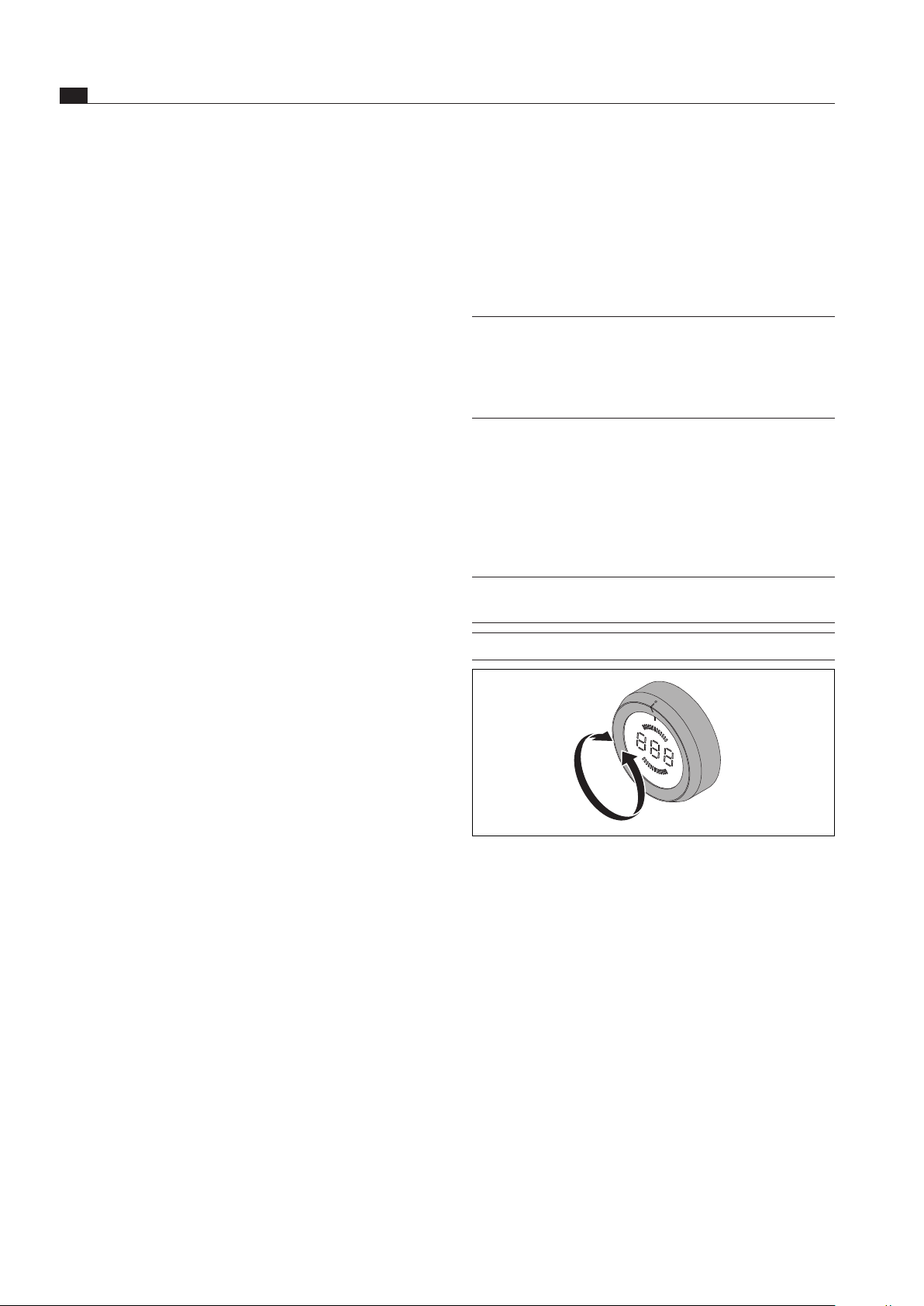
EN
26
Operation
www.bora.com
6.3.7 Stop function (pause)
Activating the stop function
Tap the control knob’s touch-operated area.
An acoustic signal sounds and
11
appears on the
control knob’s display.
The cooking session is interrupted.
INFO The cooking session can be paused for a
maximum of 10 minutes. If the stop function
is not disabled again by the end of this period,
the applicable cooking zone will be switched
off.
Deactivating the stop function
Tap the control knob’s touch-operated area.
An acoustic signal sounds and the previously set power
level appears on the control knob display.
The cooking session continues.
6.3.8 Switching off the grilling zone
INFO An
H
on the control knob display indicates that
the grilling zone is still hot.
INFO Switch off the grilling zone after use.
Fig. 6.4 Switching o the grilling zone
Turn the selector ring to the 12 o’clock position.
An acoustic signal sounds and the grilling zone is
deactivated.
The cooktop is switched off when there are no longer
any active grilling zones.
Pay attention to the residual heat display
(see the Device description section).
6.4 Configuration menu
See the Installation section
When set to between 0 and 20 minutes, the time
increases/decreases by a minute at a time. Otherwise,
it increases/decrease by 5 minutes at a time.
If no time is set within the 3 seconds, the timer will be
deactivated and t will appear on the control knob.
Press the touch-operated area within 3 seconds to
confirm the set time.
An acoustic signal sounds and the set value starts to
flash on the control knob display.
Activating the timer function
Turn the selector ring to the power level you desire
within 3 seconds of confirming the set time.
The timer function is activated and the set time counts
down.
The display toggles (every 3 seconds) between the
power level and the remaining time (for more than
2 minutes to the nearest minute, from 2 minutes in
seconds).
Once less than 2 minutes remain, only the remaining
time is displayed.
Once the time runs out, the cooking zone is switched
off, an acoustic signal sounds for 2 minutes and
000
flashes on the control knob display.
The flashing and acoustic signal can be switched off
early by tapping the touch-operated surface or turning
the selector ring to the 12 o’clock position.
Stopping the timer early:
Turn the selector ring to the 12 o’clock position.
0
appears on the control knob display, a signal tone is
emitted and the cooking zone is switched off.
Activating the short-time timer (egg timer)
Turn the selector ring to the 12 o’clock position within
3 seconds of confirming the set time.
The short-time timer is activated and the set time
counts down.
The remaining time appears on the control knob
display (for more than 2 minutes to the nearest minute,
from 2 minutes in seconds).
Once the time runs out, an acoustic signal sounds for
2 minutes and 000 flashes on the control knob display.
The flashing and acoustic signal can be switched off
early by tapping the touch-operated area.
Stopping the short-time timer (egg timer) early:
Tap the touch-operated area on the selector ring.
The short-time timer is prematurely deactivated.
0
appears on the control knob display and an acoustic
signal sounds.
Loading ...
Loading ...
Loading ...