Loading ...
Loading ...
Loading ...
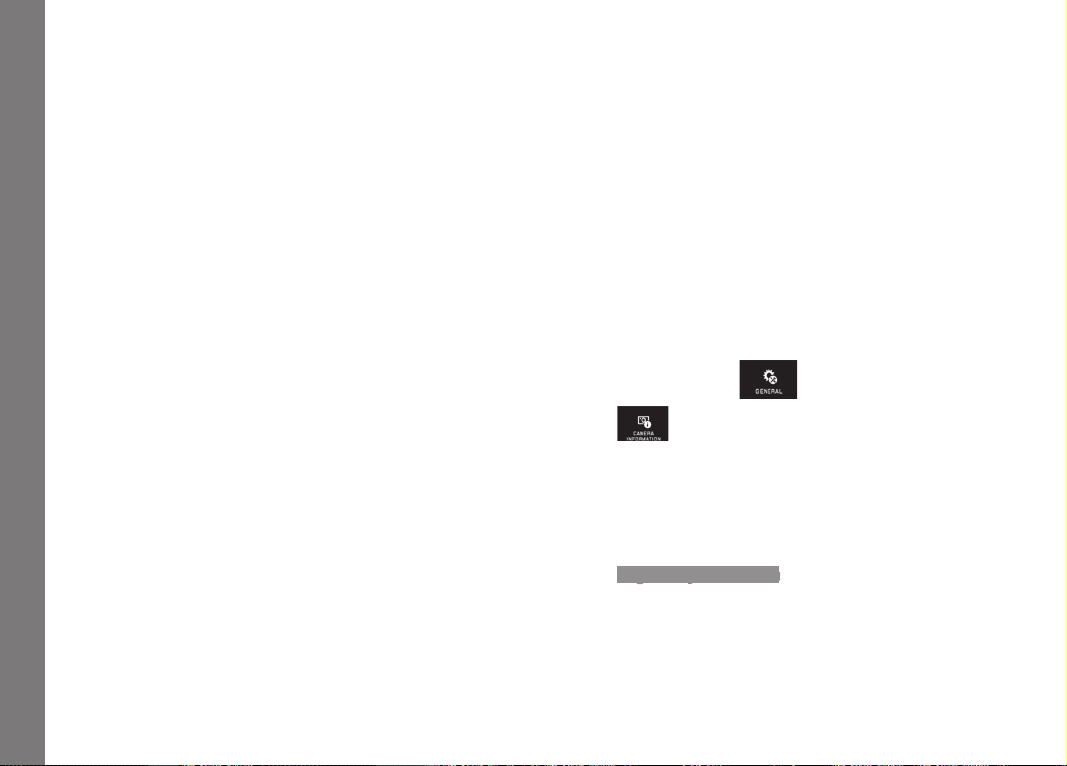
EN
198
Miscellaneous
USING RAW DATA (DNG)
You will need the right software if you want to edit data in DNG
format, e.g. the professional raw data converter Adobe
®
Photo-
shop
®
Lightroom
®
. The software allows you to convert stored raw
data in excellent quality and also offers quality optimized algo-
rithms for digital color processing which create very low noise
results coupled with astonishingly high resolution.
During editing, you can adjust parameters like gradation, sharpness
etc. to achieve the best possible image quality.
INSTALLING FIRMWARE UPDATES
Leica is constantly working on developing and optimizing its prod-
ucts. As digital cameras have many functions that are purely
controlled electronically, some of these improvements and
enhancements to the functions can be installed on the camera at a
later date. For this purpose, Leica offers firmware updates at
irregular intervals that are made available to you on our website for
download. Once you have registered your camera, Leica will notify
you of all new updates.
Further information on registration and firmware updates for your
camera, as well as any amendments and additions to the details
provided in these instructions, can be found in the “Owners’ Login”
area at: https://owners.leica-camera.com
To identify which firmware version is installed:
► In the main menu, select
►
Select
• The current version number on the camera is displayed in the
first line of the submenu.
The second line of the submenu provides access to a display of
various country-specific approval symbols and numbers.
► Select Regulatory information in the submenu.
• The two-page display appears.
Loading ...
Loading ...
Loading ...
