Loading ...
Loading ...
Loading ...
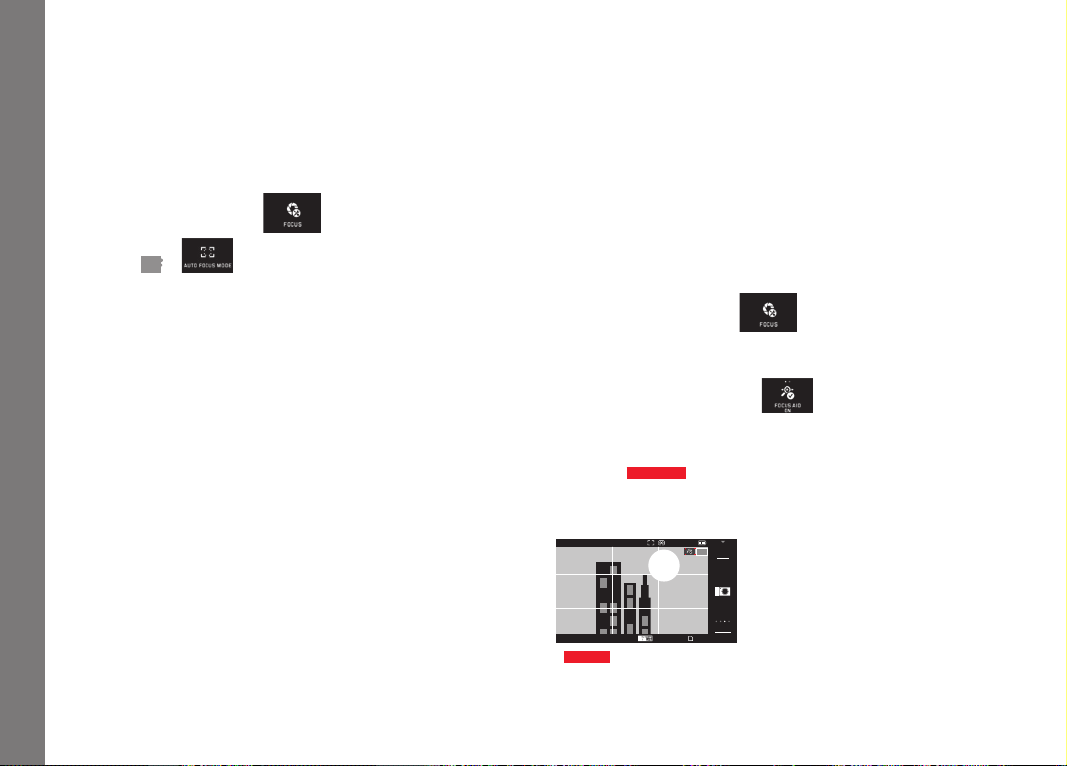
EN
156
Picture mode
Manual focusing
For certain subjects and situations, it can be beneficial to set the
focus yourself, rather than using autofocus. For example, if you are
using the same setting for several pictures and it would be more
work to use metering memory lock, or if you want to keep the
setting at infinity for landscape pictures, or if you want to allow no
or only a slower AF mode in poor, i.e. very dark, lighting conditions.
► In the main menu,
select
►
Select
MF in
Manual focusing is carried out using the corresponding ring on the
lens.
The optimum setting is reached when the monitor screen shows
the key part(s) of your subject as you want them to appear.
Note:
Manual focusing is - with the shutter button pressed down half-way
- possible in autofocus mode as well.
Auxiliary function for manual distance setting
To make it easier to make the setting and to increase accuracy, the
Leica TL2 provides you with two useful tools.
• Marking of clearly focused subjects (focus peaking): Edges of
sharply rendered subject parts are marked red, making it easy to
identify the best setting.
• Enlarged display of a central section:
Reason: The larger details of the subject appear in the monitor,
the more accurately you can assess their sharpness and the
more precisely you can focus.
The default setting is focus peaking on, but you can select the
enlargement function instead, or choose to utilize both simultane-
ously.
Selecting the function
► In the main menu,
select
► Select the desired setting in
Focusing
Fig. 50 a/b
► Determine your trimming
1/100 ISOAUTO0.0F
A
823416MP
AWB
SD
INFO
MF
ISO
Fig. 50 a
Loading ...
Loading ...
Loading ...
