Loading ...
Loading ...
Loading ...
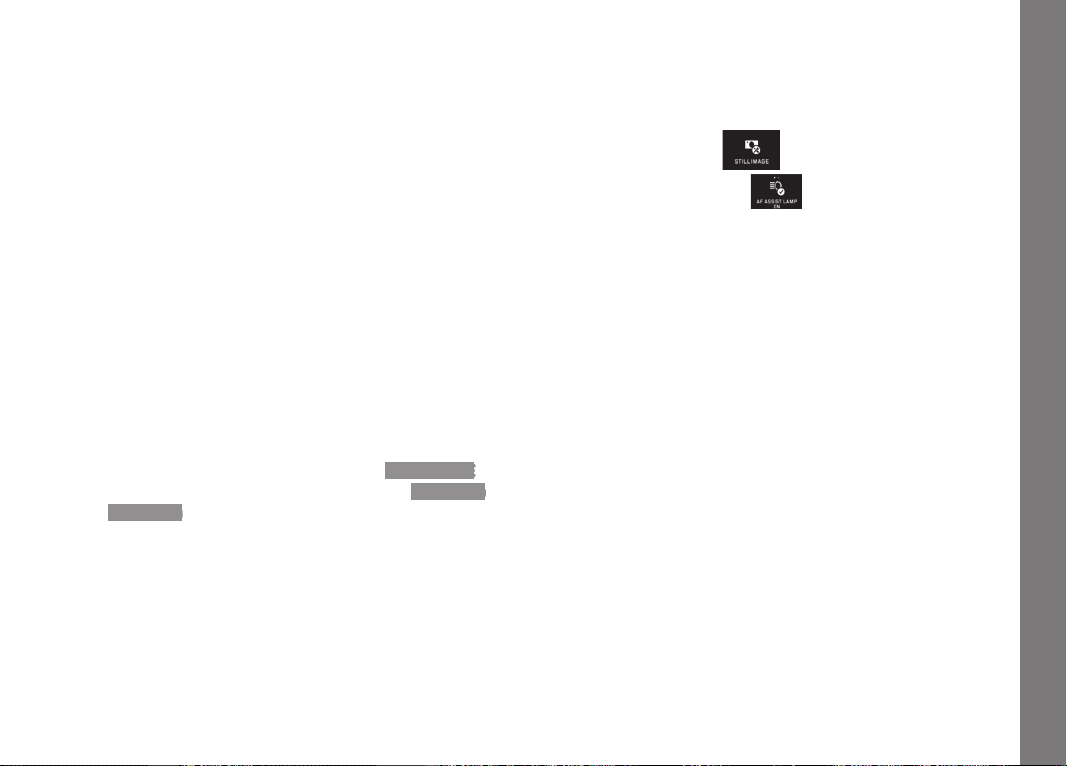
EN
151
Picture mode
• A successful AF setting is displayed as follows:
– The color of the rectangle changes to green
– with multi-zone metering up to 9 green rectangles appear
– an acoustic signal can be heard (if activated).
Notes:
• With the shutter button pressed halfway, it is also possible to
manually change the automatically set distance in autofocus
mode with the lens’ distance setting ring.
• The setting is stored along with the exposure setting.
• In certain situations the AF system is unable to set the distance
correctly, e.g. when:
– The distance to the subject you are aiming at is outside the
setting range of the attached lens, and/or
– The subject is not sufficiently illuminated (see next section).
These situations and subjects are indicated by:
– Color of rectangle changes to red,
– With multi-zone metering the display changes to a single red
rectangle
• When using Leica M or R lenses with the Leica M or R Adapter L
available as an accessory, only manual focusing is possible.
• Depending on the Leica TL lens attached, the
FOCUS MODE
point is supplemented by the measuring methods
AFs Macro
and
AFc Macro.
Important:
The shutter release button is not locked, regardless of whether or
not the focusing is correct for the relevant subject.
AF auxiliary light
The built-in AF auxiliary light extends the operating range of the AF
system in poor lighting conditions. If the function is active, this light
comes on as soon as the shutter button is pressed.
► In the main menu,
select
► Select the required setting in
Note:
The AF auxiliary light illuminates a range of approximately 4m. AF
mode is therefore not available at distances beyond this limit.
Loading ...
Loading ...
Loading ...
