Loading ...
Loading ...
Loading ...
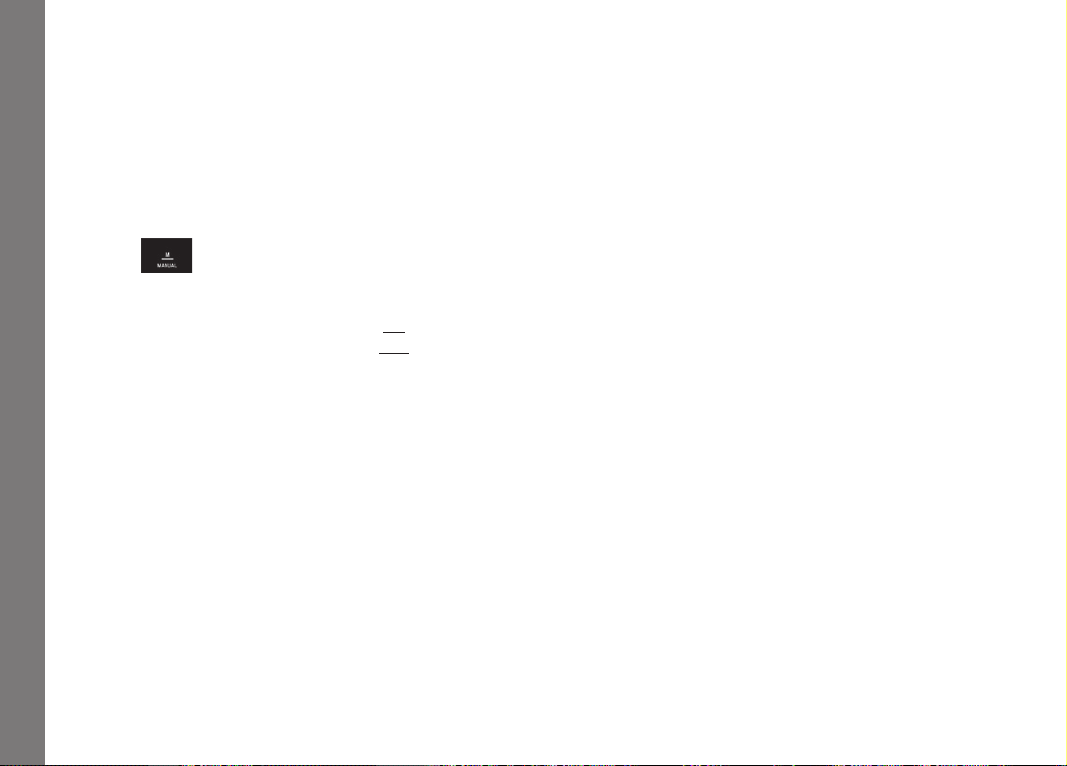
EN
162
Picture mode
Manual setting - M
If, for example, you want to achieve a particular effect that is only
possible with a very specific exposure, or if you want to ensure that
several pictures with different trimming have an absolutely identical
exposure, then you can set the shutter speed and aperture manu-
ally.
Setting the mode
► Open the exposure mode/scene mode menu
►
Select
Taking a picture
► Select the required aperture value with the left setting dial,
► Select the required shutter speed with the right setting dial
► Press the shutter button to the 1st pressure point
• Both the shutter speed and aperture value are displayed in
white.
The light balance scale also appears. It covers a range of
±3EV (exposure value) in
1
⁄3EV increments.
Settings within ±3EV are indicated by white lines on the
scale, settings outside this range by red lines.
► Adjust the settings for correct exposure so that the central mark
is displayed in white.
If the set values and/or the exposure appears to be appropriate for
the intended composition:
► Press the shutter button all the way down to take the picture
Note:
The monitor image displays an exposure simulation for manual
setting.
Loading ...
Loading ...
Loading ...
