Loading ...
Loading ...
Loading ...
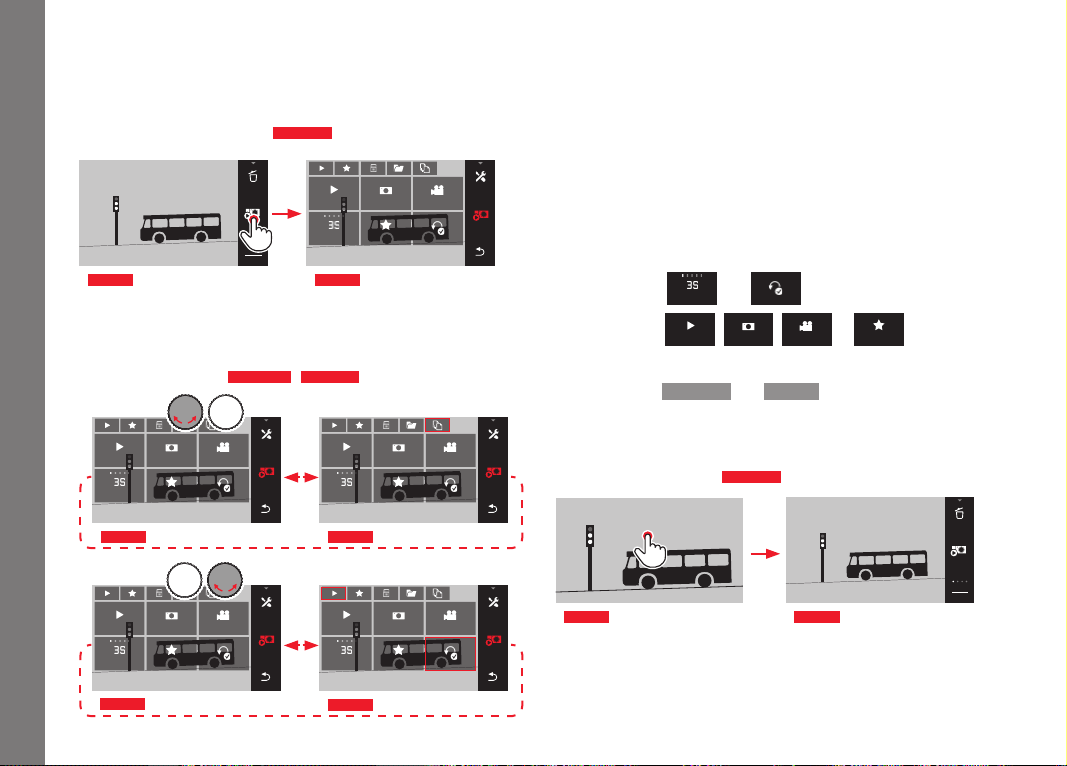
EN
178
Review mode
REVIEW MENU
The review menu contains a range of functions, which can be set
using submenus.
Opening the review menu
Fig. 65 a/b
DURATION REPEAT
PLAY ALL
FAVORITE ONLY
VIDEOS ONLYPICTURES ONLY
Fig. 65 b
INFO
Fig. 65 a
As an alternative to the pure gesture control shown here and on
the following pages, individual operations can also be carried out
using the setting dials
Fig. 66 a/b
/
Fig. 67 a/b
.
DURATION REPEAT
PLAY ALL
FAVORITE ONLY
VIDEOS ONLYPICTURES ONLY
DURATION REPEAT
PLAY ALL
FAVORITE ONLY
VIDEOS ONLYPICTURES ONLY
Fig. 66 a Fig. 66 b
DURATION REPEAT
PLAY ALL
FAVORITE ONLY
VIDEOS ONLYPICTURES ONLY
DURATION REPEAT
PLAY ALL
FAVORITE ONLY
VIDEOS ONLYPICTURES ONLY
Fig. 67 a
Fig. 67 b
Slide show
On the Leica TL2 you can make a setting so that pictures will
automatically be shown in a sequence. Within this function, you
can specify whether all the pictures are to be displayed, or only
those marked as favorites. Or only photos, or only videos. In addi-
tion, you can select the time for which pictures will be displayed,
and whether the slide show will be repeated until you cancel it. The
slide show submenu appears when you open the review menu.
► The subsequent operations are carried out in the relevant sub-
menus:
– Settings in
DURATION
and
REPEAT
– Start with,
PLAY ALL
,
PICTURES ONLY
,
VIDEOS ONLY
or
FAVORITE ONLY
Note:
Your settings in
DURATION and REPEAT are retained even when
you turn the camera off and back on.
Exiting the slide show
Fig. 68 a/b
Fig. 68 a
INFO
Fig. 68 b
Loading ...
Loading ...
Loading ...
