Loading ...
Loading ...
Loading ...
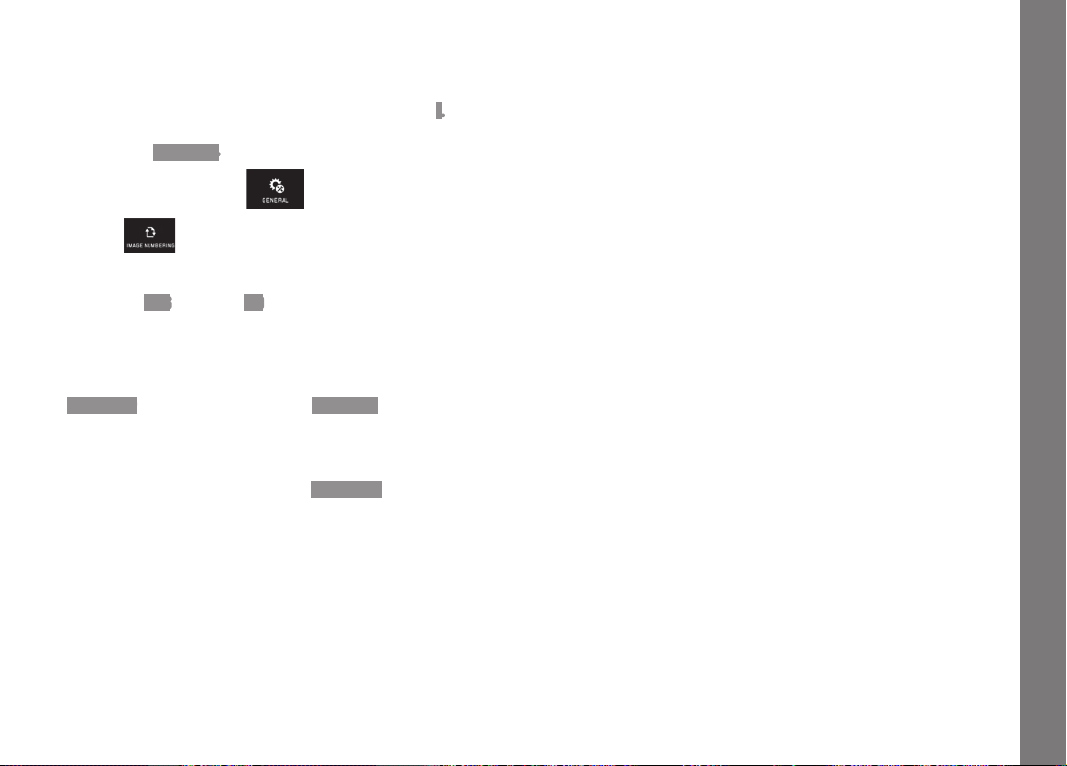
EN
191
Miscellaneous
RESETTING THE IMAGE FILE NUMBERING
The Leica TL2 saves picture files with ascending numbers and
stores them in automatically created folders. The names of the
picture files are therefore made up of eight characters, "
L" for the
(Leica) camera, three figures for the folder, and four figures for the
picture, e.g. „
L1001234“. You can reset this numbering at any time:
► In the main menu, select
►
Select
• A confirmation prompt appears
► Confirm - YES or reject - NO
When you reset the numbering, or if the current folder contains the
picture file number 9999, a new folder is automatically created and
the numbering starts over. Example: Last picture before reset
"
L1009999", first picture afterwards "L1010001". For example, you
can use this to sort your picture files more clearly.
The next available number is always used as the folder number, and
a maximum of 999 folders are possible.
If the number capacity is reached at "
L9999999", a corresponding
warning message appears in the monitor and the numbering has to
be reset.
Notes:
• If a memory card is inserted, the numbering is only reset on the
card; if no card is inserted the internal memory numbering.
• If the memory card used already contains a picture file with a
higher number than the last number assigned by the camera, the
numbers are incremented according to the numbering on the
card.
• To reset the folder number to 100, format the memory card or
the internal memory and then immediately reset the image
number. This also resets the picture number (to 0001).
Loading ...
Loading ...
Loading ...
