Loading ...
Loading ...
Loading ...
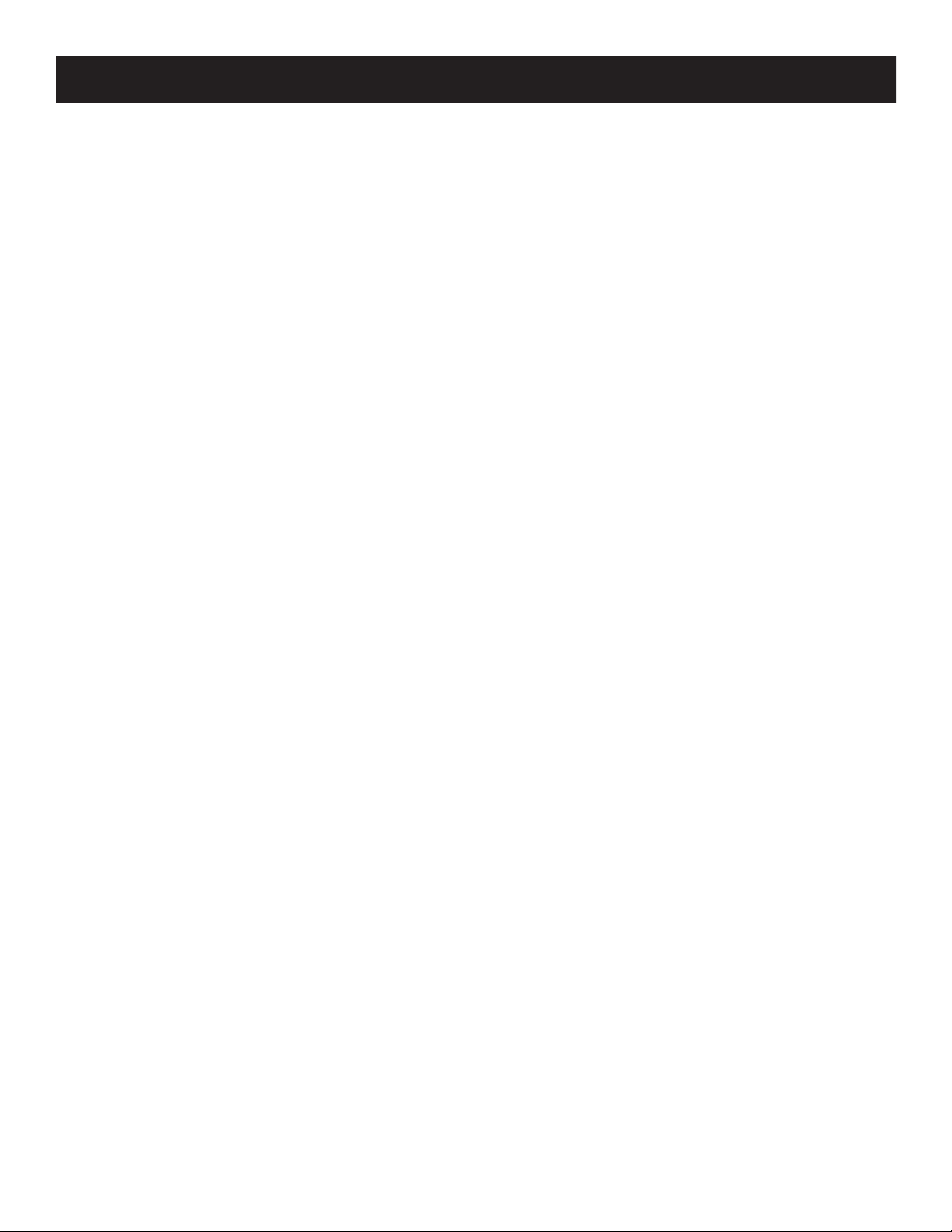
ADJ Products, LLC - www.adj.com - Focus Spot 4Z/Focus Spot 4Z Pearl User Manual Page 19
Focus Spot 4Z/Focus Spot 4Z Pearl Operating Instructions
PAN INVERSE - With this function you can reverse the Pan movement.
1. Press the MODE button to access the main menu. Press the UP or DOWN buttons until “Function” is highlighted,
then press ENTER.
2. Press the UP or DOWN buttons until “Status” is highlighted then press ENTER.
3. Press UP or DOWN buttons until “P. Reverse” is highlighted then press ENTER.
4. Either “O” or “On” will be displayed. Press the UP or DOWN buttons to nd your desired setting.
5. Press the ENTER button to conrm your setting or press the MODE button to exit.
TILT INVERSE - With this function you can reverse the left head Tilt movement. This function is used with
DMX mode.
1. Press the MODE button to access the main menu. Press the UP or DOWN buttons so that “Function” is
highlighted, then press ENTER.
2. Press the UP or DOWN buttons until “Status” is highlighted then press ENTER.
3. Press the UP or DOWN buttons until “T. Reverse” is highlighted then press ENTER.
4. Either “O” or “On” will be displayed. Press the UP or DOWN buttons to nd your desired setting.
5. Press the ENTER button to conrm your setting or press the MODE button to exit.
PAN DEGREE - With this function you can change the pan degree from 630 to 540. This function is used
with DMX mode.
1. Press the MODE button to access the main menu. Press the UP or DOWN buttons so that “Function” is
highlighted, then press ENTER.
2. Press the UP or DOWN buttons until “Status” is highlighted press ENTER.
3. Press THE UP or DOWN buttons until “Pan Degree” is highlighted and press ENTER.
4. Either “540” or “630” will be displayed. Use the UP or DOWN buttons to nd your desired setting.
5. Press the ENTER button to conrm your selection or press the MODE button to exit.
FEEDBACK - With this function, you have the pan and tilt postion feedback while out of step or not feed-
back while out of step.
1. Press the MODE button to access the main menu. Press the UP or DOWN buttons so that “Function” is
highlighted, then press ENTER.
2. Press the LEFT or RIGHT buttons until “Status” is highlighted press ENTER.
3. Press LEFT or RIGHT buttons, until “Feedback” is highlighted and press ENTER.
4. Either “O” or “On” will be displayed. Use the UP or DOWN buttons to nd your desired setting.
5. Press the ENTER button to conrm your selection or press the MODE button to exit.
Loading ...
Loading ...
Loading ...
