Loading ...
Loading ...
Loading ...
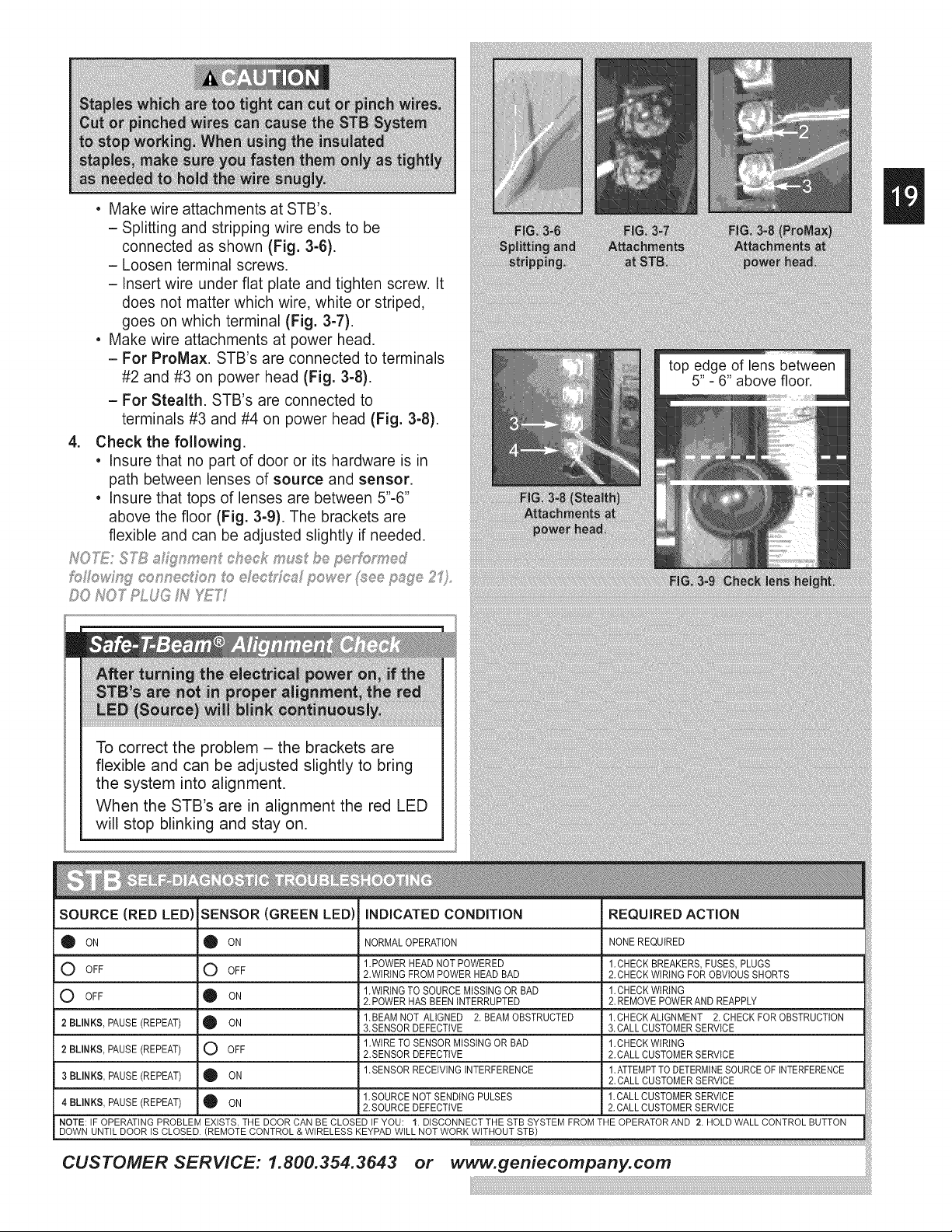
• Make wire attachments at STB's.
- Splitting and stripping wire ends to be
connected as shown (Fig. 3-6).
- Loosen terminal screws.
- Insert wire under flat plate and tighten screw. It
does not matter which wire, white or striped,
goes on which terminal (Fig. 3-7).
• Make wire attachments at power head.
- For ProMax. STB's are connected to terminals
#2 and #3 on power head (Fig. 3-8).
- For Stealth. STB's are connected to
terminals #3 and #4 on power head (Fig. 3-8).
4. Check the following.
• Insure that no part of door or its hardware is in
path between lenses of source and sensor.
• Insure that tops of lenses are between 5"-6"
above the floor (Fig. 3-9). The brackets are
flexible and can be adjusted slightly if needed.
DO NOT _LUG N _TT,!
To correct the problem - the brackets are
flexible and can be adjusted slightly to bring
the system into alignment.
When the STB's are in alignment the red LED
will stop blinking and stay on.
SOURCE (RED LED) SENSOR (GREEN LED) INDICATED CONDITION REQUIRED ACTION
ON _ ON NORMALOPERATION NONE REQUIRED
1.POWER HEADNOT POWERED 1.CHECK BREAKERS,FUSES, PLUGS
O OFF O OFF 2.WIRING FROM POWERHEAD BAD 2.CHECK WIRING FOROBVIOUSSHORTS
1.WIRINGTO SOURCE MISSINGOR BAD 1.CHECK WIRING
OFF ON
lit 2. POWERHAS BEENINTERRUPTED 2. REMOVEPOWERAND REAPPLY
1.BEAM NOT ALIGNED 2. BEAM OBSTRUCTED 1.CHECKALIGNMENT 2. CHECK FOROBSTRUCTION
2 BLINKS, PAUSE(REPEAT) _ ON &SENSOR DEFECTIVE &CALL CUSTOMERSERVICE
1.WIRE TO SENSORMISSING OR BAD 1.CHECK WIRING
2 BLINKS, PAUSE(REPEAT) O OFF 2.SENSOR DEFECTIVE 2.CALL CUSTOMERSERVICE
Du_o_"_'"_,PAUSE(REPEAT) _ ON 1.SENSORRECEIVINGINTERFERENCE 1.ATTEMPTTODETERMINESOURCEOF INTERFERENCE3
2.CALL CUSTOMER SERVICE
1. SOURCENOT SENDINGPULSES 1.CALL CUSTOMERSERVICE
4 BLINKS, PAUSE(REPEAT) _ ON 2.SOURCE DEFECTIVE 2.CALL CUSTOMERSERVICE
NOTE: IF OPERATING PROBLEM EXISTS, THE DOOR CAN BE CLOSED IF YOU: 1. DISCONNECT THE STB SYSTEM FROM THE OPERATOR AND 2. HOLD WALL CONTROL BUTTON
DOWN UNTIL DOOR IS CLOSED. (REMOTE CONTROL & WIRELESS KEYPAD WILL NOT WORK WITHOUT STB)
CUSTOMER SERVICE: 1.800.354.3643 or www.geniecompany.com
Loading ...
Loading ...
Loading ...