Loading ...
Loading ...
Loading ...
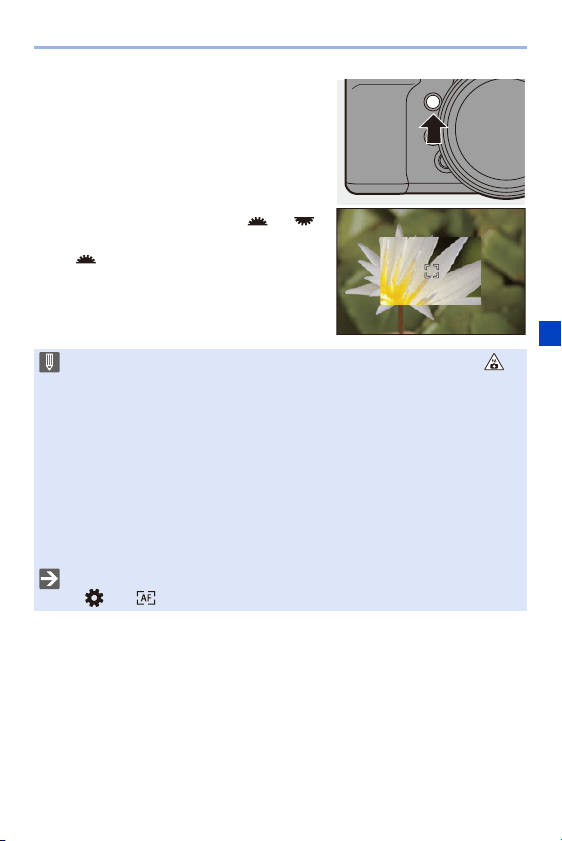
6. Focus/Zoom
95
On the recording screen, press and hold
[Fn1].
0
Part of the screen is displayed enlarged while
[Fn1] is pressed and held.
0 When the screen is enlarged, pressing the
shutter button halfway re-acquires focus in a
small central AF area.
0 When the screen is enlarged, turn or
to adjust the magnification.
Use for more detailed adjustments.
0 If the camera temperature rises under any of the following conditions, [ ]
may be displayed and use of AF Point Scope may not be possible.
Wait until the camera cools down.
– During continuous usage of AF Point Scope
– When the ambient temperature is high
0 When the screen is enlarged, [AFC] changes to [AFS].
0 When the following functions are being used, AF Point Scope cannot be used:
– Video recording/[6K/4K PHOTO]/[Post-Focus]
– [65:24]/[2:1] ([Aspect Ratio])
– [Miniature Effect] ([Filter Settings])
– [Multiple Exposure]
0 You can change the display method of the magnified screen:
[]
¨ [ ] ¨ [AF-Point Scope Setting] (l 332)
Loading ...
Loading ...
Loading ...
