Loading ...
Loading ...
Loading ...
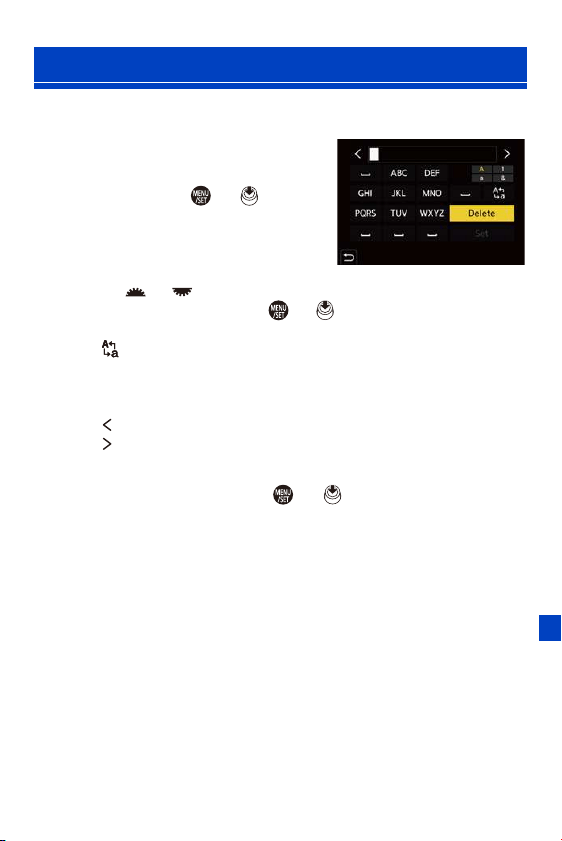
14. Menu Guide
369
Follow the steps below when the character entry screen is displayed.
1
Enter characters.
≥Press 3421 to select characters
and then press or until the
character to enter is displayed.
(Repeat this)
0 To repeatedly enter the same character,
rotate or to the right to move the entry position cursor.
0 If you select an item and press or , you can perform the following
operations:
– [ ]: Change the character type to [A] (upper case characters), [a] (lower
case characters), [1] (numbers), and [&] (special characters)
–[] ]: Enter a blank
– [Delete]: Delete a character
– [ ]: Move the entry position cursor to the left
– [ ]: Move the entry position cursor to the right
2
Complete entering.
≥Select [Set] and then press or .
Entering Characters
Loading ...
Loading ...
Loading ...
