Loading ...
Loading ...
Loading ...
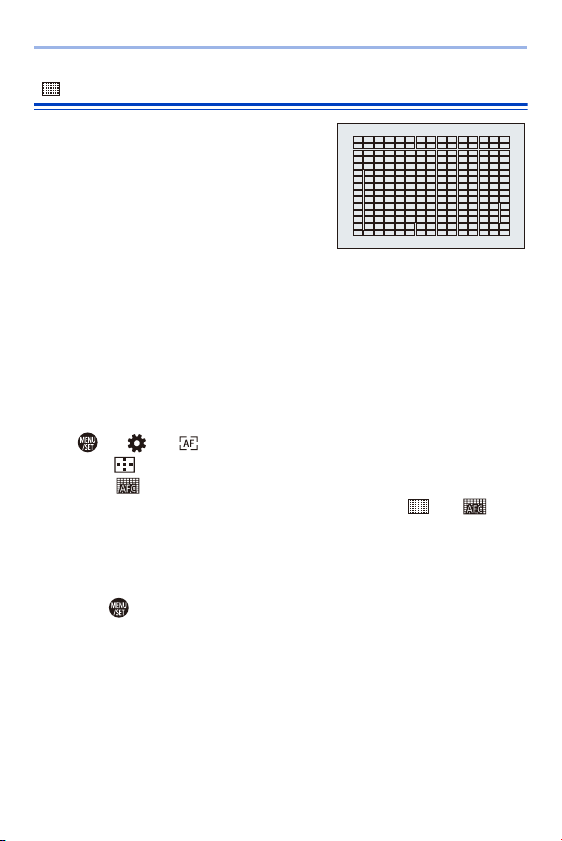
6. Focus/Zoom
104
[225-Area]
The camera selects the most optimal AF
area to focus from 225 areas. When
multiple AF areas are selected, all selected
AF areas will be brought into focus. When
the focus mode is set to [AFC], ensuring
that the subject stays within the 225 areas
during recording will ensure the subject
stays in focus.
Specify the [AFC] Start Point
When the focus mode is set to [AFC], you can specify at which area to start
[AFC].
1
Set the focus mode to [AFC]. (l
91)
2
Set [AFC Start Point (225-Area)] to [ON].
0
¨ [ ] ¨ [ ] ¨ [AFC Start Point (225-Area)] ¨ [ON]
3
Press [ ] to display the AF mode selection screen.
4
Select [ ] and then press 4.
0
After performing Steps 1 and 2, the icon changes from [ ] to [ ].
5
Press 3421 to move the position of the AF area.
0
Positions can be moved to the diagonal directions using the joystick.
0 You can also move the AF area by touching.
0 To return the position back to the center, press [DISP.].
6
Press .
Loading ...
Loading ...
Loading ...
