Loading ...
Loading ...
Loading ...
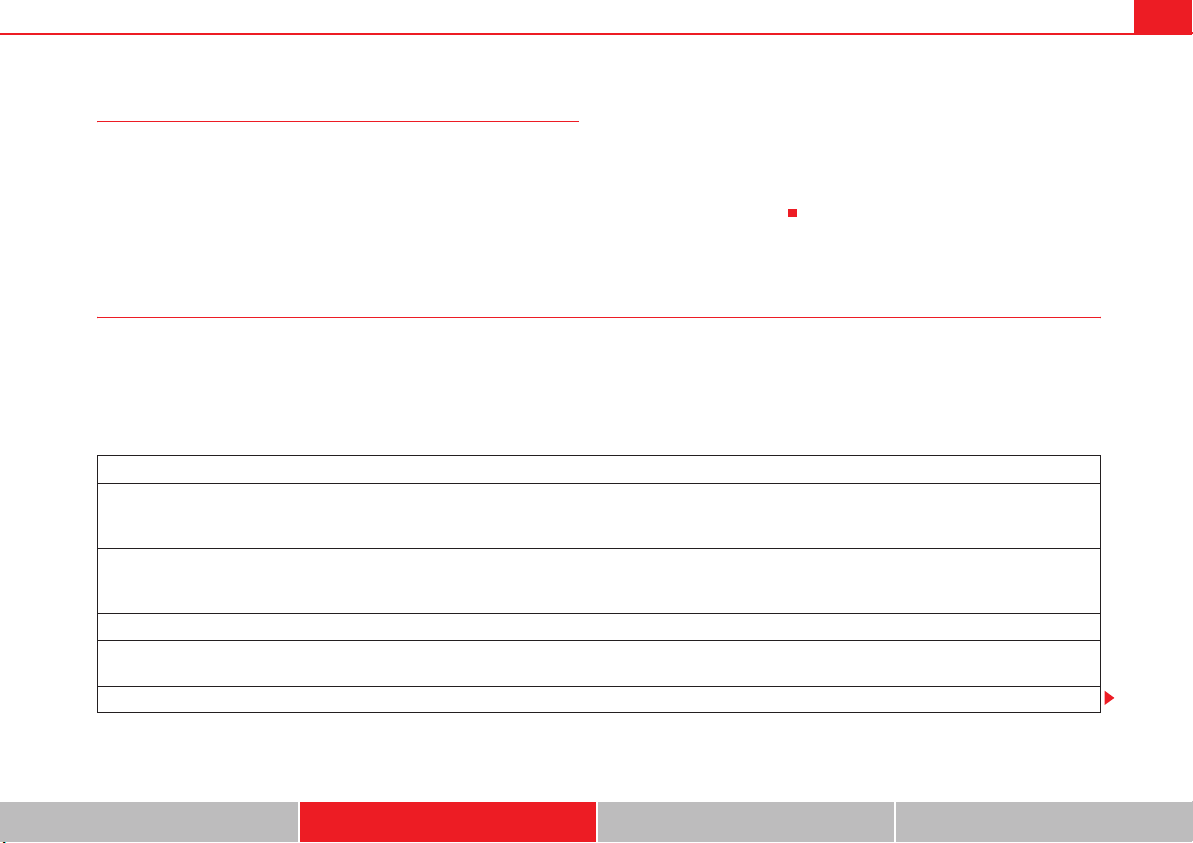
Cockpit 69
Safety First Operating instructions Tips and Maintenance Technical Data
Vehicle status menu
This menu shows warning or information texts
Open Vehicle Condition menu
– Select the option Vehicle status from the main menu: “Main
menu” and press the button on the windscreen wiper lever.
Priority 2 warning messages and information texts. “Information and warning
messages on the screen” will automatically disappear after a time and will be
stored in the “Vehicle status” menu.
The warning and information texts may be viewed in this menu. If there are no
messages, ok appears on the display. If there are several messages, each one
is shown for four seconds.
Configuration menu
This menu is used to make the settings for the vehicle functions.
Open Configuration menu
– Select the Configuration option of the main menu: “Main menu”
and press the button on the windscreen wiper lever.
Example of menu use: “Example of menu use”.
Configuration Function
Time The hours and minutes of the clock and the navigation system can be changed. Both 12- and 24-hour
formats are available and the time may be changed to summer time (an S appears in the upper part of
the screen)
Winter tyres The menu allows the setting of a speed at which an optical and acoustic warning will be given by the
system. You can use this function, for example, if you have fitted winter tyres which are not suited for the
top speed of your vehicle. See chapter “Wheels” in owner's manual
Settings: Language The display texts and the navigation system texts can be seen in seven different languages
Units This option allows you to select the units for displaying temperature, fuel consumption values and dis-
tances.
Convenience From this menu it is it possible to alter the vehicle convenience settings.
toledo ingles.book Seite 69 Mittwoch, 11. April 2007 1:25 13
Loading ...
Loading ...
Loading ...