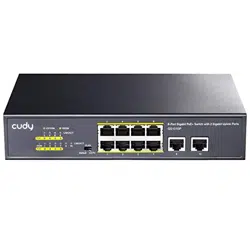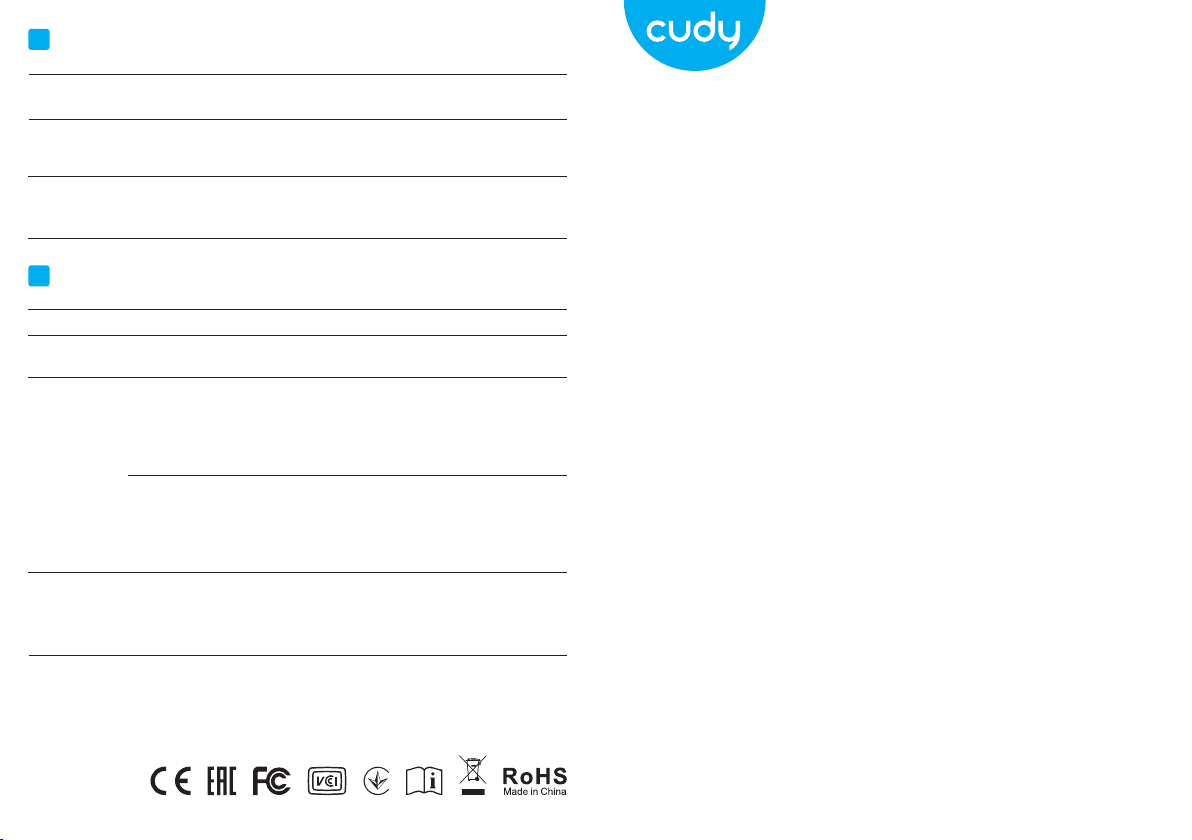
Quick Installation Guide
Model: GS1010P
EU declaration of conformity
Cudy hereby declares that the device is in compliance with the essential requirements and other
relevant provisions of directives 2014/30/EU, 2014/35/EU, 2009/125/EC and 2011/65/EU.The
original EU declaration of conformity may be found at http://www.cudy.com/
810600097
Email: support@cudy.com
www.cudy.com
LED Explanation
5
DIP Explanation
4
VLAN
Default
CCTV
LINK/ACT
PWR Green
Orange
Orange
Green
PoE
LED Color Function
Off: No Power supply.
Light: Indicates the switch has power.
Off: No device is connected to the corresponding port.
Light: Indicates the link through that port is successfully
Established at 1000Mbps.
Blink: Indicates that the Switch is actively sending or
Receiving data over that port.
Off: No PoE powered device (PD) connected.
Light: There is a PoE PD connected to be port, which
Supply power successfully.
Blink: Indicates port abnormal power supply.
Off: No device is connected to the corresponding port.
Light: Indicates the link through that port is successfully
Established at 10/100Mbps.
Blink: Indicates that the Switch is actively sending or
Receiving data over that port.
The factory default mode, can normal communication between
port 1~10.
1-8 port can be isolated each other but 1-8 port can connect to
9/10 port after open VLAN to stop broadcast Storm to increase
forwarding rate of frame.
Up to 250m PoE distance allows you to expand you network via
Ethernet cable to where there is no power Line or outlet but
where you want to fix device such as IP Cameras.