Loading ...
Loading ...
Loading ...
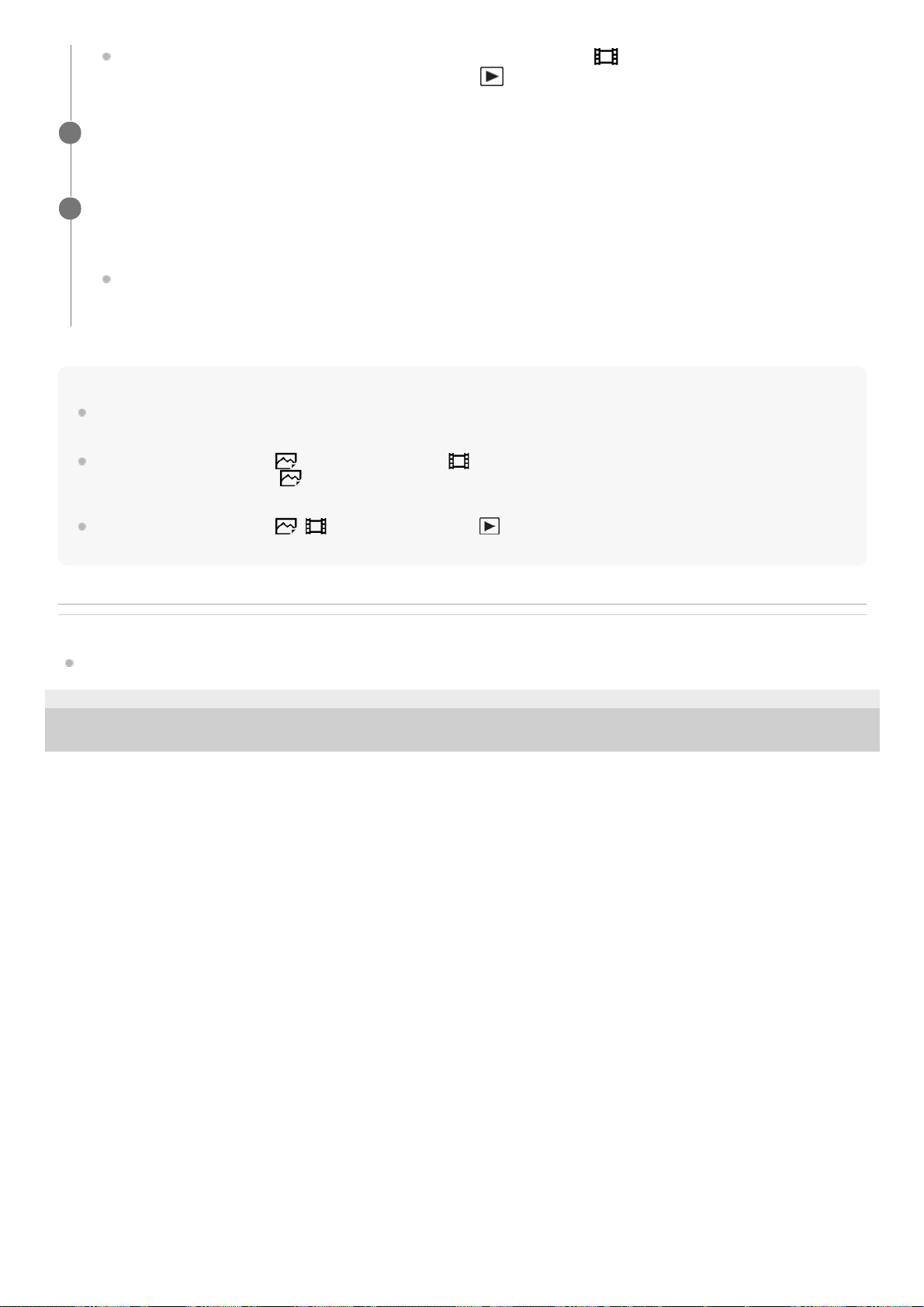
Note
You can also assign shooting functions to the focus hold button on the lens. However, some lenses do not have a focus hold
button.
If you assign [Follow Custom (
)] to a custom key using [ Custom Key], but the function is one that is unavailable in the
movie shooting mode such as [
JPEG Quality] or [Flash Mode], the function will not be recalled when you press the key in the
movie shooting mode.
If you assign [Follow Custom (
/ )] to a custom key using [ Custom Key], the camera will switch to the shooting mode
and recall the assigned function when you press the key in the playback mode.
Related Topic
Using Fn (Function) button (Function menu)
4-747-614-11(1) Copyright 2019 Sony Corporation
If you want to assign a function to recall while shooting movies, select [ Custom Key]. If you want to assign
a function to recall while playing back images, select [
Custom Key].
Move to the [Rear1] screen using the left/right side of the control wheel. Then, select [AEL Button] and
press the center of the control wheel.
2
Press the left/right side of the control wheel until the desired function is displayed. Select the desired
function using the top/bottom of the control wheel, and then press the center.
For example, select [Eye AF].
If you press the AEL button in the still image shooting mode and eyes are detected, [Eye AF] will activate, and
the camera will focus on the eyes. Shoot images while holding down the AEL button.
3
520
Loading ...
Loading ...
Loading ...