Loading ...
Loading ...
Loading ...
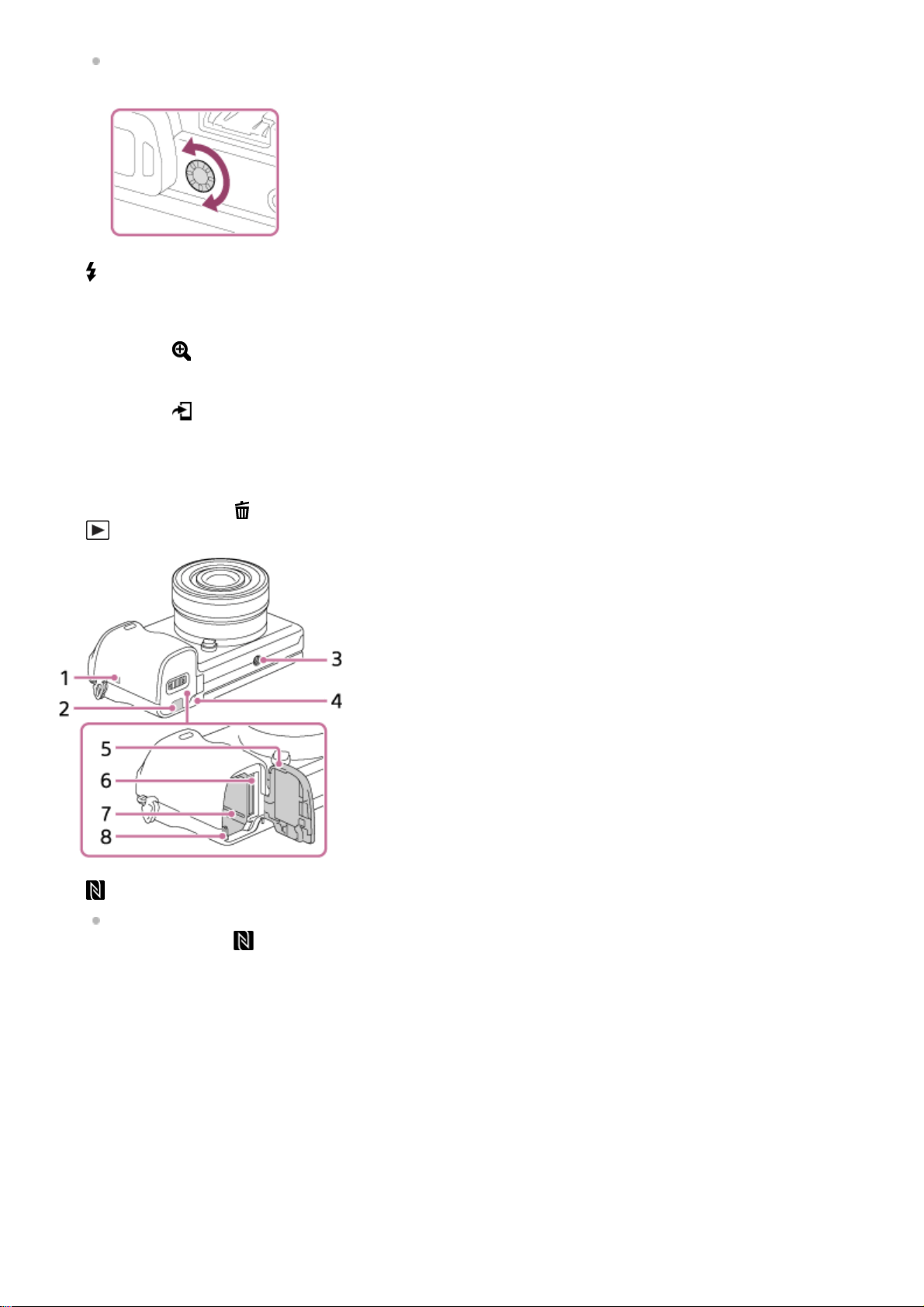
Adjust the diopter-adjustment dial to your eyesight until the display appears clearly in the viewfinder. If it is difficult
to turn the diopter-adjustment dial, remove the eyepiece cup and then adjust the dial.
(Flash pop-up) button6.
MENU button7.
AF/MF/AEL switch lever8.
For shooting: AF/MF button/AEL button
For viewing:
(Enlarge) button
9.
MOVIE (Movie) button10.
For shooting: Fn (Function) button
For viewing:
(Send to Smartphone) button
You can display the screen for [Send to Smartphone] by pressing this button.
11.
Control wheel12.
Center button13.
C2 (Custom 2) button/
(Delete) button14.
(Playback) button15.
(N mark)
Touch the mark when you connect the camera to a smartphone equipped with the NFC function. For details on
the location of the
(N mark) on your Smartphone, refer to the operating instructions of the Smartphone.
1.
25
Loading ...
Loading ...
Loading ...