Loading ...
Loading ...
Loading ...
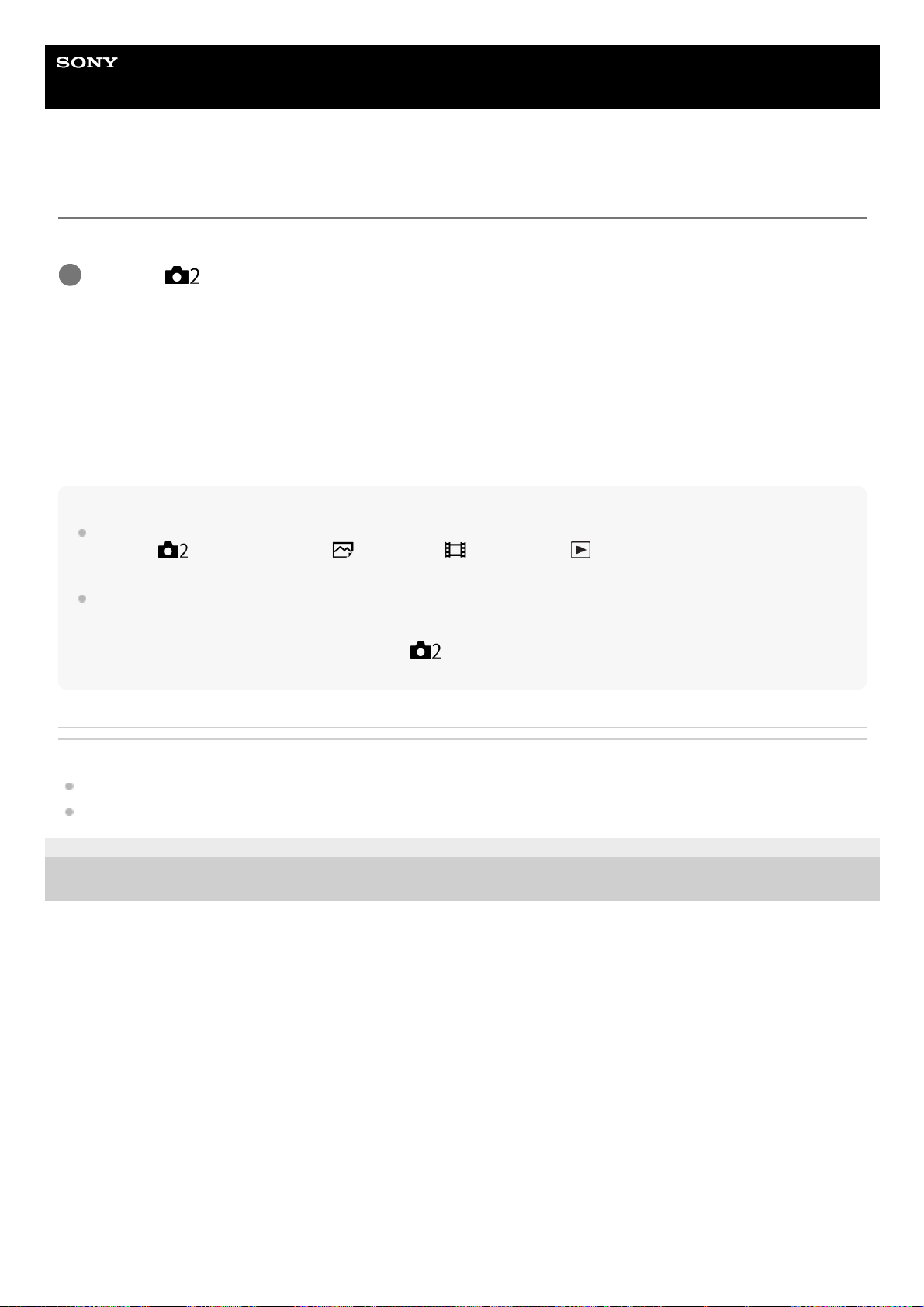
Help Guide
Interchangeable Lens Digital Camera
ILCE-6400 α6400
FINDER/MONITOR
Sets the method for switching the display between the viewfinder and the monitor.
Menu item details
Auto:
When you look into the viewfinder, the eye sensor reacts and the display is switched to the viewfinder automatically.
Viewfinder(Manual):
The monitor is turned off and the image is displayed only in the viewfinder.
Monitor(Manual):
The viewfinder is turned off and the image is always displayed on the monitor.
Hint
You can assign the [FINDER/MONITOR] function to your preferred key.
MENU →
(Camera Settings2) → [ Custom Key], [ Custom Key] or [ Custom Key] → set [Finder/Monitor Sel.] to
the preferred key.
If you want to retain the viewfinder display or the monitor display, set [FINDER/MONITOR] to [Viewfinder(Manual)] or
[Monitor(Manual)] beforehand.
You can keep the monitor off when you take your eyes off the viewfinder during recording by setting the monitor display to
[Monitor Off] using the DISP button. Select MENU →
(Camera Settings2) → [DISP Button] → [Monitor] and add a check
mark to [Monitor Off] beforehand.
Related Topic
Assigning frequently used functions to buttons (Custom Key)
DISP Button (Monitor/Finder)
4-747-614-11(1) Copyright 2019 Sony Corporation
MENU →
(Camera Settings2) → [FINDER/MONITOR] → desired setting.
1
512
Loading ...
Loading ...
Loading ...