Loading ...
Loading ...
Loading ...
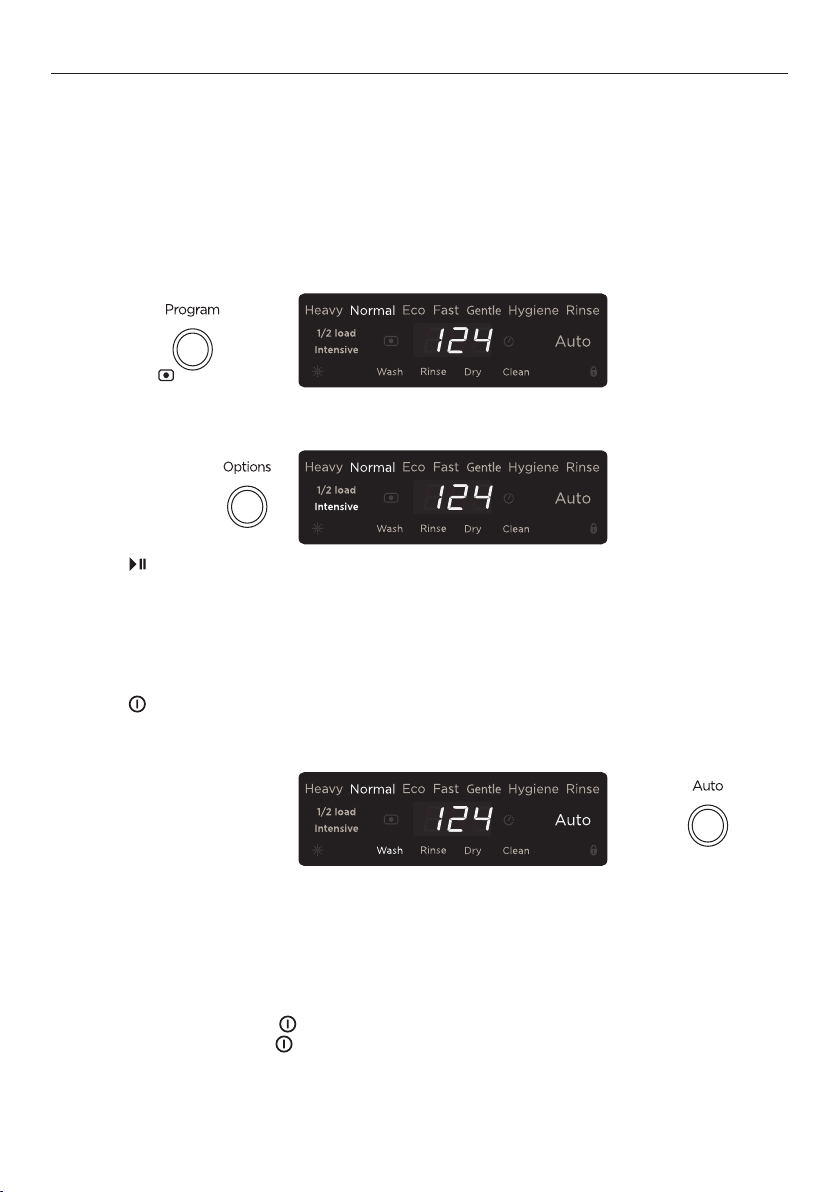
27
SETTING DELAY START - CK MODELS
Intensive wash Option
This option uses a more intensive water spray from the bottom spray arm. Use this
option if you have a few more heavily soiled dishes. Place the more heavily soiled dishes
on the bottom rack.
1 Make sure the dishwasher is on.
2 Press Program to select the dishwashing programme you wish to use.
Note: We do not recommend using the Intensive option with the Gentle programme.
3 Press Options to scroll to the Intensive option.
4 Press
to start.
Using the Auto programme
When selecting Auto the dishwasher senses the optimal wash programme for your
dishes. You may use Auto with delayed start, 1/2 load and Intensive options.
1 Press to turn the dishwasher on.
2 Select any Options and / or Delay start.
3 Press Auto.
If no Delay start has been set the dishwasher will start immediately and the display
will show the approximate time of the wash programme in hours.
If Delay start has been set the dishwasher will countdown (see ‘Setting a delayed
start’).
To cancel Auto, press
. Auto is now cancelled and you may select another wash
programme, or press again to turn the dishwasher off.
Loading ...
Loading ...
Loading ...