Loading ...
Loading ...
Loading ...
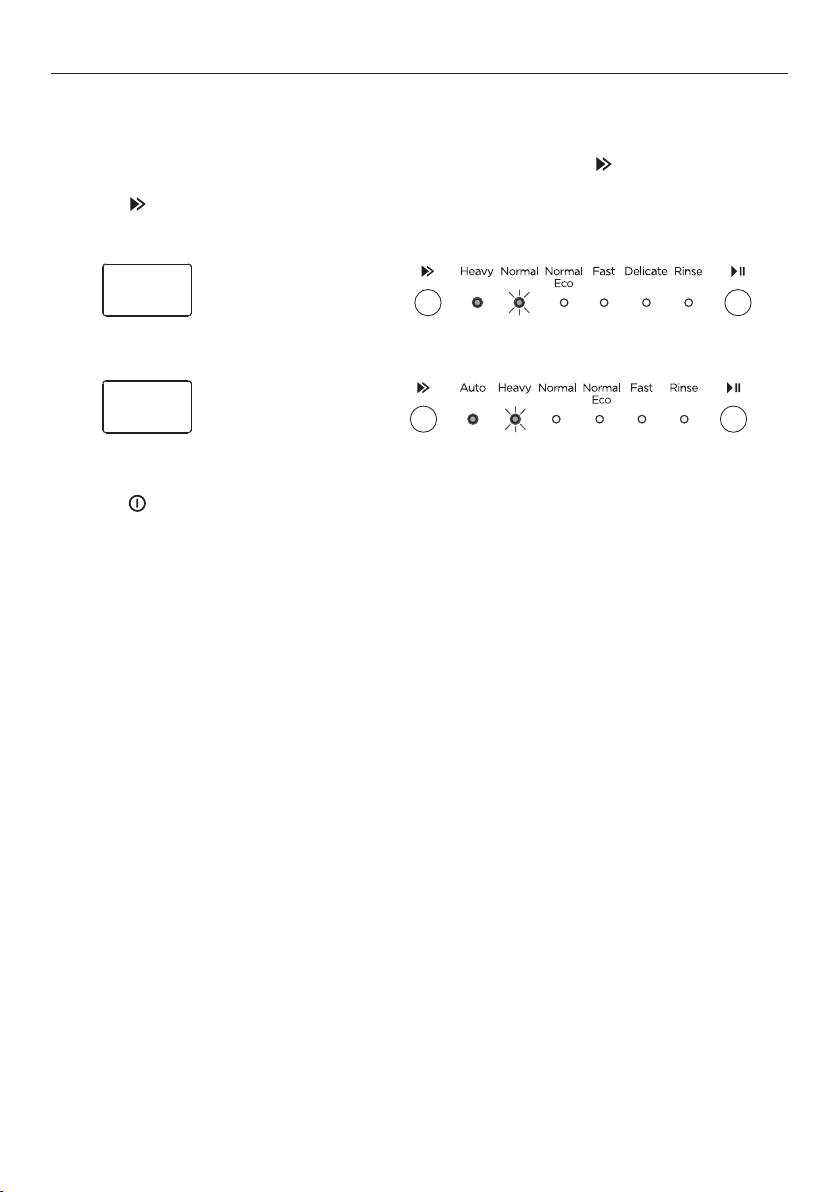
21
USER PREFERENCE SETTINGS - CH & CHP MODELS
To turn the Beeps on or off
1 Make sure the dishwasher is on.
2 To enter the User preference settings, press and hold Delay and
together until:
The display shows the current Rinse Aid setting.
3 Press to scroll to the Beeps menu.
The display will show bPO (Beeps off) or bP1 (Beeps on).
CH model: The Normal indicator will flash and the Heavy indicator will be steadily lit.
CHP model: The Heavy indicator will flash and the Auto indicator will be steadily lit.
4 Press Delay to toggle between Beeps off (bPO) and Beeps on (bP1)
5 Press
to select the setting and return to the programme display.
bP1
bPO
Loading ...
Loading ...
Loading ...